
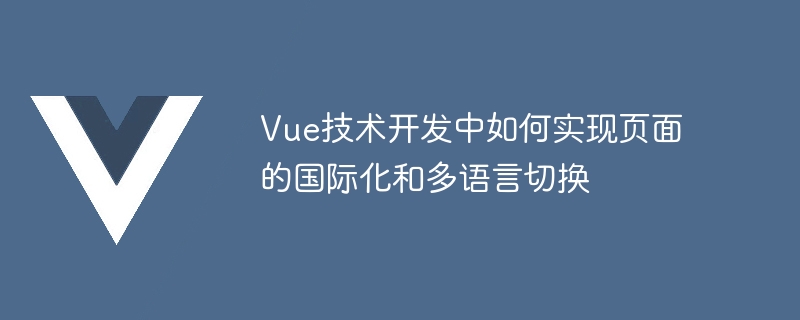
How to implement page internationalization and multi-language switching in Vue technology development
Introduction:
With the development of globalization, more and more applications Multi-language support is required. In the development of Vue technology, how to implement page internationalization and multi-language switching has become particularly important. This article will introduce how to use the Vue-i18n plug-in to implement page internationalization and multi-language switching, and provide specific code examples to help readers better understand.
1. Introduction to Vue-i18n
Vue-i18n is an internationalization plug-in for Vue.js, which allows us to easily implement multi-language switching and page internationalization. It provides a translation function and a translation directive that allow us to use different languages in templates and scripts.
2. Use Vue-i18n to achieve page internationalization
Install Vue-i18n
First, install Vue-i18n in the project, which can be installed through npm :
npm install vue-i18n
Create language pack file
Create a locales directory in the src directory, and create a json file in it to store the translated text of each language. For example, create a zh.json file to store Chinese translated text:
// zh.json
{
"hello": "你好",
"welcome": "欢迎来到我的网站"
}Configure Vue-i18n
Configure Vue-i18n in the main.js file and change the language The package file imports and configures the Vue-i18n instance:
// main.js
import Vue from 'vue';
import VueI18n from 'vue-i18n';
import zh from './locales/zh.json';
Vue.use(VueI18n);
const i18n = new VueI18n({
locale: 'zh',
messages: {
zh
}
});
new Vue({
i18n,
render: h => h(App)
}).$mount('#app');Use the translation function in the template
In the template of the Vue component, you can use the translation function $t provided by Vue-i18n to translate. For example, in a HelloWorld component:
<template>
<div>
<p>{{ $t('hello') }}</p>
<p>{{ $t('welcome') }}</p>
</div>
</template>Switch language
Vue-i18n also provides a method for switching language $locale, which can realize the page change by switching different locales. Multi-language switching. For example, provide a drop-down menu in the component to switch languages:
<template>
<div>
<select v-model="$i18n.locale">
<option value="zh">中文</option>
<option value="en">English</option>
</select>
<p>{{ $t('hello') }}</p>
<p>{{ $t('welcome') }}</p>
</div>
</template>3. Summary
This article introduces how to use Vue-i18n to achieve page internationalization and multi-language switch. By installing the Vue-i18n plug-in, creating a language pack file, configuring the Vue-i18n instance, and then using the translation function $t in the template to achieve internationalization and multi-language switching. In the component, you can switch the language by switching the locale. I hope this article can help readers better understand how to implement page internationalization and multi-language switching in Vue technology development.
(Total word count: 560 words)
The above is the detailed content of How to implement page internationalization and multi-language switching in Vue technology development. For more information, please follow other related articles on the PHP Chinese website!




