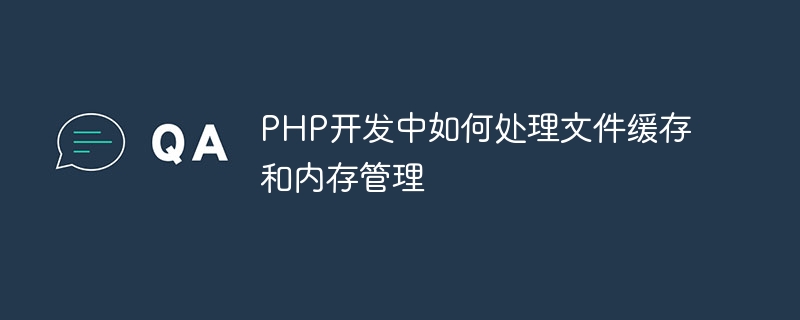
PHP开发中如何处理文件缓存和内存管理
在PHP开发中,文件缓存和内存管理是非常重要的方面。合理处理文件缓存可以提高系统的性能和响应速度,而良好的内存管理可以有效地减少内存泄漏和提升系统的稳定性。本文将详细介绍如何在PHP开发中处理文件缓存和内存管理,并提供具体的代码示例。
使用文件缓存的具体步骤如下:
$cacheDir = '/path/to/cache/dir';
if (!is_dir($cacheDir)) {
mkdir($cacheDir, 0777, true);
}$cacheFile = $cacheDir . '/' . md5($key) . '.txt'; // 使用md5生成文件名
if (file_exists($cacheFile)) {
// 缓存文件存在,直接读取缓存
$data = file_get_contents($cacheFile);
// 处理缓存数据...
} else {
// 缓存文件不存在,需要重新计算或查询数据
// 计算数据...
// 存储数据到缓存文件
file_put_contents($cacheFile, $data);
}if (file_exists($cacheFile)) {
unlink($cacheFile);
}以下是一些常见的内存管理技巧:
立即学习“PHP免费学习笔记(深入)”;
for ($i = 0; $i < 100; $i++) {
// 使用变量...
}
unset($i); // 及时释放变量$data = [/* 大量数据 */];
foreach ($data as $key => $value) {
// 处理数据...
unset($data[$key]); // 释放内存
}$obj1 = new MyClass(); // 创建对象 $obj2 = $obj1; // 将对象赋值给另一个变量 unset($obj1); // 解除引用 // 释放$obj1占用的内存
综上所述,处理文件缓存和内存管理是PHP开发中必不可少的方面。合理处理文件缓存可以提高系统性能,而良好的内存管理可以减少内存泄漏,提升系统的稳定性。
以上是对PHP开发中如何处理文件缓存和内存管理的详细介绍,以及相关的代码示例。希望对PHP开发者在实际项目中处理文件缓存和内存管理时有所帮助。
以上就是PHP开发中如何处理文件缓存和内存管理的详细内容,更多请关注php中文网其它相关文章!

PHP怎么学习?PHP怎么入门?PHP在哪学?PHP怎么学才快?不用担心,这里为大家提供了PHP速学教程(入门到精通),有需要的小伙伴保存下载就能学习啦!




Copyright 2014-2025 //m.sbmmt.com/ All Rights Reserved | php.cn | 湘ICP备2023035733号