
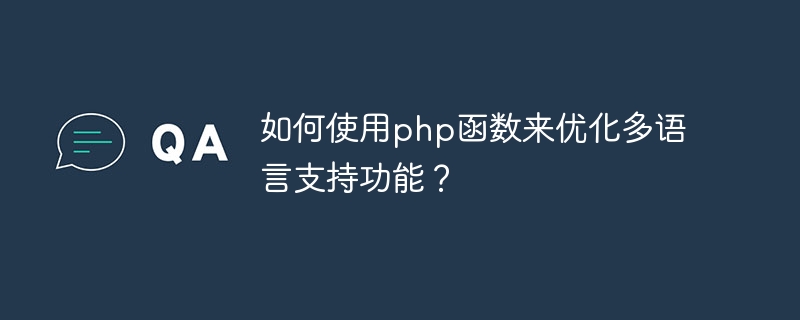
How to use PHP functions to optimize multi-language support?
In today's Internet era, many websites are facing the need for multi-language support. In order to meet the language preferences of users in different regions, developers need to consider how to implement multi-language support in the website. For websites developed using PHP, the implementation process of multi-language support can be simplified by rational use of PHP functions.
1. Determine the language types supported
First, we need to determine the language types to be supported by the website. This can be determined based on the website’s positioning and target audience. Generally speaking, common languages include English, Chinese, French, Spanish, etc. Supported language types can be stored in an array, for example:
$languages = array(
'en' => 'English', 'zh' => '中文', 'fr' => 'Français', 'es' => 'Español'
);
2. Load different language packages according to the user's selection
Next, we need to load the corresponding language pack according to the user's selection. You can determine which language pack to load by obtaining the user's language preference. You can use $_SERVER['HTTP_ACCEPT_LANGUAGE'] to get the user's language preference, for example:
$userLanguage = substr($_SERVER['HTTP_ACCEPT_LANGUAGE'], 0, 2);
Then, The language pack to be loaded can be determined by determining whether the user's language preference is in the supported language list. For example:
if (array_key_exists($userLanguage, $languages)) {
$language = $userLanguage;
} else {
$language = 'en';
}
3. Display according to language package Corresponding text content
Next, we need to display the corresponding text content based on the language pack the user chooses to load. You can store the text content of each language in an array, for example:
$texts = array(
'en' => array(
'hello' => 'Hello',
'welcome' => 'Welcome'
),
'zh' => array(
'hello' => '你好',
'welcome' => '欢迎'
),
// 其他语言对应的文本内容);
Then, the text content needs to be displayed on the page Where, you can use PHP functions to display the corresponding text content based on the language pack the user chooses to load. For example:
echo $texts[$language]['hello'];
4. Implement multi-language switching function
If the user wants to switch languages, we can also use a simple PHP function implementation. You can add a language switching selection box at the top or bottom of the page, and users can switch the language display of the website by selecting a different language.




