
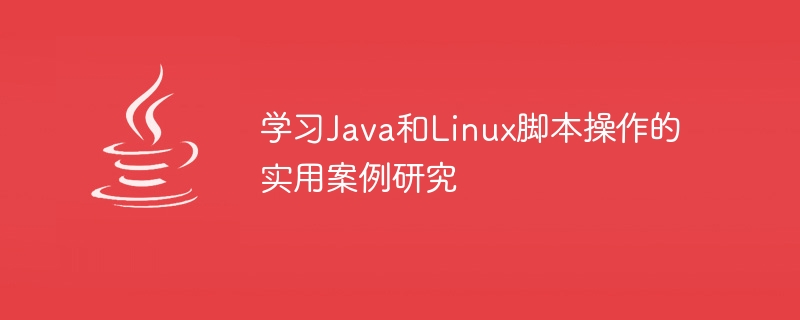
Practical case studies for learning Java and Linux scripting
引言:
在当今的信息技术领域,Java和Linux脚本是两个非常重要的技术工具。Java作为一种广泛应用的编程语言,被用于开发各种应用程序和系统;而Linux脚本则是在Linux环境下进行自动化操作和任务的重要手段。本文将通过一些实用案例,来介绍学习Java和Linux脚本操作的一些基本知识和技巧,并给出具体的代码示例。
一、Java相关案例
public class StringReverse {
public static String reverse(String str) {
StringBuilder sb = new StringBuilder(str);
return sb.reverse().toString();
}
public static void main(String[] args) {
String str = "Hello, World!";
String reversedStr = reverse(str);
System.out.println(reversedStr);
}
}import java.io.BufferedReader;
import java.io.BufferedWriter;
import java.io.FileReader;
import java.io.FileWriter;
import java.io.IOException;
public class FileIO {
public static void copyFile(String sourcePath, String destinationPath) throws IOException {
try (BufferedReader reader = new BufferedReader(new FileReader(sourcePath));
BufferedWriter writer = new BufferedWriter(new FileWriter(destinationPath))) {
String line;
while ((line = reader.readLine()) != null) {
writer.write(line);
writer.newLine();
}
}
}
public static void main(String[] args) {
String sourcePath = "source.txt";
String destinationPath = "destination.txt";
try {
copyFile(sourcePath, destinationPath);
System.out.println("File copied successfully.");
} catch (IOException e) {
e.printStackTrace();
}
}
}二、Linux脚本相关案例
#!/bin/bash
dir=$1
totalLines=0
for file in $(find $dir -type f -name '*.txt'); do
lines=$(wc -l < $file)
totalLines=$((totalLines + lines))
done
echo "Total lines: $totalLines"#!/bin/bash
sourceDir=/path/to/source
backupDir=/path/to/backup
timestamp=$(date +%Y%m%d%H%M%S)
backupDirName=${backupDir}/backup_${timestamp}
mkdir -p $backupDirName
cp -R $sourceDir/* $backupDirName
echo "Backup created at $backupDirName"结论:
通过以上实用案例的学习,我们对Java和Linux脚本操作有了更深入的了解。通过编写和运行实际的代码示例,我们不仅加深了对Java语言和Linux环境的理解,还掌握了一些常用的编程和脚本技巧。希望本文能够对读者在学习Java和Linux脚本操作时提供一定的帮助和指导。
The above is the detailed content of Practical case studies for learning Java and Linux scripting. For more information, please follow other related articles on the PHP Chinese website!
