
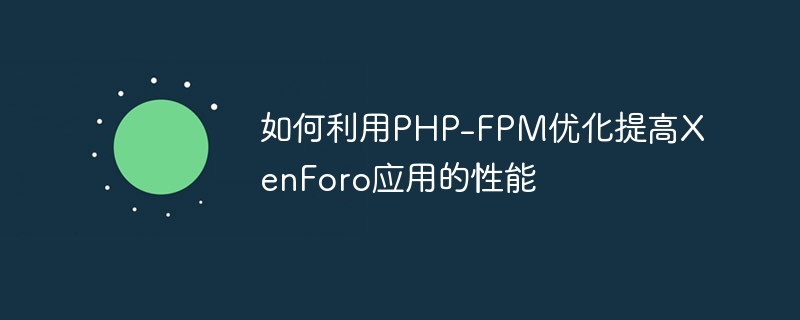
How to use PHP-FPM optimization to improve the performance of XenForo applications
Introduction:
XenForo is a powerful social forum software, but as website users As traffic and visits increase, performance optimization becomes crucial. In the process of optimizing XenForo applications, PHP-FPM (FastCGI Process Manager) is a powerful and flexible tool. This article will introduce how to use PHP-FPM optimization to improve the performance of XenForo applications, including configuring PHP-FPM's process pool, adjusting the connection pool, and using dynamic processes to improve performance, and provide specific code examples.
1. Configure the process pool of PHP-FPM
The process pool is the unit of work used by PHP-FPM to process requests. By properly configuring process pool parameters, the number and usage of processes can be optimized, and response speed and concurrent processing capabilities can be improved.
pm.max_children = 100
pm.max_requests = 500
pm.process_idle_timeout = 10s
2. Adjust the connection pool
The connection pool is used by PHP-FPM to manage the connection between it and the server Connected parts. By adjusting the connection pool parameters, you can better manage concurrent requests and connection usage.
pm.max_spare_servers = 20
pm.max_requests = 1000
3. Use dynamic processes to improve performance
Dynamic processes can automatically adjust the number of worker processes based on server load , thereby improving performance and resource utilization.
pm = dynamic
pm.start_servers = 10
pm.min_spare_servers = 5
pm.max_spare_servers = 20
pm.dynamic_max_children = 100
pm.dynamic_min_spare_servers = 10
Summary:
By properly configuring the PHP-FPM process pool and adjusting the connection Pools and the use of dynamic processes can optimize the performance of XenForo applications and improve response speed and concurrent processing capabilities. This article provides specific code examples, but actual operations will need to be adjusted based on server resources and application requirements. We hope these optimization methods can help you improve the performance of your XenForo application and provide a better experience for site users.
The above is the detailed content of How to use PHP-FPM optimization to improve the performance of XenForo applications. For more information, please follow other related articles on the PHP Chinese website!




