
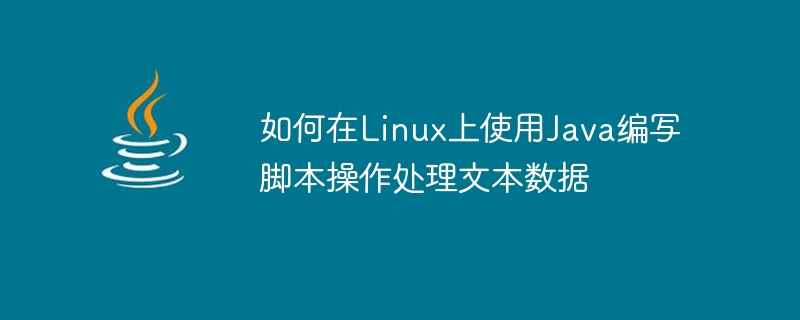
How to use Java to write scripts to process text data on Linux requires specific code examples
On the Linux operating system, Java is a powerful programming language. Can be used to process a variety of data, including text data. This article will introduce how to use Java to write scripts to manipulate text data and provide some specific code examples.
1. Preparation
Before you start, you need to ensure that your Linux operating system has the Java Development Environment (JDK) installed. You can enter the following command in the terminal to check whether Java has been installed:
java -version
If the Java version information is displayed, it means the installation has been successful.
2. Use Java to read text files
First, we need to use Java to read text files. The following is a simple Java code example for reading the contents of a text file:
import java.io.BufferedReader;
import java.io.FileReader;
import java.io.IOException;
public class ReadTextFile {
public static void main(String[] args) {
try {
BufferedReader reader = new BufferedReader(new FileReader("textfile.txt"));
String line;
while ((line = reader.readLine()) != null) {
System.out.println(line);
}
reader.close();
} catch (IOException e) {
e.printStackTrace();
}
}
}The above code uses Java's BufferedReader class to read the contents of the text file line by line and print each line. . You need to replace textfile.txt in the code with the path to the text file you want to read.
3. Use Java to write text files
Next, we will introduce how to use Java to write text files. Here is a simple Java code example for writing some text into a file:
import java.io.BufferedWriter;
import java.io.FileWriter;
import java.io.IOException;
public class WriteTextFile {
public static void main(String[] args) {
try {
BufferedWriter writer = new BufferedWriter(new FileWriter("output.txt"));
writer.write("Hello, world!");
writer.newLine();
writer.write("This is a test.");
writer.close();
} catch (IOException e) {
e.printStackTrace();
}
}
}The above code uses Java's BufferedWriter class to write a text file. You need to replace output.txt in the code with the path to the text file you want to write.
4. Use Java to process text data
In addition to reading and writing text files, Java also provides many methods and tool classes for processing text data. The following are some specific examples:
Split string: Java provides the split() method to split a string. The following code will split a comma-separated string into multiple parts and print them out:
String str = "apple,banana,cherry";
String[] parts = str.split(",");
for (String part : parts) {
System.out.println(part);
}Replace string: Java provides replace()Method to replace certain parts of a string. The following code will replace apple in the string with orange:
String str = "I like apple.";
String newStr = str.replace("apple", "orange");
System.out.println(newStr); matches the regular expression: Java provides matches()Method to determine whether a string satisfies a certain regular expression. The following code will determine whether a string is a valid email address:
String str = "test@example.com";
boolean isValid = str.matches("[a-zA-Z0-9._%+-]+@[a-zA-Z0-9.-]+\.[a-zA-Z]{2,}");
System.out.println(isValid);It should be noted that the above are just some simple examples, and more complex examples may be needed in actual applications. logic and methods to process text data.
5. Summary
This article introduces how to use Java to write scripts on Linux to manipulate text data, and provides some specific code examples. By learning and mastering these basic skills, you can flexibly process various text data on the Linux operating system. Hope this article can be helpful to you!
The above is the detailed content of How to script operations on Linux using Java to process text data. For more information, please follow other related articles on the PHP Chinese website!
