
PHP Linux脚本开发技巧与调试指南
一、介绍
随着Linux操作系统的普及和开发者对服务器端脚本的需求增加,使用PHP进行Linux脚本开发已经成为一种常见的选择。本文将介绍一些PHP Linux脚本开发的技巧和调试指南,并提供具体的代码示例,帮助读者更好地理解和应用。
二、技巧
示例代码:
立即学习“PHP免费学习笔记(深入)”;
$basePath = dirname(__FILE__); $file = $basePath . '/data.txt'; // 其他操作
示例代码:
立即学习“PHP免费学习笔记(深入)”;
// 设置脚本文件为可执行权限 chmod(__FILE__, 0755);
示例代码:
立即学习“PHP免费学习笔记(深入)”;
// 检查命令行参数数量是否符合要求
if ($argc != 3) {
echo "Usage: php script.php param1 param2
";
exit(1);
}
// 获取命令行参数值
$param1 = $argv[1];
$param2 = $argv[2];
// 其他操作示例代码:
立即学习“PHP免费学习笔记(深入)”;
// 执行系统命令
$result = exec('ls -l');
// 输出结果
echo $result;三、调试指南
示例代码:
立即学习“PHP免费学习笔记(深入)”;
// 打开错误消息记录
ini_set('log_errors', 1);
ini_set('error_log', '/var/log/php_error.log');
// 在出现错误时,将错误信息写入日志文件
error_log('Error message');示例代码:
立即学习“PHP免费学习笔记(深入)”;
$var = 'Debug message'; echo $var; $array = [1, 2, 3]; var_dump($array);
四、总结
本文介绍了一些PHP Linux脚本开发的技巧和调试指南,包括使用绝对路径、设置执行权限、处理命令行参数、调用系统命令等。希望这些技巧和指南能够帮助读者更好地进行PHP Linux脚本开发,并提高开发效率。同时,推荐使用错误日志、输出调试信息和Xdebug插件等工具进行调试,以便更好地定位和解决问题。
以上就是PHP Linux脚本开发技巧与调试指南的详细内容,更多请关注php中文网其它相关文章!

PHP怎么学习?PHP怎么入门?PHP在哪学?PHP怎么学才快?不用担心,这里为大家提供了PHP速学教程(入门到精通),有需要的小伙伴保存下载就能学习啦!

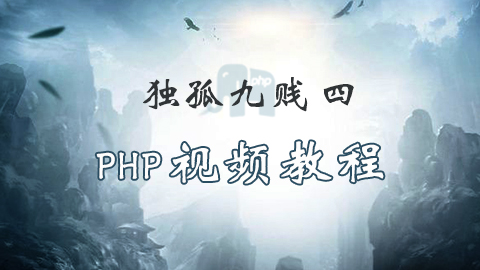

![PHP实战开发极速入门: PHP快速创建[小型商业论坛]](https://img.php.cn/upload/course/000/000/035/5d27fb58823dc974.jpg)
Copyright 2014-2025 //m.sbmmt.com/ All Rights Reserved | php.cn | 湘ICP备2023035733号