
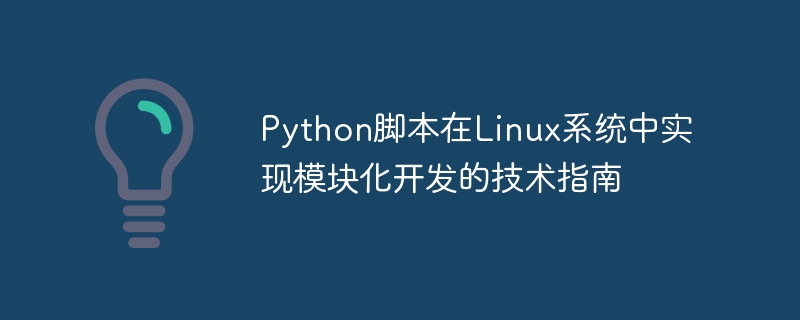
Technical Guide to Implementing Modular Development of Python Scripts in Linux Systems
Introduction:
Python is a high-level programming language that is easy to learn and powerful. It is widely used in development in different fields. In Linux systems, modular development of Python scripts can effectively improve the maintainability and reusability of code and reduce development and maintenance costs. This article will introduce technical guidelines on how to use Python to implement modular development in Linux systems, and provide specific code examples.
1. Overview of modular development
Modular development is to divide a large program into small, interdependent modules, and communicate and interact through the interfaces between modules. It allows developers to focus on the design and implementation of each module, improving the readability and maintainability of the code. For Python scripts, a module can be a function, a class, or an independent script file.
2. Create a module
# utils.py
def add(a, b):
return a + b
def subtract(a, b):
return a - b
def multiply(a, b):
return a * b
def divide(a, b):
return a / bimport keyword to import already defined modules for use in the current script. For example, we create a script named "main.py". If we want to use the functions defined in "utils.py", we can import and call them in the following way: # main.py import utils print(utils.add(1, 2)) # 输出:3 print(utils.subtract(5, 2)) # 输出:3 print(utils.multiply(2, 3)) # 输出:6 print(utils.divide(10, 2)) # 输出:5
# utils.py
PI = 3.1415926
class Circle:
def __init__(self, radius):
self.radius = radius
def area(self):
return PI * self.radius ** 2
def circumference(self):
return 2 * PI * self.radiusIt can be used in other scripts as follows:
# main.py import utils print(utils.PI) # 输出:3.1415926 circle = utils.Circle(5) print(circle.area()) # 输出:78.5398185 print(circle.circumference()) # 输出:31.415926
3. Module file organization
For large projects, one module may not be enough. We can organize related modules in the same directory and provide an entry file. For example, we create a directory called "calculator" and place "utils.py" and "main.py" in it.
# calculator/utils.py
def add(a, b):
return a + b
def subtract(a, b):
return a - b
...
# calculator/main.py
import utils
...In the Linux system, you can run the "main.py" script in the following way:
$ python3 calculator/main.py
4. Module testing
During the development process, we often need to test the module test. Python provides several frameworks and tools for unit testing. For example, we can write test cases using the unittest library and add a if __name__ == "__main__": condition in the module to execute the test when the module is run directly.
# utils.py
...
def divide(a, b):
if b == 0:
raise ValueError("除数不能为0")
return a / b
if __name__ == "__main__":
import unittest
class UtilsTestCase(unittest.TestCase):
def test_add(self):
self.assertEqual(add(1, 2), 3)
def test_subtract(self):
self.assertEqual(subtract(5, 2), 3)
def test_multiply(self):
self.assertEqual(multiply(2, 3), 6)
def test_divide(self):
self.assertEqual(divide(10, 2), 5)
self.assertRaises(ValueError, divide, 10, 0)
unittest.main()In Linux systems, we can run tests in the following ways:
$ python3 utils.py
Summary:
Using Python scripts for modular development in Linux systems can improve the maintainability of the code and reusability. This article introduces the creation of modules, importing modules, module data encapsulation, module file organization and module testing. Through continuous practice and practice, developers can become more proficient in using Python scripts for modular development, improving development efficiency and code quality.
Reference materials:
The above is the detailed content of Technical guide for implementing modular development of Python scripts in Linux systems. For more information, please follow other related articles on the PHP Chinese website!




