
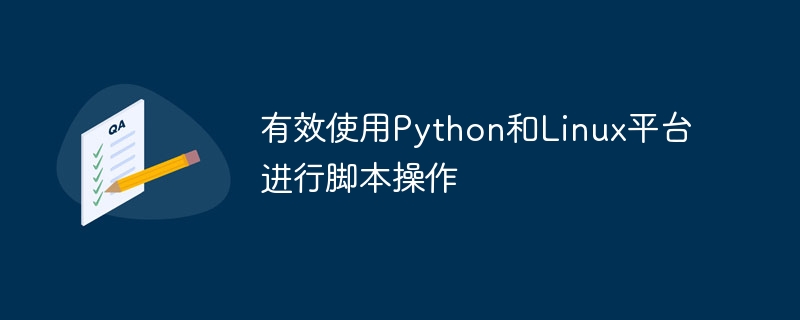
Effective use of Python and Linux platforms for scripting
In the modern technology and information age, Python and Linux have become very powerful tools and platforms for development and Run various script operations. Python is a high-level programming language with a concise and powerful syntax that can easily perform operations such as data processing, network programming, and automation tasks. Linux is an open source operating system that is widely used in servers, embedded systems and large computer clusters. Its command line operations and scripting functions allow users to easily perform various operations.
This article will introduce how to use the functions of the Linux operating system in Python code and give specific code examples.
Execute Linux commands in Python
Python's os module provides the function of executing operating system commands. We can use the os.system() function to execute Linux commands. The following is a simple example to execute the ls command in Python to list the files in the current directory:
import os
# 执行ls命令
os.system("ls")The above code will directly execute the ls command in Python and store the results printed on the terminal.
Run Shell Script
In addition to executing a single command, we can also run an entire Shell script in Python. The following is an example of executing a simple Shell script in Python:
import os
# 定义Shell脚本
script = '''
echo "Hello World"
ls
'''
# 将Shell脚本保存到文件
with open("script.sh", "w") as f:
f.write(script)
# 执行Shell脚本
os.system("sh script.sh")The above code first defines a Shell script, which contains two commands: printing "Hello World" and listing the current directory document. Then save this script to a file (named script.sh), and finally use the os.system() function to execute the Shell script.
Create and manage files through Python
Python is also very convenient to operate files. We can use Python to create, read, write and delete files. Here is an example showing how to use Python in Linux to create a file called "test.txt" and write some content to it:
# 创建文件
with open("test.txt", "w") as f:
# 向文件中写入内容
f.write("Hello World!")
# 读取文件内容
with open("test.txt", "r") as f:
# 打印文件内容
print(f.read())
# 删除文件
os.remove("test.txt")The above code first uses Python's open ()The function creates a file named "test.txt" and opens it for writing content. Then use the write() function to write "Hello World!" to the file. Next, we use the open() function to open the file in read-only mode and the read() function to read the file contents and print them out. Finally, use the os.remove() function to delete the file.
Performing system tasks through Python
In practical applications, we may need to perform complex system tasks in Python. Python's subprocess module provides powerful functionality to perform system tasks and obtain their output in Linux. The following is an example that shows how to execute the ping command in Python and get its output:
import subprocess # 执行ping命令 result = subprocess.run(["ping", "-c", "4", "www.google.com"], capture_output=True, text=True) # 输出ping命令的结果 print(result.stdout)
The above code uses the subprocess.run() function to execute the ping command and save the result In the result variable. We capture the output of the command by setting capture_output=True, and text=True to obtain the output content in text form. Finally, we use result.stdout to print the output of the ping command.
Summary
The combination of Python and the Linux platform provides many powerful functions for script operations. Through the os module and subprocess module, we can easily execute Linux commands, run Shell scripts, create and manage files, and even perform complex system tasks in Python. These capabilities allow us to automate tasks and system management operations more efficiently.
Of course, the above are just some simple examples, and actual applications may be more complex and diverse. However, understanding these basic usage methods and code examples will help us better master the scripting capabilities of Python and Linux platforms.
The above is the detailed content of Effectively use Python and the Linux platform for scripting. For more information, please follow other related articles on the PHP Chinese website!
 Advantages of plc control system
Advantages of plc control system
 delete folder in linux
delete folder in linux
 Introduction to article tag attributes
Introduction to article tag attributes
 How to type the inscription on the coin circle?
How to type the inscription on the coin circle?
 What does MLM coin mean? How long does it usually take to crash?
What does MLM coin mean? How long does it usually take to crash?
 Common usage of Array.slice
Common usage of Array.slice
 Top ten digital currency exchanges
Top ten digital currency exchanges
 Windows 10 activation key list
Windows 10 activation key list




