
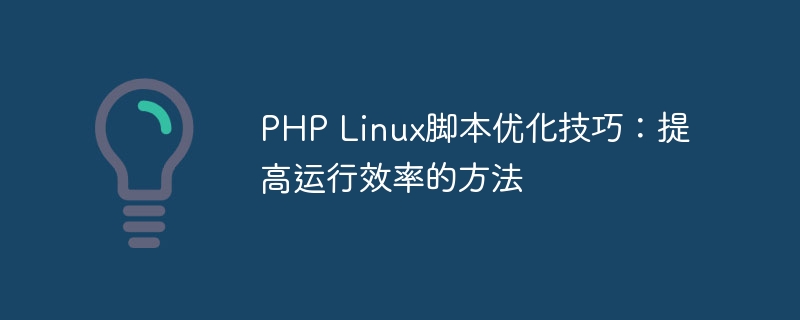
PHP Linux Script Optimization Tips: Methods to Improve Running Efficiency
Overview:
How to optimize the performance of scripts when developing and deploying PHP applications is a Important issues. Especially on Linux operating systems, there are many optimization techniques that can improve the efficiency of scripts. This article will introduce some common PHP Linux script optimization techniques and provide specific code examples.
ob_start() function at the beginning of the script to enable output buffering, and call the ob_end_flush() function at the end of the script to output the buffer contents. Sample code:
<?php ob_start(); // 脚本逻辑 echo "Hello, World!"; // ... ob_end_flush(); ?>
Sample code:
<?php
$cacheFile = '/path/to/cache.txt';
// 读取缓存
if (file_exists($cacheFile) && (time() - filemtime($cacheFile) < 3600)) {
$data = file_get_contents($cacheFile);
} else {
// 生成缓存
$data = generateData(); // 耗时操作
file_put_contents($cacheFile, $data);
}
// 使用缓存数据
processData($data);
?>Sample code:
<?php
// 使用散列表
$hashTable = array('key1' => 'value1', 'key2' => 'value2', 'key3' => 'value3');
if (isset($hashTable['key2'])) {
echo $hashTable['key2'];
} else {
echo "Not found";
}
// 使用二叉搜索树
$sortedArray = array(3, 6, 8, 12, 15, 18, 21);
$searchValue = 8;
$left = 0;
$right = count($sortedArray) - 1;
while ($left <= $right) {
$middle = floor(($left + $right) / 2);
if ($sortedArray[$middle] == $searchValue) {
echo "Found";
break;
} elseif ($sortedArray[$middle] < $searchValue) {
$left = $middle + 1;
} else {
$right = $middle - 1;
}
}
?>Sample code:
<?php
// 使用APC缓存编译过的脚本
apc_compile_file('path/to/script.php');
// 使用Xdebug分析性能瓶颈
xdebug_start_trace('path/to/trace.log');
// 脚本逻辑
// ...
xdebug_stop_trace();
?>Conclusion:
By using the above PHP Linux script optimization techniques, the running efficiency and performance of the script can be significantly improved. However, the process of optimizing scripts is an ongoing task that needs to be adjusted and optimized according to specific application scenarios. It is recommended that developers select appropriate optimization methods based on specific needs and test results during actual development, and conduct appropriate performance testing and adjustments to achieve the best operating results.
The above is the detailed content of PHP Linux script optimization tips: ways to improve operating efficiency. For more information, please follow other related articles on the PHP Chinese website!




