 Backend Development
Backend Development
 PHP Tutorial
PHP Tutorial
 Sphinx PHP search experience optimization and implementation in mobile applications
Sphinx PHP search experience optimization and implementation in mobile applications
Sphinx PHP search experience optimization and implementation in mobile applications
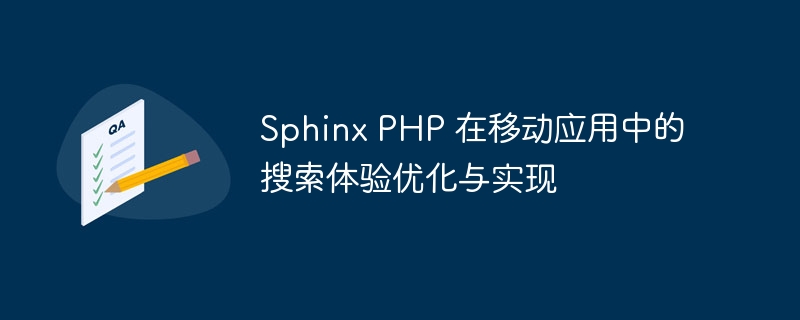
Sphinx PHP search experience optimization and implementation in mobile applications
With the popularity of mobile applications, users have also put forward higher requirements for the search functions of mobile applications. Require. The efficiency and accuracy of search functions have become one of the important indicators for measuring a mobile application. In mobile applications, using the Sphinx PHP search engine can provide a fast and accurate search experience. This article will introduce how to optimize and implement the search function of Sphinx PHP in mobile applications, and provide specific code examples.
Step one: Configure Sphinx service
First, we need to configure Sphinx service on the server. Complete the configuration with the following steps:
- Download Sphinx and install it on the server.
- Create a configuration file, such as "sphinx.conf", and define the relevant parameters of the index and search server in it.
- Start the Sphinx service and use the following command: sphinx -c /path/to/sphinx.conf.
Step 2: Build the index
Once the Sphinx service configuration is completed, we need to build the index to make it effective. In PHP, you can use the Sphinx API to build indexes. The following is a sample code:
<?php
require 'sphinxapi.php';
// 创建Sphinx客户端
$sphinx = new SphinxClient();
// 设置Sphinx服务器的连接参数
$sphinx->SetServer("localhost", 9312);
$sphinx->SetMatchMode(SPH_MATCH_EXTENDED2);
// 构建索引
$result = $sphinx->BuildKeywords("Some text to be indexed", "index_name", false);
// 打印结果
if ($result === false) {
echo "Failed to build keywords.";
} else {
echo "Keywords successfully built.";
}
?>In the above sample code, we created a Sphinx client and set the connection parameters of the Sphinx server. Then, build the index by calling the BuildKeywords method. Finally, we output the corresponding information based on the results of building the index.
Step 3: Implement the search function
Once the index construction is completed, we can start to implement the search function. The following is a sample code:
<?php
require 'sphinxapi.php';
// 创建Sphinx客户端
$sphinx = new SphinxClient();
// 设置Sphinx服务器的连接参数
$sphinx->SetServer("localhost", 9312);
$sphinx->SetMatchMode(SPH_MATCH_EXTENDED2);
// 设置搜索查询
$sphinx->SetLimits(0, 10, 1000);
$sphinx->SetSortMode(SPH_SORT_RELEVANCE);
$sphinx->SetFieldWeights(array("title" => 10, "content" => 5));
// 执行搜索
$result = $sphinx->Query("search query", "index_name");
// 打印结果
if ($result === false) {
echo "Failed to execute search.";
} else {
foreach ($result['matches'] as $match) {
echo "Document ID: " . $match['id'] . ", Relevance: " . $match['weight'];
}
}
?>In the above sample code, we also created a Sphinx client and set the connection parameters of the Sphinx server. Then, set some restrictions on the search query by calling the SetLimits method, such as the starting position and number of search results. At the same time, we set the sorting method and field weight of the search results by calling the SetSortMode and SetFieldWeights methods. Finally, the search is performed by calling the Query method, and the corresponding information is output based on the search results.
Through the above steps, we can quickly and accurately implement the search function of Sphinx PHP in mobile applications. By optimizing the search experience, the user experience and functionality of mobile applications are improved. I hope this article is helpful to you, and I hope you can further study and explore the application and optimization techniques of Sphinx PHP.
1500 words end
The above is the detailed content of Sphinx PHP search experience optimization and implementation in mobile applications. For more information, please follow other related articles on the PHP Chinese website!

Hot AI Tools

Undress AI Tool
Undress images for free

Undresser.AI Undress
AI-powered app for creating realistic nude photos

AI Clothes Remover
Online AI tool for removing clothes from photos.

Clothoff.io
AI clothes remover

Video Face Swap
Swap faces in any video effortlessly with our completely free AI face swap tool!

Hot Article

Hot Tools

Notepad++7.3.1
Easy-to-use and free code editor

SublimeText3 Chinese version
Chinese version, very easy to use

Zend Studio 13.0.1
Powerful PHP integrated development environment

Dreamweaver CS6
Visual web development tools

SublimeText3 Mac version
God-level code editing software (SublimeText3)
 edge pdf viewer not working
Aug 07, 2025 pm 04:36 PM
edge pdf viewer not working
Aug 07, 2025 pm 04:36 PM
TestthePDFinanotherapptodetermineiftheissueiswiththefileorEdge.2.Enablethebuilt-inPDFviewerbyturningoff"AlwaysopenPDFfilesexternally"and"DownloadPDFfiles"inEdgesettings.3.Clearbrowsingdataincludingcookiesandcachedfilestoresolveren
 VS Code shortcut to focus on explorer panel
Aug 08, 2025 am 04:00 AM
VS Code shortcut to focus on explorer panel
Aug 08, 2025 am 04:00 AM
In VSCode, you can quickly switch the panel and editing area through shortcut keys. To jump to the left Explorer panel, use Ctrl Shift E (Windows/Linux) or Cmd Shift E (Mac); return to the editing area to use Ctrl ` or Esc or Ctrl 1~9. Compared to mouse operation, keyboard shortcuts are more efficient and do not interrupt the encoding rhythm. Other tips include: Ctrl KCtrl E Focus Search Box, F2 Rename File, Delete File, Enter Open File, Arrow Key Expand/Collapse Folder.
 Fixed: Windows Update Failed to Install
Aug 08, 2025 pm 04:16 PM
Fixed: Windows Update Failed to Install
Aug 08, 2025 pm 04:16 PM
RuntheWindowsUpdateTroubleshooterviaSettings>Update&Security>Troubleshoottoautomaticallyfixcommonissues.2.ResetWindowsUpdatecomponentsbystoppingrelatedservices,renamingtheSoftwareDistributionandCatroot2folders,thenrestartingtheservicestocle
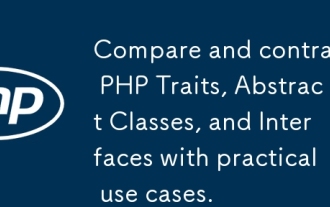 Compare and contrast PHP Traits, Abstract Classes, and Interfaces with practical use cases.
Aug 11, 2025 pm 11:17 PM
Compare and contrast PHP Traits, Abstract Classes, and Interfaces with practical use cases.
Aug 11, 2025 pm 11:17 PM
Useinterfacestodefinecontractsforunrelatedclasses,ensuringtheyimplementspecificmethods;2.Useabstractclassestosharecommonlogicamongrelatedclasseswhileenforcinginheritance;3.Usetraitstoreuseutilitycodeacrossunrelatedclasseswithoutinheritance,promotingD
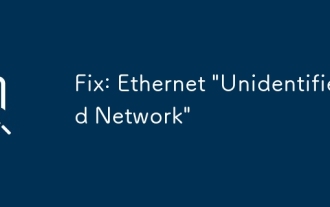 Fix: Ethernet 'Unidentified Network'
Aug 12, 2025 pm 01:53 PM
Fix: Ethernet 'Unidentified Network'
Aug 12, 2025 pm 01:53 PM
Restartyourrouterandcomputertoresolvetemporaryglitches.2.RuntheNetworkTroubleshooterviathesystemtraytoautomaticallyfixcommonissues.3.RenewtheIPaddressusingCommandPromptasadministratorbyrunningipconfig/release,ipconfig/renew,netshwinsockreset,andnetsh
 How to work with arrays in php
Aug 20, 2025 pm 07:01 PM
How to work with arrays in php
Aug 20, 2025 pm 07:01 PM
PHParrayshandledatacollectionsefficientlyusingindexedorassociativestructures;theyarecreatedwitharray()or[],accessedviakeys,modifiedbyassignment,iteratedwithforeach,andmanipulatedusingfunctionslikecount(),in_array(),array_key_exists(),array_push(),arr
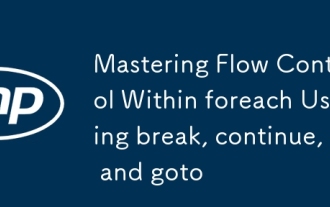 Mastering Flow Control Within foreach Using break, continue, and goto
Aug 06, 2025 pm 02:14 PM
Mastering Flow Control Within foreach Using break, continue, and goto
Aug 06, 2025 pm 02:14 PM
breakexitstheloopimmediatelyafterfindingatarget,idealforstoppingatthefirstmatch.2.continueskipsthecurrentiteration,usefulforfilteringitemsliketemporaryfiles.3.gotojumpstoalabeledstatement,acceptableinrarecaseslikecleanuporerrorhandlingbutshouldbeused
 Describe the Observer design pattern and its implementation in PHP.
Aug 15, 2025 pm 01:54 PM
Describe the Observer design pattern and its implementation in PHP.
Aug 15, 2025 pm 01:54 PM
TheObserverdesignpatternenablesautomaticnotificationofdependentobjectswhenasubject'sstatechanges.1)Itdefinesaone-to-manydependencybetweenobjects;2)Thesubjectmaintainsalistofobserversandnotifiesthemviaacommoninterface;3)Observersimplementanupdatemetho






