
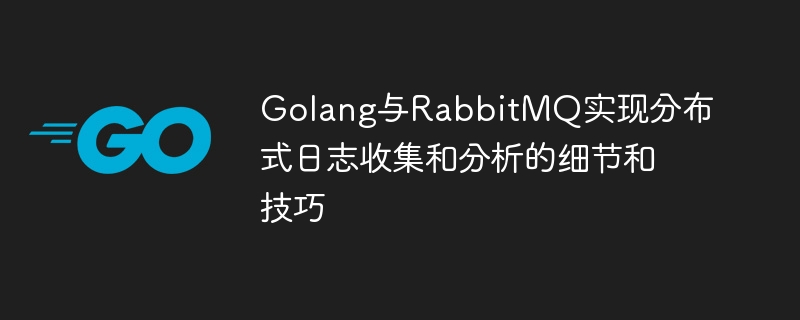
Golang and RabbitMQ implement distributed log collection and analysis details and techniques
Introduction:
In a distributed system, log collection and analysis are very important. important part. Good log management can help us track problems in the system, monitor the operating status of the system and perform troubleshooting. This article will introduce how to use Golang and RabbitMQ to build a distributed log collection and analysis system, and provide detailed code examples.
1. Overview
Golang is a powerful and efficient programming language. Its concurrency capabilities and lightweight features make it an ideal choice for distributed systems. RabbitMQ is a reliable message queue middleware with high availability, scalability and reliability. Based on the combination of Golang and RabbitMQ, we can easily implement distributed log collection and analysis.
2. Architecture design
Our distributed log system mainly consists of three components: log generator, message queue and log processor.
3. Code Implementation
The following is a code example for using Golang and RabbitMQ to build a distributed log collection and analysis system.
package main
import (
"log"
"github.com/streadway/amqp"
)
func main() {
// 连接到RabbitMQ服务器
conn, err := amqp.Dial("amqp://guest:guest@localhost:5672/")
if err != nil {
log.Fatalf("Failed to connect to RabbitMQ: %v", err)
}
defer conn.Close()
// 创建一个通道
ch, err := conn.Channel()
if err != nil {
log.Fatalf("Failed to open a channel: %v", err)
}
defer ch.Close()
// 声明一个交换机
err = ch.ExchangeDeclare(
"logs", // 交换机名称
"fanout", // 交换机类型
true, // 是否持久化
false, // 是否自动删除
false, // 内部使用
false, // 不等待
nil, // 额外参数
)
if err != nil {
log.Fatalf("Failed to declare an exchange: %v", err)
}
// 发布日志消息
body := []byte("Hello, RabbitMQ!")
err = ch.Publish(
"logs", // 交换机名称
"", // 队列名称
false, // 是否强制
false, // 是否立刻
amqp.Publishing{
ContentType: "text/plain",
Body: body,
},
)
if err != nil {
log.Fatalf("Failed to publish a message: %v", err)
}
log.Println("Log sent")
}The above code connects to the RabbitMQ server and sends log messages to the specified queue through the channel and switch.
package main
import (
"log"
"os"
"github.com/streadway/amqp"
)
func main() {
// 连接到RabbitMQ服务器
conn, err := amqp.Dial("amqp://guest:guest@localhost:5672/")
if err != nil {
log.Fatalf("Failed to connect to RabbitMQ: %v", err)
}
defer conn.Close()
// 创建一个通道
ch, err := conn.Channel()
if err != nil {
log.Fatalf("Failed to open a channel: %v", err)
}
defer ch.Close()
// 声明一个交换机
err = ch.ExchangeDeclare(
"logs", // 交换机名称
"fanout", // 交换机类型
true, // 是否持久化
false, // 是否自动删除
false, // 内部使用
false, // 不等待
nil, // 额外参数
)
if err != nil {
log.Fatalf("Failed to declare an exchange: %v", err)
}
// 声明一个临时队列
q, err := ch.QueueDeclare(
"", // 队列名称
false, // 是否持久化
false, // 是否自动删除
true, // 是否独占
false, // 是否能阻塞
nil, // 额外参数
)
if err != nil {
log.Fatalf("Failed to declare a queue: %v", err)
}
// 将队列绑定到交换机
err = ch.QueueBind(
q.Name, // 队列名称
"", // 绑定键
"logs", // 交换机名称
false, // 是否不等待
nil, // 额外参数
)
if err != nil {
log.Fatalf("Failed to bind a queue: %v", err)
}
// 注册一个消费者
msgs, err := ch.Consume(
q.Name, // 队列名称
"", // 消费者名称
true, // 是否自动应答
false, // 是否独占
false, // 是否不等待
false, // 额外参数
nil, // 额外参数
)
if err != nil {
log.Fatalf("Failed to register a consumer: %v", err)
}
// 处理日志消息
forever := make(chan bool)
go func() {
for d := range msgs {
log.Printf("Received a message: %s", d.Body)
// 将日志写入文件
file, err := os.OpenFile("logs.txt", os.O_APPEND|os.O_CREATE|os.O_WRONLY, 0644)
if err != nil {
log.Fatalf("Failed to open file: %v", err)
}
defer file.Close()
if _, err := file.Write([]byte(d.Body)); err != nil {
log.Fatalf("Failed to write to file: %v", err)
}
}
}()
log.Println("Waiting for logs...")
<-forever
}The above code connects to the RabbitMQ server and sends log messages to the specified queue through the channel and switch. It then creates a temporary queue and binds it to the switch. Finally, it registers a consumer, receives messages and saves logs to a file.
4. Summary
This article introduces the details and techniques of how to use Golang and RabbitMQ to implement a distributed log collection and analysis system, and provides detailed code examples. In this way, we can easily build an efficient and reliable log management system to help us better monitor and maintain distributed systems. Hope this article is helpful to you.
The above is the detailed content of Details and techniques for implementing distributed log collection and analysis with Golang and RabbitMQ. For more information, please follow other related articles on the PHP Chinese website!
 What is distributed
What is distributed
 The difference between distributed and microservices
The difference between distributed and microservices
 How to define variables in golang
How to define variables in golang
 What are the data conversion methods in golang?
What are the data conversion methods in golang?
 What is the difference between rabbitmq and kafka
What is the difference between rabbitmq and kafka
 What are the commonly used libraries in golang?
What are the commonly used libraries in golang?
 What is the difference between golang and python
What is the difference between golang and python
 What is the name of the telecommunications app?
What is the name of the telecommunications app?




