
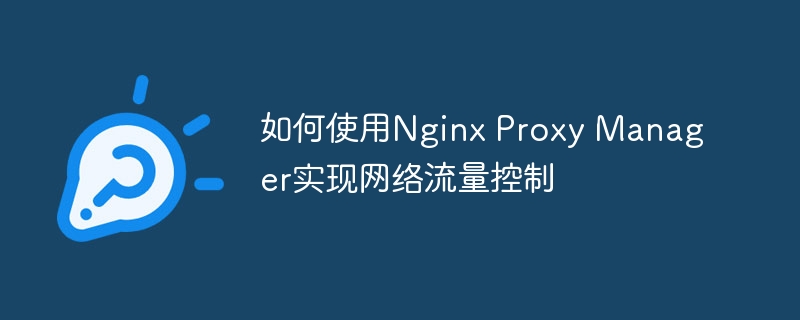
How to use Nginx Proxy Manager to achieve network traffic control
Overview:
Network traffic control refers to the management and control of network traffic to optimize the network performance to ensure network service quality. Nginx Proxy Manager is a proxy server management tool based on Nginx. By using it, we can easily implement network traffic control. This article will introduce how to use Nginx Proxy Manager to implement network traffic control and provide specific code examples.
Step 1: Install Nginx Proxy Manager
First, we need to install and configure Nginx Proxy Manager on our server. The following are the installation steps:
Install Node.js: Enter the following command in the terminal to install Node.js:
curl -sL https://deb.nodesource.com/setup_12.x | sudo -E bash - sudo apt-get install -y nodejs
Install Nginx Proxy Manager : Enter the following command in the terminal to install Nginx Proxy Manager:
sudo npm install -g npm@latest sudo npm install -g pm2 git clone https://github.com/jc21/nginx-proxy-manager.git cd nginx-proxy-manager npm ci
Start Nginx Proxy Manager: Enter the following command in the terminal to start Nginx Proxy Manager:
pm2 start ecosystem.config.js pm2 save
Step 2: Create a proxy server
Step 3: Configure flow control
Code sample:
The following is a sample code that uses Nginx Proxy Manager to implement simple flow control:
location / {
limit_req zone=my_zone burst=5 nodelay;
proxy_pass http://backend;
}
location /status {
stub_status on;
}In the above example, we used Nginx’s The limit_req module is used to control request traffic. The limit zone (zone) is set to "my_zone" and the limit rate is set to 5 times/second. When the limit rate is exceeded, requests will be delayed (nodelay is false) or a 429 Too Many Requests response will be returned immediately (nodelay is true). At the same time, we also forward the request to the backend server by configuring a reverse proxy (proxy_pass).
Summary:
Using Nginx Proxy Manager can easily achieve network traffic control and improve network performance and service quality. By creating a proxy server and configuring traffic control rules, we can manage and control network traffic as needed. In this article, we explain how to install and configure Nginx Proxy Manager, and provide specific code examples to demonstrate how to implement traffic control. Hope this article is helpful to you!
The above is the detailed content of How to use Nginx Proxy Manager to implement network traffic control. For more information, please follow other related articles on the PHP Chinese website!




