
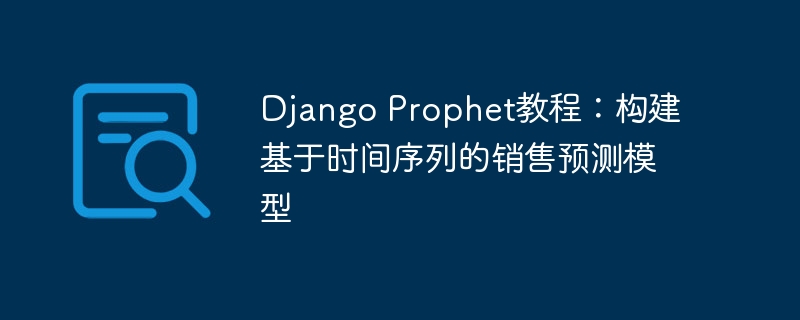
Django Prophet Tutorial: Building a time series-based sales forecast model, requiring specific code examples
Introduction:
In recent years, with the development of data science and machine learning With the rapid development, time series forecasting has become an important requirement for many enterprises and research institutions. Time series forecasting can be used in various application areas, such as sales forecasting, stock forecasting, etc. This article will introduce a method based on Django and Prophet to build a sales forecast model, and provide specific code examples.
1. Introduction to Django
Django is a high-performance and feature-rich Python development framework. It provides a set of powerful tools and libraries to help developers quickly build web applications. Django has elegant syntax and powerful database operation capabilities, making it the preferred framework for many developers.
2. Introduction to Prophet
Prophet is an open source time series forecasting tool developed by Facebook. It uses an approach called an additive model to decompose time series data into components such as trend, seasonality, and holidays. Prophet also provides a series of preprocessing functions and visualization tools to help users analyze and predict time series data.
3. Install Django and Prophet
Before we start using Django and Prophet, we need to install them first. You can use the pip command to install these two libraries:
pip install django pip install pystan pip install fbprophet
4. Build a sales forecast model
import pandas as pd from fbprophet import Prophet
sales_data = pd.read_csv('sales_data.csv')sales_data['ds'] = pd.to_datetime(sales_data['ds']) sales_data['y'] = sales_data['y'].astype(float)
model = Prophet() model.fit(sales_data)
future = model.make_future_dataframe(periods=365)
forecast = model.predict(future)
model.plot(forecast, xlabel='Date', ylabel='Sales') model.plot_components(forecast)
The above code is the entire process of building a sales forecast model using Django and Prophet. First, we imported the necessary libraries and modules and loaded the sales dataset. We then preprocessed the data, converting the date data to time format and converting the sales amounts to floating point. Next, we used the Prophet model to fit the data and create a data frame for future time. Finally, we use the fitted model to make predictions and display the prediction results through visualization tools.
Summary:
This article introduces how to use Django and Prophet to build a time series-based sales forecast model, and provides specific code examples. By learning and applying this method, we can better predict sales and provide an important reference in the decision-making process. I hope this article can help you understand and apply time series forecasting models.
The above is the detailed content of Django Prophet Tutorial: Building a Time Series-Based Sales Forecasting Model. For more information, please follow other related articles on the PHP Chinese website!




