
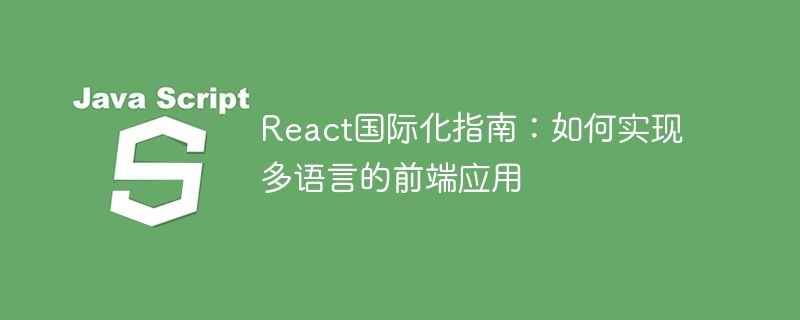
React Internationalization Guide: How to implement multi-language front-end applications
Introduction:
With the development of globalization, more and more Websites and applications need to support multi-language functionality to meet the needs of users in different regions. In front-end development, React is a very popular framework, so how to implement multi-language support in React applications? This article will introduce the implementation method of React internationalization in detail and provide specific code examples.
1. Use the React-intl library to achieve internationalization
React-intl is a powerful internationalization library for React. It provides a series of tools and components to help us in React applications Implement multi-language support.
First, we need to install the React-intl library. Execute the following command in the root directory of the project:
npm install react-intl
Next, we need to create the language file . Create a folder called locale in the root directory of your project and create multiple language files in that folder. For example, we can create an English language file named en.json and a Chinese language file named zh.json.
en.json example:
{
"hello": "Hello, {name}!",
"welcome": "Welcome to our website!"
}
zh.json example:
{
"hello": "Hello, {name}!",
"welcome": "Welcome to our Website!"
}
In React applications, we can create an IntlProvider component for The entire application provides internationalization capabilities. At the same time, we can use the FormattedMessage component to display multilingual text.
The sample code is as follows:
import React from 'react';
import { IntlProvider, FormattedMessage } from 'react-intl';
class App extends React. Component {
render() {
return (
<IntlProvider locale="en" messages={messages}>
<div>
<FormattedMessage id="hello" values={{ name: 'John' }} />
<FormattedMessage id="welcome" />
</div>
</IntlProvider>
);}
}
export default App;
In the above code, we first imported The IntlProvider and FormattedMessage components in the react-intl library. Then, we set the current language to English (locale="en") in the IntlProvider component, and specified the English language file through the messages attribute. content.
In the FormattedMessage component, we use the id attribute to specify the key value of the text to be displayed (defined in the language file), and pass values The attribute is passed a variable named name.
2. Switching languages
In practical applications, we often need to provide a language switching function to allow users to freely choose which language to use. Below, we'll explain how to implement this feature.
First, we can create a component named LanguageSwitcher to display the language selection list and provide the language Toggle function.
The sample code is as follows:
import React from 'react';
import { IntlProvider, FormattedMessage } from 'react-intl';
class LanguageSwitcher extends React. Component {
handleChangeLanguage = (e) => {
const lang = e.target.value; this.props.changeLanguage(lang);
}
render() {
return (
<div>
<select onChange={this.handleChangeLanguage}>
<option value="en">English</option>
<option value="zh">中文</option>
</select>
</div>
);}
}
export default LanguageSwitcher;
In the above code, we first imported the IntlProvider and FormattedMessage components in the react-intl library. Then, we created a component named LanguageSwitcher and added a select element to the component to implement the language switching function by listening to the onChange event.
After completing the language switching component, we can add it in the application and update it when switching languages The locale property of the IntlProvider component.
The sample code is as follows:
import React from 'react';
import { IntlProvider, FormattedMessage } from 'react-intl';
import LanguageSwitcher from './LanguageSwitcher' ;
class App extends React.Component {
state = {
locale: 'en'
};
changeLanguage = (lang) => {
this.setState({ locale: lang });}
render() {
const { locale } = this.state;
return (
<IntlProvider locale={locale} messages={messages[locale]}>
<div>
<LanguageSwitcher changeLanguage={this.changeLanguage} />
<FormattedMessage id="hello" values={{ name: 'John' }} />
<FormattedMessage id="welcome" />
</div>
</IntlProvider>
);}
}
export default App;
In the above code, we added a A component named LanguageSwitcher, with a callback function passed through the changeLanguage property. In the callback function, we update the locale status of the application to implement the language switching function.
Summary:
By using the React-intl library, we can easily implement the internationalization function of React applications. This article introduces the implementation method of React internationalization in detail and provides specific code examples. I hope it will be helpful to everyone. By internationalizing applications, we can better meet user needs, improve user experience, and promote the global development of products.
The above is the detailed content of React Internationalization Guide: How to implement multi-language front-end applications. For more information, please follow other related articles on the PHP Chinese website!
 Eth price trends today
Eth price trends today
 What is the website address of Ouyi?
What is the website address of Ouyi?
 How to use the print function in python
How to use the print function in python
 How to import data in access
How to import data in access
 Domestic Bitcoin buying and selling platform
Domestic Bitcoin buying and selling platform
 How to solve the problem that laptop network sharing does not have permissions?
How to solve the problem that laptop network sharing does not have permissions?
 What is the name of the telecommunications app?
What is the name of the telecommunications app?
 What does Xiaohongshu do?
What does Xiaohongshu do?




