
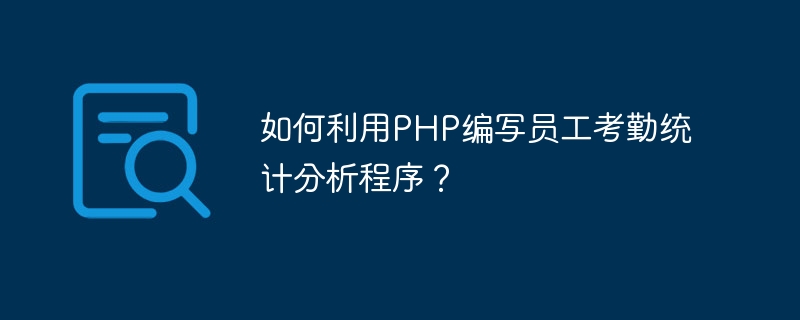
How to use PHP to write an employee attendance statistical analysis program?
Introduction:
In a business or organization, attendance statistics are a very important part. Using PHP to write employee attendance statistical analysis programs can effectively manage and analyze employee attendance data and improve the efficiency and accuracy of attendance work. This article will introduce how to use PHP to write a simple employee attendance statistical analysis program and provide specific code examples.
In MySQL, you can use the following SQL statement to create a table:
CREATE TABLE attendance ( id INT AUTO_INCREMENT PRIMARY KEY, employee_id INT, date DATE, time_in TIME, time_out TIME );
<?php
$servername = "localhost";
$username = "username";
$password = "password";
$dbname = "attendance_db";
// 创建数据库连接
$conn = new mysqli($servername, $username, $password, $dbname);
// 检查连接是否成功
if ($conn->connect_error) {
die("连接数据库失败: " . $conn->connect_error);
}
// 设置字符集
$conn->set_charset("utf8");
// 在这里编写其他程序逻辑
// 关闭数据库连接
$conn->close();
?>In the above code, you need to replace "localhost" with your database server address, "username" and "password" with your database username and password. Replace "attendance_db" with your database name.
<?php
// ...
// 获取表单提交的考勤数据
$employee_id = $_POST["employee_id"];
$date = $_POST["date"];
$time_in = $_POST["time_in"];
$time_out = $_POST["time_out"];
// 插入考勤记录到数据库
$sql = "INSERT INTO attendance (employee_id, date, time_in, time_out)
VALUES ('$employee_id', '$date', '$time_in', '$time_out')";
if ($conn->query($sql) === TRUE) {
echo "考勤记录添加成功";
} else {
echo "添加考勤记录失败: " . $conn->error;
}
?>In this code, we first obtain the attendance data submitted by the form, and then use the INSERT INTO statement to insert the data into the database.
<?php
// ...
// 查询员工的考勤数据
$sql = "SELECT employee_id, COUNT(*) AS total_attendance
FROM attendance
WHERE employee_id = '123'
GROUP BY employee_id";
$result = $conn->query($sql);
if ($result->num_rows > 0) {
while($row = $result->fetch_assoc()) {
echo "员工ID:" . $row["employee_id"]. " 考勤次数:" . $row["total_attendance"]. "<br>";
}
} else {
echo "没有找到对应的考勤数据";
}
?>In the above code, we first use the SELECT statement to obtain the attendance data of employee ID "123" from the database, and use the COUNT(*) function to count the attendance times . Then, use a while loop to iterate through the result set and output the number of attendance times for each employee.
The above is the detailed content of How to use PHP to write employee attendance statistics analysis program?. For more information, please follow other related articles on the PHP Chinese website!
 What is an .Xauthority file?
What is an .Xauthority file?
 Solution to split word table into two pages
Solution to split word table into two pages
 Excel table slash divided into two
Excel table slash divided into two
 What is an optical drive
What is an optical drive
 Solutions to unknown software exception exceptions in computer applications
Solutions to unknown software exception exceptions in computer applications
 What platform is Fengxiangjia?
What platform is Fengxiangjia?
 What directory search engines are there?
What directory search engines are there?
 What software is Penguin?
What software is Penguin?




