
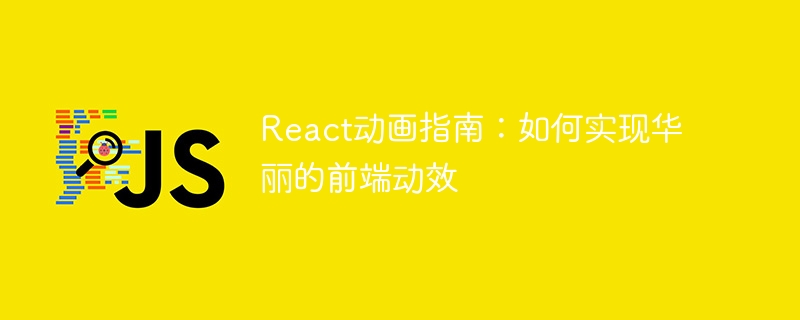
React Animation Guide: How to achieve gorgeous front-end animation
Introduction:
In modern web development, many websites and applications are pursuing better user experience, in which animation plays a vital role. React, as a popular front-end framework, provides us with powerful tools to achieve various animation effects. This article will introduce how to use React to achieve gorgeous front-end animations and provide specific code examples.
Part One: Basic Principles
Before understanding how to implement React animation, let us first understand some basic principles. The essence of React animation is to achieve dynamic effects by changing the styles and properties of components within a specific period of time. This can be achieved through React's lifecycle methods and CSS transition effects. React provides two main lifecycle methods to handle animation effects: componentDidMount and componentDidUpdate. By manipulating the component's state and properties in these two methods, we can achieve animation effects.
Part 2: Using ReactCSSTransitionGroup
ReactCSSTransitionGroup is a React extension library used to handle CSS transition effects. It can help us automatically add or remove corresponding CSS classes when elements enter or leave the DOM tree. Here is a simple example that demonstrates how to use ReactCSSTransitionGroup in React to achieve a fade animation effect:
import React from 'react';
import ReactCSSTransitionGroup from 'react-addons-css-transition-group';
class App extends React.Component {
constructor() {
super();
this.state = {
show: true
};
}
toggleShow() {
this.setState({ show: !this.state.show });
}
render() {
return (
<div>
<button onClick={this.toggleShow.bind(this)}>
Toggle Show
</button>
<ReactCSSTransitionGroup
transitionName="fade"
transitionEnterTimeout={500}
transitionLeaveTimeout={300}
>
{this.state.show && <div key="content" className="content"></div>}
</ReactCSSTransitionGroup>
</div>
);
}
}
export default App;In the above code, by adding a show attribute to the component's state, and adding a Switch the value of this attribute in the click event to realize the display and hiding of the element. In ReactCSSTransitionGroup, we define a transitionName attribute and set a fade value for it. This means that a CSS class named fade is automatically added or removed when an element enters or leaves the DOM tree. We also specify the duration of the animation by setting the transitionEnterTimeout and transitionLeaveTimeout properties.
Part 3: Using React Spring
React Spring is a physics engine animation library based on React. It allows us to achieve more realistic and complex animation effects by defining physics rules and target states. The following is a simple example that demonstrates how to use React Spring in React to achieve a spring animation effect:
import React from 'react';
import { Spring } from 'react-spring/renderprops';
class App extends React.Component {
constructor() {
super();
this.state = {
show: false
};
}
toggleShow() {
this.setState({ show: !this.state.show });
}
render() {
return (
<div>
<button onClick={this.toggleShow.bind(this)}>
Toggle Show
</button>
<Spring
from={{ opacity: 0, transform: 'scale(0)' }}
to={{ opacity: this.state.show ? 1 : 0, transform: `scale(${this.state.show ? 1 : 0})` }}
>
{props =>
<div style={props} className="content"></div>
}
</Spring>
</div>
);
}
}
export default App;In the above code, by adding a show attribute in the state of the component, and in the button's Switching the value of this attribute in the click event realizes the display and hiding of the element. In Spring components, the initial state of the element is specified through the from attribute, and the target state of the element is specified through the to attribute. We can achieve the scaling effect of elements by setting the transform attribute. React Spring automatically calculates the element's intermediate state based on this information and uses the physics engine to smoothly transition the element's animation effect.
Conclusion:
By using ReactCSSTransitionGroup and React Spring, we can easily achieve various gorgeous front-end animations. Whether it is a simple fade in and out effect or a complex spring animation effect, the tools and libraries provided by React can meet our needs. I hope this article will help you understand and implement React animation, and I wish you create a better user experience in front-end development!
The above is the detailed content of React Animation Guide: How to achieve gorgeous front-end animations. For more information, please follow other related articles on the PHP Chinese website!




