
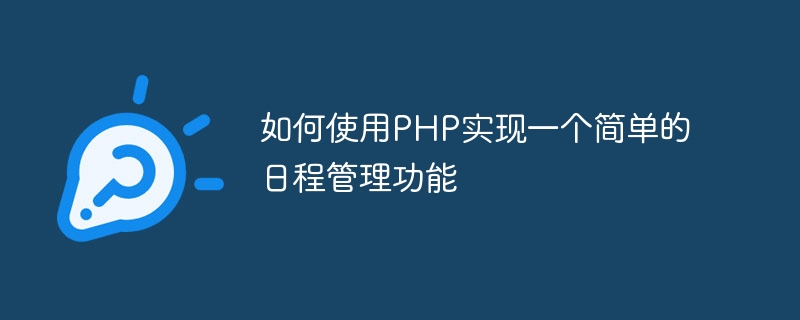
How to use PHP to implement a simple schedule management function
In daily life, we often need to arrange our time and manage various tasks. In order to better realize the rational use of time, we can use PHP to implement a simple schedule management function. This article will introduce how to use PHP to write a simple schedule management program and provide specific code examples.
Create database and table structure
First, we need to create a database to store schedule information. You can use PHPmyAdmin or other database management tools to create a database named "schedule". Create a table named "events" in the database. The table structure is as follows:
CREATE TABLE `events` ( `id` int(11) NOT NULL AUTO_INCREMENT, `title` varchar(255) NOT NULL, `start_date` date NOT NULL, `end_date` date NOT NULL, `description` text NOT NULL, PRIMARY KEY (`id`) ) ENGINE=InnoDB AUTO_INCREMENT=1 DEFAULT CHARSET=utf8;
Connect to the database
In the PHP code, we need to connect to the database for data processing Read and write. You can use the following code to connect to the database:
<?php
$host = 'localhost';
$db = 'schedule';
$user = 'root';
$password = '';
$conn = new PDO("mysql:host=$host;dbname=$db;charset=utf8", $user, $password);
?>Add Event
Next, we need to add a form to allow the user to enter schedule information and save that information to the database . This can be achieved using the following code:
<form method="post" action="add_event.php"> <label for="title">标题:</label> <input type="text" name="title" id="title" required><br> <label for="start_date">开始日期:</label> <input type="date" name="start_date" id="start_date" required><br> <label for="end_date">结束日期:</label> <input type="date" name="end_date" id="end_date" required><br> <label for="description">描述:</label> <textarea name="description" id="description" required></textarea><br> <input type="submit" value="添加"> </form>
In the "add_event.php" file, we need to insert the data submitted by the form into the database:
<?php
if ($_SERVER['REQUEST_METHOD'] == 'POST') {
$title = $_POST['title'];
$start_date = $_POST['start_date'];
$end_date = $_POST['end_date'];
$description = $_POST['description'];
$stmt = $conn->prepare("INSERT INTO events (title, start_date, end_date, description) VALUES (?, ?, ?, ?)");
$stmt->bindParam(1, $title);
$stmt->bindParam(2, $start_date);
$stmt->bindParam(3, $end_date);
$stmt->bindParam(4, $description);
if ($stmt->execute()) {
echo "事件添加成功!";
} else {
echo "事件添加失败!";
}
}
?>Display schedule
In order to display schedule information on the web page, we can use the following code:
<?php
$stmt = $conn->query("SELECT * FROM events");
$events = $stmt->fetchAll(PDO::FETCH_ASSOC);
foreach ($events as $event) {
echo "<h2>{$event['title']}</h2>";
echo "<p>开始日期:{$event['start_date']}</p>";
echo "<p>结束日期:{$event['end_date']}</p>";
echo "<p>描述:{$event['description']}</p>";
echo "<hr>";
}
?>Delete schedule
If the user wants to delete a schedule, We can provide a link or button to enable the delete function. The following code can be used to delete the specified schedule in the database:
<a href="delete_event.php?id=<?php echo $event['id']; ?>">删除</a>
In the "delete_event.php" file, we need to get the event ID in the URL and use the following code to delete the event from the database:
<?php
if ($_SERVER['REQUEST_METHOD'] == 'GET') {
$id = $_GET['id'];
$stmt = $conn->prepare("DELETE FROM events WHERE id = ?");
$stmt->bindParam(1, $id);
if ($stmt->execute()) {
echo "事件删除成功!";
} else {
echo "事件删除失败!";
}
}
?>Through the above steps, we can implement a simple schedule management function. Users can add, display and delete schedule information to better arrange and manage their time. Of course, this is just a very simple example and you can expand and optimize it according to actual needs. Hope this article is helpful to you!
The above is the detailed content of How to use PHP to implement a simple schedule management function. For more information, please follow other related articles on the PHP Chinese website!
 How to solve the problem that cad cannot be copied to the clipboard
How to solve the problem that cad cannot be copied to the clipboard
 Check the occupied port status in windows
Check the occupied port status in windows
 A memory that can exchange information directly with the CPU is a
A memory that can exchange information directly with the CPU is a
 What is a relational database
What is a relational database
 What are the common linux systems?
What are the common linux systems?
 Check folder size in linux
Check folder size in linux
 css
css
 Why does vue.js report an error?
Why does vue.js report an error?




