
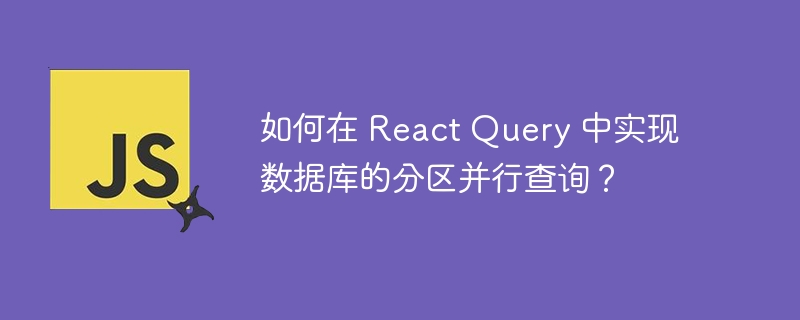
How to implement partitioned parallel query of database in React Query?
Overview:
React Query is a library for managing and processing asynchronous data. It provides a simple and powerful way to handle data query, caching and synchronization. In development, we often need to perform database queries, and sometimes these queries may take a long time. In order to improve performance and response speed, we can use partitioned parallel queries to speed up data acquisition.
The principle of partitioned parallel query is to divide a complex query task into multiple subtasks and execute these subtasks in parallel. Each subtask performs data query independently and returns the results. Finally, these results are combined and returned to the user.
Specific code examples:
The following is an example of using React Query to implement database partitioning parallel query:
import { useQuery } from 'react-query';
// 定义一个分区函数,用于将任务分成多个子任务
function partitionArray(array, partitionSize) {
const partitions = [];
for (let i = 0; i < array.length; i += partitionSize) {
partitions.push(array.slice(i, i + partitionSize));
}
return partitions;
}
// 定义一个获取用户信息的查询函数
async function fetchUserInfo(userId) {
const response = await fetch(`api/users/${userId}`);
const data = await response.json();
return data;
}
// 定义一个并行查询的函数
async function parallelQuery(userIds) {
// 将待查询的用户 ID 分成多个分区
const partitions = partitionArray(userIds, 5);
const promises = partitions.map(partition => {
// 对每个分区创建一个异步任务,使用 useQuery 进行数据查询
return useQuery(['userInfo', partition], () => {
return Promise.all(partition.map(fetchUserInfo));
});
});
// 等待所有异步任务完成,并合并结果
const results = await Promise.all(promises);
const mergedResult = results.reduce((acc, result) => {
return [...acc, ...result];
}, []);
return mergedResult;
}
// 在组件中使用并行查询
function UserList() {
const userIds = [1, 2, 3, 4, 5, 6, 7, 8, 9, 10];
const { data, isLoading, isError } = parallelQuery(userIds);
if (isLoading) {
return <div>Loading...</div>;
}
if (isError) {
return <div>Error occurred while fetching user information.</div>;
}
return (
<div>
{data.map(user => (
<div key={user.id}>
<h2>{user.name}</h2>
<p>{user.email}</p>
</div>
))}
</div>
);
}In the above code, we first define an array for partitioning The function partitionArray takes an array and partition size as input and divides the array into multiple partitions. Next, we define a query function fetchUserInfo to obtain user information. This function accepts a user ID as a parameter, queries the database and returns user information.
Then, we defined a parallel query function parallelQuery, which accepts a user ID array as input, divides the user ID into multiple sub-array partitions, and creates an asynchronous task for each partition, using React Query useQuery for data query. Finally, we wait for all asynchronous tasks to complete and merge the results.
In the component UserList, we use the parallelQuery function to query data and render different UIs based on the loading status of the data. If the data is loading, we display "Loading...", if an error occurs, we display an error message, otherwise we render the user list based on the query results.
Through the above code examples, we can implement partitioned parallel queries of the database in React Query to improve the performance and response speed of data queries.
The above is the detailed content of How to implement partitioned parallel query of database in React Query?. For more information, please follow other related articles on the PHP Chinese website!




