
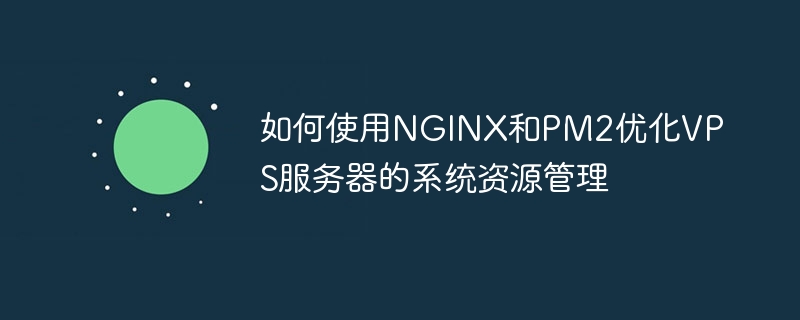
How to use NGINX and PM2 to optimize the system resource management of VPS servers
Foreword:
In modern Internet applications, the server is an important infrastructure for carrying business . In order to utilize server resources more efficiently and improve application performance and stability, we can use the two tools NGINX and PM2 to manage and optimize system resources. This article will introduce how to use NGINX and PM2 to optimize the system resource management of the VPS server and provide some specific code examples.
1. What is NGINX and PM2
2. Use NGINX and PM2 to optimize the system resource management of the VPS server
(1) Install NGINX
Execute the following command on the VPS server to install NGINX:
sudo apt-get update sudo apt-get install nginx
(2) Configure NGINX
Edit the /etc/nginx/sites-available/default file and change the website’s Configure the root directory and port number as relevant information for your application:
server {
listen 80;
server_name example.com;
location / {
proxy_pass http://localhost:3000;
proxy_http_version 1.1;
proxy_set_header Upgrade $http_upgrade;
proxy_set_header Connection 'upgrade';
proxy_set_header Host $host;
proxy_cache_bypass $http_upgrade;
}
}Save and exit.
(3) Restart NGINX
Execute the following command to restart the NGINX service:
sudo service nginx restart
( 1) Install PM2
Execute the following command on the VPS server to install PM2:
sudo npm install pm2 -g
(2) Start the application
Execute the following command in the root directory of the application to start the application:
pm2 start app.js
Among them, app.js is the entry file of your Node.js application.
(3) Configure PM2’s automatic restart and load balancing
Create an ecosystem.config.js file in the root directory of the application with the following content:
module.exports = {
apps: [
{
name: 'my-app',
script: 'app.js',
instances: 'max',
exec_mode: 'cluster',
autorestart: true,
watch: false,
max_memory_restart: '1G'
}
]
};Among them, my-app is the name of your application, and app.js is the entry file of your application.
Save and exit.
(4) Start PM2 and apply the configuration
Execute the following command in the root directory of the application to start PM2 and apply the configuration:
pm2 start ecosystem.config.js
3. Summary
By using NGINX and PM2, we can better manage and optimize the system resources of the VPS server. As a reverse proxy server, NGINX can provide functions such as load balancing and cache acceleration, thereby improving server performance. As the process manager of Node.js, PM2 can help us manage and monitor Node.js applications, and provide functions such as automatic restart and load balancing, thereby improving the stability and performance of the application.
I hope this article can help readers better understand how to use NGINX and PM2 to optimize the system resource management of VPS servers, and gives some specific code examples that readers can configure and configure according to their own needs and actual conditions. Adjustment.
The above is the detailed content of How to use NGINX and PM2 to optimize system resource management of VPS servers. For more information, please follow other related articles on the PHP Chinese website!




