
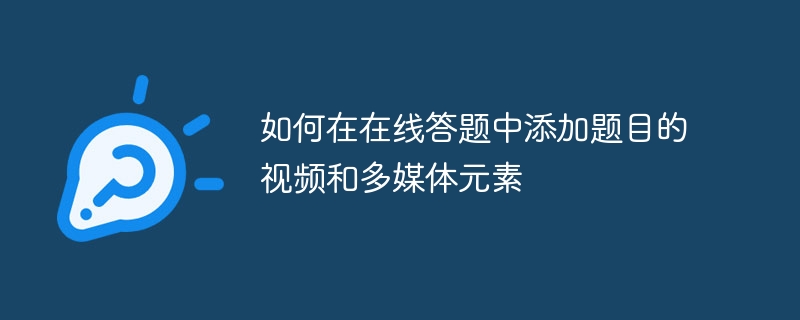
How to add the video and multimedia elements of the question in the online answer, you need specific code examples
With the continuous development of technology, modern education has gradually turned to online learning and online question answering mode. The form of online answering questions is also constantly innovating to meet students' needs for diverse and interactive learning. Among them, adding video and multimedia elements of questions is a very effective way, which can not only improve students' interest in learning, but also make complex knowledge more intuitive and understandable. This article will introduce in detail how to add video and multimedia elements of the question in online answering questions, and give corresponding code examples.
First of all, we need to choose a suitable online question answering platform. There are many online education platforms and online question answering tools on the market. We can choose the appropriate platform according to our needs. When choosing a platform, make sure that the platform supports the function of inserting multimedia elements, such as video, audio, pictures, etc.
Next, we need to prepare the video and multimedia elements of the question. You can use professional video editing software to create videos of the questions and save them in appropriate formats, such as MP4, AVI, etc. Other types of multimedia elements, such as pictures and audio, also need to be produced and processed with corresponding tools.
Before adding the video and multimedia elements of the question, we need to create a question page and insert a container for displaying the multimedia elements. Here is an example:
<!DOCTYPE html>
<html>
<head>
<title>在线答题</title>
<style>
#media-container {
width: 800px;
height: 450px;
margin: 20px auto;
border: 1px solid #ccc;
}
</style>
</head>
<body>
<div id="media-container"></div>
</body>
</html>Next, we can add the video and multimedia elements of the question to the container through JavaScript code. The following is an example of adding a video:
var mediaContainer = document.getElementById('media-container');
var videoElement = document.createElement('video');
videoElement.src = '题目视频的URL';
videoElement.controls = true;
mediaContainer.appendChild(videoElement);In the above code, we create a video element and assign the URL of the title video to its src attribute. At the same time, make the video display the control panel by setting the controls attribute to true. Finally, add the video element to the container.
In the same way, we can also add other types of multimedia elements. The following is an example of adding an image:
var mediaContainer = document.getElementById('media-container');
var imageElement = document.createElement('img');
imageElement.src = '题目图片的URL';
mediaContainer.appendChild(imageElement);In the above code, we created an img element and assigned the URL of the title image to its src attribute. Finally, add the img element to the container.
In addition to videos and pictures, we can also use the Audio element to add audio. The following is an example of adding audio:
var mediaContainer = document.getElementById('media-container');
var audioElement = document.createElement('audio');
audioElement.src = '题目音频的URL';
audioElement.controls = true;
mediaContainer.appendChild(audioElement);In the above code, we create an audio element and assign the URL of the title audio to its src attribute. Likewise, enable the audio control panel to be displayed by setting the controls property to true. Finally, add the audio element to the container.
Through the above code examples, we can easily add video and multimedia elements of the question to the online answer. Of course, the specific implementation method needs to be adjusted according to the interface and documentation of the online answering platform used. I hope this article can be helpful in achieving this goal.
The above is the detailed content of How to add video and multimedia elements of the question to the online quiz. For more information, please follow other related articles on the PHP Chinese website!
 What is the use of docker image?
What is the use of docker image?
 How to find the location of a lost Huawei phone
How to find the location of a lost Huawei phone
 Clean the registry
Clean the registry
 How to set offline status on Douyin
How to set offline status on Douyin
 Oracle view table operation history
Oracle view table operation history
 Introduction to carriage return and line feed characters in java
Introduction to carriage return and line feed characters in java
 parseint function usage
parseint function usage
 What should I do if the docker container cannot access the external network?
What should I do if the docker container cannot access the external network?




