
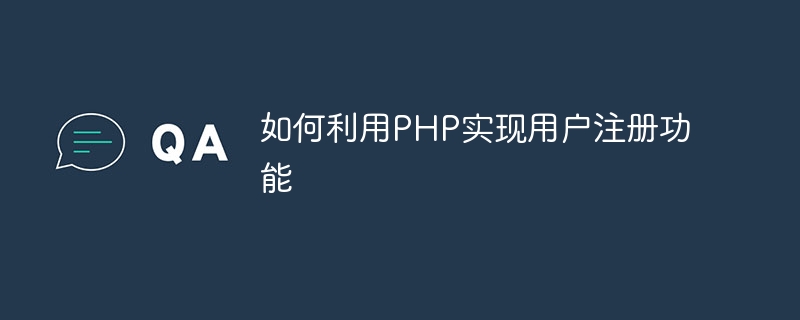
How to use PHP to implement user registration function
In modern network applications, user registration function is a very common requirement. Through the registration function, users can create their own accounts and use corresponding functions. This article will implement the user registration function through the PHP programming language and provide detailed code examples.
First, we need to create an HTML form to receive the user's registration information. In the form, we need to include some input fields, such as username, password, email, etc. Form fields can be customized according to actual needs.
<!DOCTYPE html>
<html>
<head>
<title>用户注册</title>
</head>
<body>
<h2>用户注册</h2>
<form method="post" action="register.php">
<div>
<label>用户名</label>
<input type="text" name="username" required>
</div>
<div>
<label>密码</label>
<input type="password" name="password" required>
</div>
<div>
<label>邮箱</label>
<input type="email" name="email" required>
</div>
<div>
<input type="submit" value="注册">
</div>
</form>
</body>
</html>Next, we need to create a PHP script to process the registration information submitted by the user. This script will validate the entered data and save the user information to the database.
<?php
// 连接数据库
$servername = "localhost";
$username = "root";
$password = "123456";
$dbname = "mydatabase";
$conn = new mysqli($servername, $username, $password, $dbname);
// 检查连接是否成功
if ($conn->connect_error) {
die("数据库连接失败: " . $conn->connect_error);
}
// 处理用户注册
if ($_SERVER["REQUEST_METHOD"] == "POST") {
$username = $_POST["username"];
$password = $_POST["password"];
$email = $_POST["email"];
// 对密码进行加密处理
$password = password_hash($password, PASSWORD_DEFAULT);
// 将用户信息插入到数据库中
$sql = "INSERT INTO users (username, password, email) VALUES ('$username', '$password', '$email')";
if ($conn->query($sql) === TRUE) {
echo "注册成功";
} else {
echo "注册失败: " . $conn->error;
}
}
$conn->close();
?>In the above code, we use the MySQL database to save user information. When connecting to the database, you need to replace $servername, $username, $password and $dbname with actual database connection information.
The password entered by the user is encrypted through the password_hash() function before being saved to the database to increase security.
Finally, we can integrate the above HTML form and PHP script to create a complete user registration page.
<!DOCTYPE html>
<html>
<head>
<title>用户注册</title>
</head>
<body>
<h2>用户注册</h2>
<form method="post" action="register.php">
<div>
<label>用户名</label>
<input type="text" name="username" required>
</div>
<div>
<label>密码</label>
<input type="password" name="password" required>
</div>
<div>
<label>邮箱</label>
<input type="email" name="email" required>
</div>
<div>
<input type="submit" value="注册">
</div>
</form>
<?php include 'register.php'; ?>
</body>
</html>The above is the sample code that uses PHP to implement the user registration function. When a user fills out and submits the registration form, the data will be saved to the database, completing the user's registration process. Hope this helps!
The above is the detailed content of How to use PHP to implement user registration function. For more information, please follow other related articles on the PHP Chinese website!




