 Backend Development
Backend Development
 PHP Tutorial
PHP Tutorial
 How to use PHP and Vue to develop an exception handling mechanism for online employee attendance
How to use PHP and Vue to develop an exception handling mechanism for online employee attendance
How to use PHP and Vue to develop an exception handling mechanism for online employee attendance
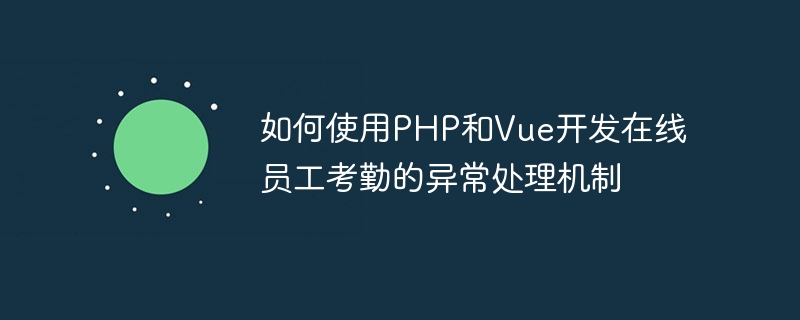
How to use PHP and Vue to develop an exception handling mechanism for online employee attendance
- Introduction
Employee attendance is one of the important links in enterprise management. The traditional attendance method has many shortcomings, such as errors in attendance data and troublesome manual statistics. With the development of information technology, using PHP and Vue to develop an online employee attendance system has become a more efficient and accurate choice. This article will introduce how to use PHP and Vue to develop an online employee attendance system, and focus on the implementation of the exception handling mechanism. - Use PHP to develop the back-end interface
Before using PHP to develop the back-end interface, we need to design the database table structure first. This article uses MySQL as the database and designs the following tables: - Employee table (employee): stores basic information of employees, such as name, job number, etc.
- Attendance table (attendance): stores employee attendance records, including fields such as date, work time, and off work time.
Next, we use PHP to develop the backend interface. First, we create a file named config.php to configure database connection information. The sample code is as follows:
<?php $host = 'localhost'; // 数据库主机名 $dbName = 'attendance'; // 数据库名 $username = 'root'; // 数据库用户名 $password = '123456'; // 数据库密码
Then, we create a file named db.php to encapsulate functions for database operations. The sample code is as follows:
<?php
function connect() {
global $host, $dbName, $username, $password;
$conn = new mysqli($host, $username, $password, $dbName);
if ($conn->connect_error) {
die("Connection failed: " . $conn->connect_error);
}
return $conn;
}
function query($conn, $sql) {
$result = $conn->query($sql);
$rows = array();
if ($result->num_rows > 0) {
while ($row = $result->fetch_assoc()) {
$rows[] = $row;
}
}
return $rows;
}
function insert($conn, $sql) {
return $conn->query($sql);
}Next, we create a file named employee.php to provide employee-related interfaces. The sample code is as follows:
<?php
require_once 'config.php';
require_once 'db.php';
function getEmployees() {
$conn = connect();
$sql = 'SELECT * FROM employee';
$rows = query($conn, $sql);
$conn->close();
return $rows;
}
$method = $_SERVER['REQUEST_METHOD'];
if ($method === 'GET') {
echo json_encode(getEmployees());
}Similarly, we create a file named attendance.php to provide attendance-related interfaces. The sample code is as follows:
<?php
require_once 'config.php';
require_once 'db.php';
function getAttendance($employeeId, $month) {
$conn = connect();
$sql = "SELECT * FROM attendance WHERE employee_id = $employeeId AND DATE_FORMAT(date, '%Y-%m') = '$month'";
$rows = query($conn, $sql);
$conn->close();
return $rows;
}
function addAttendance($employeeId, $date, $startTime, $endTime) {
$conn = connect();
$sql = "INSERT INTO attendance (employee_id, date, start_time, end_time) VALUES ($employeeId, '$date', '$startTime', '$endTime')";
$result = insert($conn, $sql);
$conn->close();
return $result;
}
$method = $_SERVER['REQUEST_METHOD'];
if ($method === 'GET') {
$employeeId = $_GET['employee_id'];
$month = $_GET['month'];
echo json_encode(getAttendance($employeeId, $month));
} elseif ($method === 'POST') {
$employeeId = $_POST['employee_id'];
$date = $_POST['date'];
$startTime = $_POST['start_time'];
$endTime = $_POST['end_time'];
echo json_encode(addAttendance($employeeId, $date, $startTime, $endTime));
}- Using Vue to develop the front-end interface
Before using Vue to develop the front-end interface, we need to install Vue and Axios first. Run the following command in the command line window:
npm install vue axios --save
Next, we create a file named Attendance.vue to display attendance records. The sample code is as follows:
<template>
<div>
<h2>考勤记录</h2>
<div v-for="record in records" :key="record.id">
<p>{{ record.date }}: {{ record.start_time }} - {{ record.end_time }}</p>
<p v-if="record.exception === 1" style="color: red;">异常</p>
</div>
</div>
</template>
<script>
import axios from 'axios';
export default {
data() {
return {
records: [],
};
},
mounted() {
this.getAttendance();
},
methods: {
getAttendance() {
const employeeId = 1;
const month = '2021-01';
axios.get(`http://localhost/attendance.php?employee_id=${employeeId}&month=${month}`)
.then((response) => {
this.records = response.data;
})
.catch((error) => {
console.error(error);
});
},
},
};
</script>
<style scoped>
h2 {
font-size: 20px;
font-weight: bold;
}
</style>- Implementation of exception handling mechanism
The exception handling mechanism is a very important part of the online employee attendance system. When uploading attendance data, we need to determine whether the attendance records are abnormal according to certain rules and mark the abnormal records. In the attendance.php file, we can add the following code to implement the exception handling mechanism:
function checkException($startTime, $endTime) {
$start = strtotime($startTime);
$end = strtotime($endTime);
$workStart = strtotime('09:00:00');
$workEnd = strtotime('18:00:00');
if ($start > $workStart && $end < $workEnd) {
return 0; // 正常
} else {
return 1; // 异常
}
}
function addAttendance($employeeId, $date, $startTime, $endTime) {
$exception = checkException($startTime, $endTime);
$conn = connect();
$sql = "INSERT INTO attendance (employee_id, date, start_time, end_time, exception) VALUES ($employeeId, '$date', '$startTime', '$endTime', $exception)";
$result = insert($conn, $sql);
$conn->close();
return $result;
}In the Attendance.vue file, we can display exception information based on the exception mark. The sample code is as follows:
<template>
<div>
<h2>考勤记录</h2>
<div v-for="record in records" :key="record.id">
<p>{{ record.date }}: {{ record.start_time }} - {{ record.end_time }}</p>
<p v-if="record.exception === 1" style="color: red;">异常</p>
</div>
</div>
</template>At this point, we have completed the implementation of the exception handling mechanism for developing an online employee attendance system using PHP and Vue.
Summary
This article introduces how to use PHP and Vue to develop an online employee attendance system, and focuses on the implementation of the exception handling mechanism. By rationally designing the database table structure, using PHP to develop the back-end interface, and using Vue to develop the front-end interface, we can efficiently implement an online employee attendance system and improve the accuracy and processing efficiency of attendance data. At the same time, through the implementation of the exception handling mechanism, attendance abnormalities can be discovered in time, making it easier for managers to handle and track.
The above is the detailed content of How to use PHP and Vue to develop an exception handling mechanism for online employee attendance. For more information, please follow other related articles on the PHP Chinese website!

Hot AI Tools

Undress AI Tool
Undress images for free

Undresser.AI Undress
AI-powered app for creating realistic nude photos

AI Clothes Remover
Online AI tool for removing clothes from photos.

Clothoff.io
AI clothes remover

Video Face Swap
Swap faces in any video effortlessly with our completely free AI face swap tool!

Hot Article

Hot Tools

Notepad++7.3.1
Easy-to-use and free code editor

SublimeText3 Chinese version
Chinese version, very easy to use

Zend Studio 13.0.1
Powerful PHP integrated development environment

Dreamweaver CS6
Visual web development tools

SublimeText3 Mac version
God-level code editing software (SublimeText3)
 How to work with arrays in php
Aug 20, 2025 pm 07:01 PM
How to work with arrays in php
Aug 20, 2025 pm 07:01 PM
PHParrayshandledatacollectionsefficientlyusingindexedorassociativestructures;theyarecreatedwitharray()or[],accessedviakeys,modifiedbyassignment,iteratedwithforeach,andmanipulatedusingfunctionslikecount(),in_array(),array_key_exists(),array_push(),arr
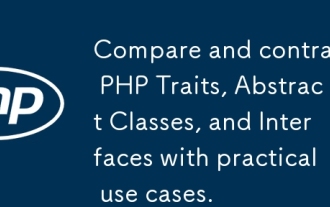 Compare and contrast PHP Traits, Abstract Classes, and Interfaces with practical use cases.
Aug 11, 2025 pm 11:17 PM
Compare and contrast PHP Traits, Abstract Classes, and Interfaces with practical use cases.
Aug 11, 2025 pm 11:17 PM
Useinterfacestodefinecontractsforunrelatedclasses,ensuringtheyimplementspecificmethods;2.Useabstractclassestosharecommonlogicamongrelatedclasseswhileenforcinginheritance;3.Usetraitstoreuseutilitycodeacrossunrelatedclasseswithoutinheritance,promotingD
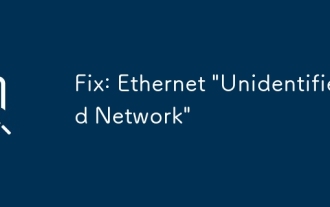 Fix: Ethernet 'Unidentified Network'
Aug 12, 2025 pm 01:53 PM
Fix: Ethernet 'Unidentified Network'
Aug 12, 2025 pm 01:53 PM
Restartyourrouterandcomputertoresolvetemporaryglitches.2.RuntheNetworkTroubleshooterviathesystemtraytoautomaticallyfixcommonissues.3.RenewtheIPaddressusingCommandPromptasadministratorbyrunningipconfig/release,ipconfig/renew,netshwinsockreset,andnetsh
 Describe the Observer design pattern and its implementation in PHP.
Aug 15, 2025 pm 01:54 PM
Describe the Observer design pattern and its implementation in PHP.
Aug 15, 2025 pm 01:54 PM
TheObserverdesignpatternenablesautomaticnotificationofdependentobjectswhenasubject'sstatechanges.1)Itdefinesaone-to-manydependencybetweenobjects;2)Thesubjectmaintainsalistofobserversandnotifiesthemviaacommoninterface;3)Observersimplementanupdatemetho
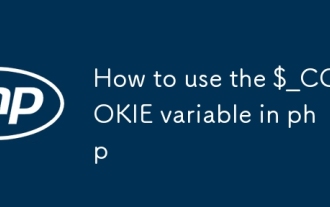 How to use the $_COOKIE variable in php
Aug 20, 2025 pm 07:00 PM
How to use the $_COOKIE variable in php
Aug 20, 2025 pm 07:00 PM
$_COOKIEisaPHPsuperglobalforaccessingcookiessentbythebrowser;cookiesaresetusingsetcookie()beforeoutput,readvia$_COOKIE['name'],updatedbyresendingwithnewvalues,anddeletedbysettinganexpiredtimestamp,withsecuritybestpracticesincludinghttponly,secureflag
 phpMyAdmin security best practices
Aug 17, 2025 am 01:56 AM
phpMyAdmin security best practices
Aug 17, 2025 am 01:56 AM
To effectively protect phpMyAdmin, multiple layers of security measures must be taken. 1. Restrict access through IP, only trusted IP connections are allowed; 2. Modify the default URL path to a name that is not easy to guess; 3. Use strong passwords and create a dedicated MySQL user with minimized permissions, and it is recommended to enable two-factor authentication; 4. Keep the phpMyAdmin version up to fix known vulnerabilities; 5. Strengthen the web server and PHP configuration, disable dangerous functions and restrict file execution; 6. Force HTTPS to encrypt communication to prevent credential leakage; 7. Disable phpMyAdmin when not in use or increase HTTP basic authentication; 8. Regularly monitor logs and configure fail2ban to defend against brute force cracking; 9. Delete setup and
 Using XSLT Parameters to Create Dynamic Transformations
Aug 17, 2025 am 09:16 AM
Using XSLT Parameters to Create Dynamic Transformations
Aug 17, 2025 am 09:16 AM
XSLT parameters are a key mechanism for dynamic conversion through external passing values. 1. Use declared parameters and set default values; 2. Pass the actual value from application code (such as C#) through interfaces such as XsltArgumentList; 3. Control conditional processing, localization, data filtering or output format through $paramName reference parameters in the template; 4. Best practices include using meaningful names, providing default values, grouping related parameters, and performing value verification. The rational use of parameters can make XSLT style sheets highly reusable and maintainable, and the same style sheets can produce diversified output results based on different inputs.
![You are not currently using a display attached to an NVIDIA GPU [Fixed]](https://img.php.cn/upload/article/001/431/639/175553352135306.jpg?x-oss-process=image/resize,m_fill,h_207,w_330) You are not currently using a display attached to an NVIDIA GPU [Fixed]
Aug 19, 2025 am 12:12 AM
You are not currently using a display attached to an NVIDIA GPU [Fixed]
Aug 19, 2025 am 12:12 AM
Ifyousee"YouarenotusingadisplayattachedtoanNVIDIAGPU,"ensureyourmonitorisconnectedtotheNVIDIAGPUport,configuredisplaysettingsinNVIDIAControlPanel,updatedriversusingDDUandcleaninstall,andsettheprimaryGPUtodiscreteinBIOS/UEFI.Restartaftereach






