
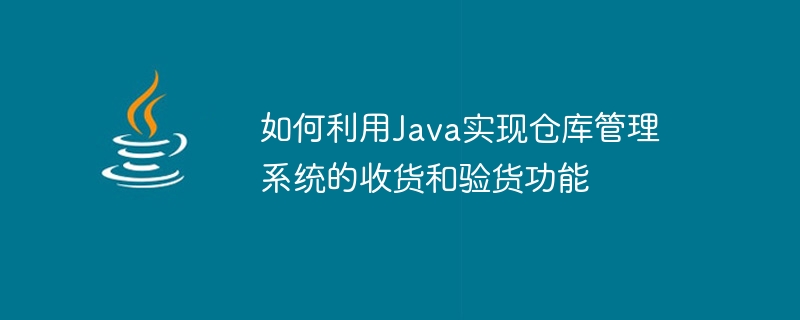
How to use Java to implement the receiving and inspection functions of the warehouse management system
With the development of e-commerce, the importance of the warehouse management system cannot be ignored. In the warehouse management system, receiving and inspecting goods are crucial links. This article will introduce how to use Java to implement the receiving and inspection functions in the warehouse management system, and provide specific code examples.
1. Implementation of the goods receipt function
The goods receipt function refers to the process of receiving goods from suppliers and putting them into storage. In the warehouse management system, we can implement the receiving function through the following steps.
1.1 Create a cargo class
First, we need to create a cargo class to store information related to the received goods, such as cargo number, name, quantity, etc. The following is a sample code for a simple goods class:
public class Goods {
private String id;
private String name;
private int quantity;
public Goods(String id, String name, int quantity) {
this.id = id;
this.name = name;
this.quantity = quantity;
}
// 省略 getter 和 setter 方法
}1.2 Receive goods and add them to the warehouse
Next, we need to declare a method in the warehouse class to receive the goods and add them to the warehouse It is added to the repository. The following is a sample code for a simple warehouse class:
import java.util.ArrayList;
import java.util.List;
public class Warehouse {
private List<Goods> goodsList;
public Warehouse() {
this.goodsList = new ArrayList<>();
}
public void receiveGoods(Goods goods) {
goodsList.add(goods);
System.out.println("成功接收到货物:" + goods.getName());
System.out.println("当前仓库库存:" + goodsList.size());
}
}1.3 Call the receipt function
Finally, we can create a warehouse object in the main program and call the receipt function to receive the goods . The following is a sample code of a simple main program:
public class Main {
public static void main(String[] args) {
Warehouse warehouse = new Warehouse();
Goods goods = new Goods("001", "电视", 10);
warehouse.receiveGoods(goods);
}
}Through the above steps, we successfully implemented the goods receipt function in the warehouse management system.
2. Implementation of the inspection function
The inspection function refers to the process of inspecting and confirming the received goods in the warehouse management system. In the warehouse management system, we can implement the inspection function through the following steps.
2.1 Create an inspection order class
First, we need to create an inspection order class to store inspection-related information, such as inspection order number, inspection date, etc. The following is a sample code for a simple inspection order class:
import java.util.Date;
public class Inspection {
private String id;
private Date date;
private Goods goods;
public Inspection(String id, Date date, Goods goods) {
this.id = id;
this.date = date;
this.goods = goods;
}
// 省略 getter 和 setter 方法
}2.2 Inspecting the goods
Next, we need to declare a method in the warehouse class to check the received goods. The goods are inspected. The following is a sample code of a simple warehouse class:
import java.util.ArrayList;
import java.util.Date;
import java.util.List;
public class Warehouse {
private List<Goods> goodsList;
private List<Inspection> inspectionList;
public Warehouse() {
this.goodsList = new ArrayList<>();
this.inspectionList = new ArrayList<>();
}
public void receiveGoods(Goods goods) {
goodsList.add(goods);
System.out.println("成功接收到货物:" + goods.getName());
System.out.println("当前仓库库存:" + goodsList.size());
}
public void inspectGoods(Goods goods) {
Date date = new Date();
Inspection inspection = new Inspection("001", date, goods);
inspectionList.add(inspection);
System.out.println("成功完成验货:" + goods.getName());
System.out.println("验货单号:" + inspection.getId());
System.out.println("验货日期:" + inspection.getDate());
}
}2.3 Call the inspection function
Finally, we can create a warehouse object in the main program and call the inspection function to inspect the goods Carry out inspection. The following is a sample code of a simple main program:
import java.util.Date;
public class Main {
public static void main(String[] args) {
Warehouse warehouse = new Warehouse();
Goods goods = new Goods("001", "电视", 10);
warehouse.receiveGoods(goods);
warehouse.inspectGoods(goods);
}
}Through the above steps, we successfully implemented the inspection function in the warehouse management system.
Summary:
This article introduces how to use Java to implement the receiving and inspection functions in the warehouse management system, and provides specific code examples. By studying this article, readers can understand how to use Java to write relevant functions of the warehouse management system, and can flexibly expand and modify it according to actual needs. I hope this article will be helpful to readers in developing the receiving and inspection functions in warehouse management systems.
The above is the detailed content of How to use Java to implement the receiving and inspection functions of the warehouse management system. For more information, please follow other related articles on the PHP Chinese website!
