
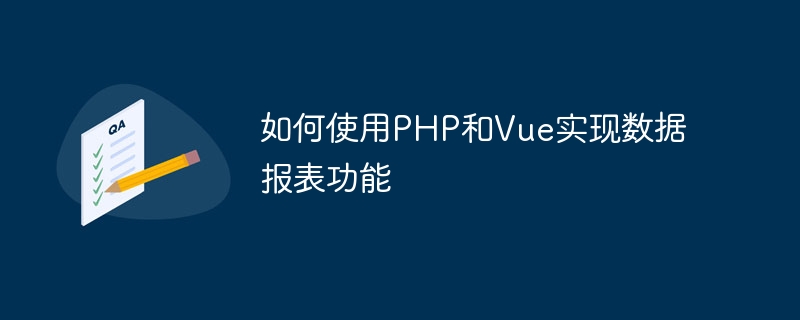
How to use PHP and Vue to implement data reporting functions
Introduction:
In the modern data-driven era, data reporting functions have become an important part of many websites and One of the core requirements of the application. PHP and Vue are two very popular development technologies. Combining them can easily build powerful data reporting functions. This article will introduce how to use PHP and Vue to implement data reporting functions, and provide specific code examples.
1. Preparation:
Before you start, make sure you have installed the development environment of PHP and Vue and have certain basic knowledge.
2. PHP backend:
<?php
// 连接数据库
$conn = new mysqli("localhost", "username", "password", "database");
// 查询数据
$result = $conn->query("SELECT * FROM report_data");
// 把数据转换为关联数组
$data = array();
while ($row = $result->fetch_assoc()) {
$data[] = $row;
}
// 返回JSON格式的数据
header("Content-type: application/json");
echo json_encode($data);
?>3. Vue front-end:
<template>
<div>
<table>
<thead>
<tr>
<th>日期</th>
<th>销售额</th>
<th>利润</th>
</tr>
</thead>
<tbody>
<tr v-for="row in reportData" :key="row.date">
<td>{{ row.date }}</td>
<td>{{ row.sales }}</td>
<td>{{ row.profit }}</td>
</tr>
</tbody>
</table>
</div>
</template>
<script>
export default {
data() {
return {
reportData: []
}
},
mounted() {
this.fetchData();
},
methods: {
fetchData() {
fetch("report.php")
.then(response => response.json())
.then(data => {
this.reportData = data;
})
.catch(error => console.log(error));
}
}
}
</script><!DOCTYPE html>
<html>
<head>
<title>数据报表</title>
<script src="https://cdn.jsdelivr.net/npm/vue/dist/vue.js"></script>
</head>
<body>
<div id="app">
<report></report>
</div>
<script src="report.vue"></script>
<script>
new Vue({
el: "#app"
});
</script>
</body>
</html>Summary:
Through the above steps, we can use PHP and Vue to implement the data reporting function. The PHP backend is responsible for processing data requests and generating report data, and returns it to the frontend in JSON format. The Vue front-end is responsible for displaying report data and requesting data from the back-end through the fetch API. By combining the powerful functions of PHP and Vue, we can easily build powerful and easy-to-use data reporting functions.
The above example is just a simple demonstration. In actual situations, it may be more complicated depending on the needs. But I believe that by understanding this basic architecture and process, you can freely expand and customize your reporting functions and achieve more customized needs. I hope this article can be helpful to you, and I wish you build an excellent data report function!
The above is the detailed content of How to use PHP and Vue to implement data reporting functions. For more information, please follow other related articles on the PHP Chinese website!