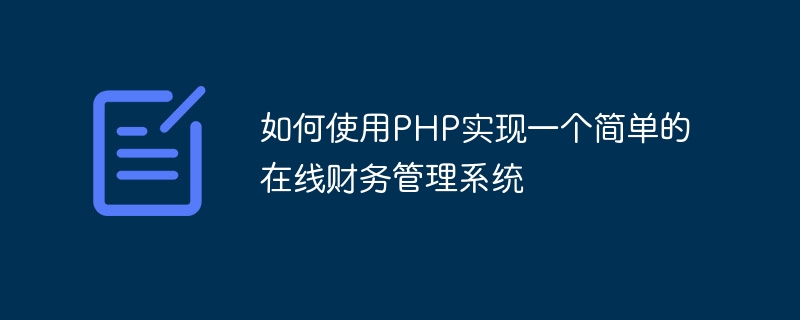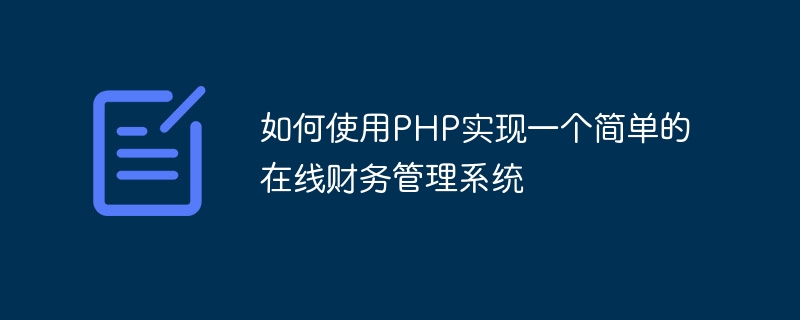
How to use PHP to implement a simple online financial management system
Introduction:
In modern society, financial management is crucial to both individuals and organizations. With the continuous development of technology, more and more people are choosing online financial management systems to help them better manage their finances. This article will introduce how to use PHP language to implement a simple online financial management system and provide specific code examples.
- Design database structure:
First, we need to design a suitable database structure to store the user's financial data. Three tables can be created: users table (users), financial information table (financials), and classification table (categories). The user table is used to store users' personal information, including usernames, passwords, etc. The financial information table is used to store the user's income and expenditure data, including income amount, expenditure amount, date, user ID, etc. Classification tables are used to store user-defined income and expense classifications.
- Create user registration and login functions:
In PHP, you can use MySQL or other database extensions to connect to the database and execute SQL statements. First, create a registration page where users can enter their username and password to register a new account. Behind the scenes, the registration process is completed by validating the data entered by the user and inserting a record into the users table. Next, create a login page where users can enter their username and password to log into their account. Behind the scenes, the login process is completed by validating the data entered by the user and finding matching records in the user table.
- Implement the financial data entry function:
In order to facilitate users to enter financial data, you can create a form page that contains fields such as income amount, expenditure amount, date, classification, etc. In the background, the data entry function is implemented by validating the data entered by the user and inserting a record into the financial information table. At the same time, a drop-down menu option can be provided for the category field to display user-defined categories.
- Implement financial data query and reporting functions:
In order to allow users to better understand their financial situation, a query page can be created, and users can select a date range and classification to query the income within a specific time period. and spending data. In the background, based on the conditions selected by the user, matching records are queried in the financial information table and the results are returned. The results can be presented to users in the form of tables or charts to provide a more intuitive understanding of the financial situation.
- Implement the category management function:
In order to facilitate users to manage customized categories, a category management page can be created, and users can add, edit and delete categories. In the background, the classification management function is completed by verifying the data entered by the user and inserting, updating or deleting records in the classification table.
- Security considerations:
Security is very important when developing an online financial management system. In order to protect users' personal privacy and financial data, the following security measures can be taken:
- Strictly verify the data entered by the user to prevent SQL injection and cross-site scripting attacks.
- Use a hash algorithm to encrypt and store user passwords to ensure the security of user passwords.
- Restrict user access to sensitive data to ensure that only authorized users can view and modify financial data.
- Back up the database regularly to prevent data loss or damage.
Conclusion:
By using PHP language to implement a simple online financial management system, users can easily record and query their own financial data, and better manage personal or organizational finances. During the development process, attention should be paid to data security and user experience, and functions should be appropriately expanded according to actual needs. I hope the code examples provided in this article will be helpful to you in understanding and using PHP to implement an online financial management system.
The above is the detailed content of How to use PHP to implement a simple online financial management system. For more information, please follow other related articles on the PHP Chinese website!