
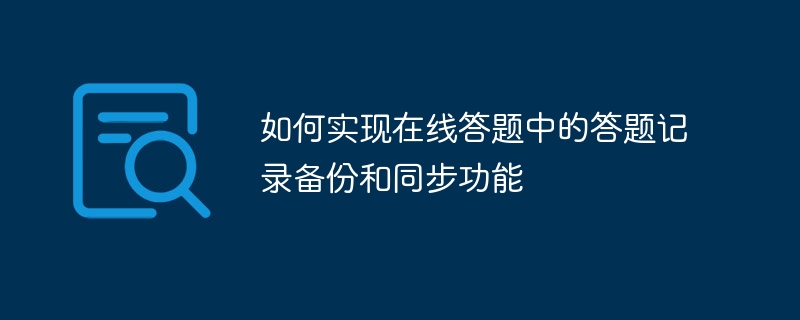
How to implement the answer record backup and synchronization function in online answering requires specific code examples
With the rapid development of Internet technology, more and more educational institutions and online education platforms began to transform traditional paper test papers into online answering formats. The backup and synchronization functions of answer records are of great significance to teachers and students. This article will introduce how to implement the answer record backup and synchronization function in online answering, and provide specific code examples.
1. Backup of answer records
Backup of answer records refers to saving students’ answer records to the server or cloud storage so that they can be restored and viewed at any time. The following are the key steps to implement answer record backup:
First, we need to create a MySQL database and create a table named The "answer_records" table is used to store students' answer records. The fields of the table include: student ID, question ID, answers, scores, etc.
CREATE TABLE answer_records (
student_id INT NOT NULL,
question_id INT NOT NULL,
answer VARCHAR(255),
score FLOAT,
PRIMARY KEY (student_id, question_id)
);Next, we need to write a data operation class for inserting, updating and querying answer records into the database. The following is a simple PHP example:
class AnswerRecordDAO {
private $conn; // 数据库连接对象
public function __construct() {
// 连接数据库
$this->conn = new mysqli("localhost", "username", "password", "database");
if ($this->conn->connect_error) {
die("数据库连接失败:" . $this->conn->connect_error);
}
}
public function insertAnswerRecord($studentId, $questionId, $answer, $score) {
$stmt = $this->conn->prepare("INSERT INTO answer_records (student_id, question_id, answer, score) VALUES (?, ?, ?, ?)");
$stmt->bind_param("iisd", $studentId, $questionId, $answer, $score);
$stmt->execute();
$stmt->close();
}
public function updateAnswerRecord($studentId, $questionId, $answer, $score) {
$stmt = $this->conn->prepare("UPDATE answer_records SET answer = ?, score = ? WHERE student_id = ? AND question_id = ?");
$stmt->bind_param("sdii", $answer, $score, $studentId, $questionId);
$stmt->execute();
$stmt->close();
}
public function getAnswerRecord($studentId, $questionId) {
$stmt = $this->conn->prepare("SELECT answer, score FROM answer_records WHERE student_id = ? AND question_id = ?");
$stmt->bind_param("ii", $studentId, $questionId);
$stmt->execute();
$stmt->bind_result($answer, $score);
$stmt->fetch();
$stmt->close();
$record = array("answer" => $answer, "score" => $score);
return $record;
}
// ...其他方法
}In the online question answering system, when students submit their answers, we need to call the data operation class The method saves the answer records to the database. The following is a simple PHP example:
$answerRecordDAO = new AnswerRecordDAO(); $answerRecordDAO->insertAnswerRecord($studentId, $questionId, $answer, $score);
So far, we have completed the implementation of answer record backup in online answering. The following will introduce how to implement the synchronization function of answer records.
2. Answer record synchronization
Answer record synchronization means that when students answer questions on different devices, the consistency of the answer records can be ensured. The following are the key steps to achieve synchronization of answer records:
In order to achieve synchronization of answer records, we need to introduce an account system. When students log in on different devices, use the same account so that answer records can be backed up and synchronized correctly.
When students answer questions on different devices, we need to develop a data synchronization strategy. A common strategy is to compare the timestamp with the last update time of the server-side record. If the student's answer record is newer, synchronize the server-side answer record to the student's device.
The following is a simple Android client sample code for obtaining answer records from the server and saving them locally:
class AnswerRecordSyncTask extends AsyncTask<Void, Void, Void> {
@Override
protected Void doInBackground(Void... voids) {
// 从服务器端获取答题记录
String url = "http://example.com/get_answer_record.php";
HttpClient client = new DefaultHttpClient();
HttpGet httpGet = new HttpGet(url);
HttpResponse response;
try {
response = client.execute(httpGet);
HttpEntity entity = response.getEntity();
String jsonString = EntityUtils.toString(entity);
// 将答题记录保存到本地
SharedPreferences sharedPreferences = getSharedPreferences("answer_record", MODE_PRIVATE);
SharedPreferences.Editor editor = sharedPreferences.edit();
editor.putString("answer", jsonString);
editor.apply();
} catch (IOException e) {
e.printStackTrace();
}
return null;
}
}
// 调用答题记录同步任务
new AnswerRecordSyncTask().execute();So far, we have completed the implementation of the backup and synchronization function of answer records in online answering.
Summary
This article introduces the implementation of answer record backup and synchronization functions in online answering, and provides specific code examples. By implementing the backup and synchronization functions of answer records, teachers and students can view and restore answer records at any time to improve teaching and learning effects. Of course, the specific implementation method can also be adjusted and expanded according to actual needs. Hope this article helps you!
The above is the detailed content of How to implement the backup and synchronization function of answer records in online answer questions. For more information, please follow other related articles on the PHP Chinese website!
 Advantages of plc control system
Advantages of plc control system
 delete folder in linux
delete folder in linux
 Introduction to article tag attributes
Introduction to article tag attributes
 How to type the inscription on the coin circle?
How to type the inscription on the coin circle?
 What does MLM coin mean? How long does it usually take to crash?
What does MLM coin mean? How long does it usually take to crash?
 Common usage of Array.slice
Common usage of Array.slice
 Top ten digital currency exchanges
Top ten digital currency exchanges
 Windows 10 activation key list
Windows 10 activation key list




