
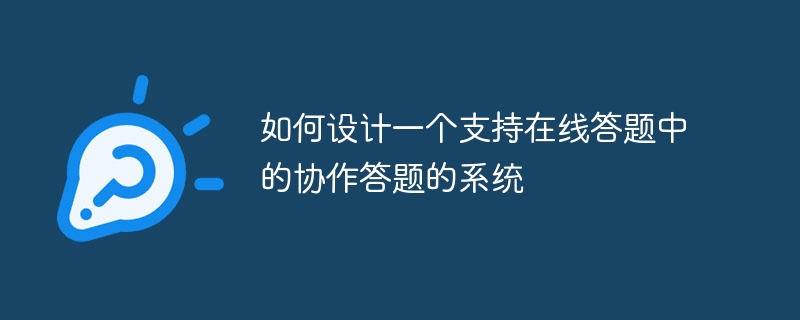
How to design a system that supports collaborative answering in online answering
With the rapid development of the Internet, online education has become more and more popular, and more and more people of people choose to learn knowledge on online platforms. Online answering is an important form of online education, which can provide students with a more flexible and convenient learning environment. In online answering, collaborative answering is a very effective way of learning. This article will introduce how to design a system that supports collaborative answering in online answering, and give specific code examples.
1. System functional requirements
2. System design
3. Code Example
The following is a brief code example to show how to implement a simple collaborative question answering function.
// HTML部分
<div id="question"></div>
<script>
// JavaScript部分
// 从数据库中获取题目信息
let question;
// 实时更新题目
function updateQuestion() {
// 从数据库中获取新题目
question = getQuestion(); // getQuestion()为获取题目信息的后端接口
// 在页面中显示题目
renderQuestion(question);
}
// 实时更新答案
function updateAnswer() {
// 从数据库中获取新答案
let answer = getAnswer(); // getAnswer()为获取答案信息的后端接口
// 在页面中显示答案
renderAnswer(answer);
}
// 监听题目更新事件
subscribeQuestionUpdate(updateQuestion);
// 监听答案更新事件
subscribeAnswerUpdate(updateAnswer);
// 用户提交答案
function submitAnswer(answer) {
// 将答案传递给后端进行保存
saveAnswer(answer); // saveAnswer()为保存答案信息的后端接口
}
</script>The above code example briefly demonstrates how to use front-end and back-end technologies to implement a system that supports collaborative question answering. In practical applications, function expansion and optimization also need to be carried out according to specific needs.
Summary: Designing a system that supports collaborative answering in online answering requires design from aspects such as user management, question bank management, answering functions, collaborative answering, and discussion areas. Using appropriate front-end and back-end technologies, functions such as user registration and login, question display and answer verification, real-time update of answers, and collaborative answering can be achieved. The above is just a simple example, and the specific implementation needs to be adjusted according to specific needs.
The above is the detailed content of How to design a system that supports collaborative answering in online answering. For more information, please follow other related articles on the PHP Chinese website!




