
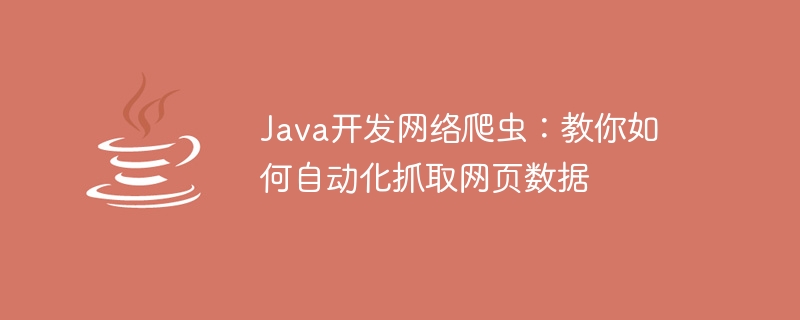
Java development web crawler: teach you how to automatically crawl web page data
In the Internet era, data is a very precious resource, how to obtain and process this data efficiently Become the focus of many developers. As a tool for automatically crawling web page data, web crawlers are favored by developers because of their efficiency and flexibility. This article will introduce how to use Java language to develop web crawlers and provide specific code examples to help readers understand and master the basic principles and implementation methods of web crawlers.
1. Understand the basic principles of web crawlers
A web crawler is a program that simulates the behavior of a manual browser, automatically accesses web pages on the network server, and captures key information. . A web crawler usually consists of the following main components:
2. Use Java to implement a web crawler
Below, we will use Java language to implement a simple web crawler program. First, we need to import some necessary class libraries:
import java.io.BufferedReader;
import java.io.InputStreamReader;
import java.net.URL;
Then, we define a class named WebCrawler, which contains a method named crawl() to perform the main logic of the web crawler. The specific code is as follows:
public class WebCrawler {
public void crawl(String seedUrl) {
// 初始化URL管理器
URLManager urlManager = new URLManager();
urlManager.addUrl(seedUrl);
// 循环抓取URL队列中的URL
while(!urlManager.isEmpty()) {
String url = urlManager.getNextUrl();
// 下载网页
String html = WebDownloader.downloadHtml(url);
// 解析网页
WebParser.parseHtml(html);
// 获取解析到的URL,并加入URL队列
urlManager.addUrls(WebParser.getUrls());
// 存储解析得到的数据
DataStorage.saveData(WebParser.getData());
}
}}
For the specific implementation of web page downloader and web page parser, please refer to the following code:
public class WebDownloader {
public static String downloadHtml(String url) {
StringBuilder html = new StringBuilder();
try {
URL targetUrl = new URL(url);
BufferedReader reader = new BufferedReader(new InputStreamReader(targetUrl.openStream()));
String line;
while ((line = reader.readLine()) != null) {
html.append(line);
}
reader.close();
} catch (Exception e) {
e.printStackTrace();
}
return html.toString();
}}
public class WebParser {
private static List<String> urls = new ArrayList<>();
private static List<String> data = new ArrayList<>();
public static void parseHtml(String html) {
// 使用正则表达式解析网页,提取URL和数据
// ...
// 将解析得到的URL和数据保存到成员变量中
// ...
}
public static List<String> getUrls() {
return urls;
}
public static List<String> getData() {
return data;
}}
Finally, we need to implement a URL manager and a data storage. The code is as follows:
public class URLManager {
private Queue<String> urlQueue = new LinkedList<>();
private Set<String> urlSet = new HashSet<>();
public void addUrl(String url) {
if (!urlSet.contains(url)) {
urlQueue.offer(url);
urlSet.add(url);
}
}
public String getNextUrl() {
return urlQueue.poll();
}
public void addUrls(List<String> urls) {
for (String url : urls) {
addUrl(url);
}
}
public boolean isEmpty() {
return urlQueue.isEmpty();
}}
public class DataStorage {
public static void saveData(List<String> data) {
// 存储数据到本地文件或数据库
// ...
}}
3. Summary
Through the introduction of this article, we understand the basic principles and implementation methods of web crawlers, and help readers understand and master the use of web crawlers through the class library and specific code examples provided by the Java language. By automatically crawling web page data, we can efficiently obtain and process various data resources on the Internet, providing basic support for subsequent data analysis, machine learning and other work.
The above is the detailed content of Java web crawler development: teach you how to automatically crawl web page data. For more information, please follow other related articles on the PHP Chinese website!




