
Bootstrap 是由Twitter 工程师推出的基于HTML,CSS,JAVASCRIPT的简洁灵活的流行前端框架,我们可以把它想象成一个定义了很多效果的CSS与JS的库,库里面已经定义好了各种组件的显示效果与动画。
.dropdown——设置父元素为下拉菜单组件,向下弹出子菜单;
.dropup——设置父元素为下拉菜单组件,向上弹出子菜单;
.dropdown-toggle——设置按钮为下拉菜单切换按钮;
.dropdown-menu——设置ul元素为下拉菜单;
.dropdown-menu-right——将菜单右对齐;
.pull-right——将菜单组件的父元素右对齐;
.dropdown-header——为菜单项添加标题;
.divider——为菜单项添加分割线;
.disabled——禁用相应菜单项;
实现代码如下:
实现效果:
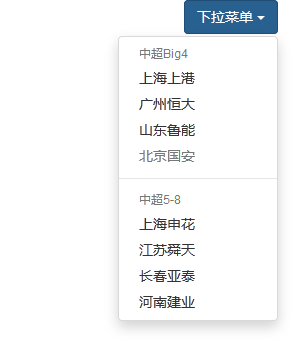
以上就是本文的全部内容,希望对于大家使用Bootstrap组件制作下拉菜单有所帮助。




