
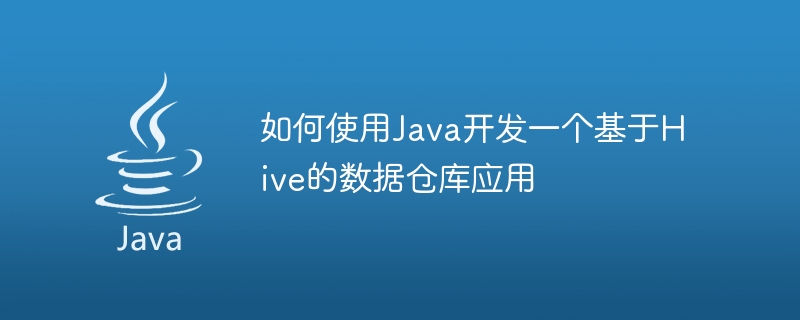
How to use Java to develop a Hive-based data warehouse application
Introduction:
In today's big data era, data warehouses are used by enterprises to store and process massive amounts of data. Important tool. As a member of the Hadoop ecosystem, Hive provides data warehouse solutions. This article aims to introduce how to use Java to develop a Hive-based data warehouse application and provide detailed code examples.
1. Preparation
Before starting, we need to ensure the following points:
2. Set up Hive connection
First, we need to connect to Hive through Java code and perform related configurations. The following is a simple code example:
import java.sql.Connection;
import java.sql.DriverManager;
import java.sql.SQLException;
import java.sql.Statement;
public class HiveConnection {
private static String driverName = "org.apache.hive.jdbc.HiveDriver";
private static String connectionUrl = "jdbc:hive2://localhost:10000/default";
public static void main(String[] args) {
try {
Class.forName(driverName);
} catch (ClassNotFoundException e) {
e.printStackTrace();
System.exit(1);
}
try {
Connection con = DriverManager.getConnection(connectionUrl, "", "");
Statement stmt = con.createStatement();
// 执行Hive查询等操作
stmt.close();
con.close();
} catch (SQLException e) {
e.printStackTrace();
}
}
}In the above code, we first load the driver and then obtain the connection through the getConnection method. Among them, the connectionUrl parameter specifies the URL of the connection, which can be modified according to the actual situation.
3. Create and manage data warehouse tables
After connecting to Hive, we can create and manage data warehouse tables through Java code. The following is a simple code example:
import java.sql.Connection;
import java.sql.DriverManager;
import java.sql.SQLException;
import java.sql.Statement;
public class HiveTable {
private static String driverName = "org.apache.hive.jdbc.HiveDriver";
private static String connectionUrl = "jdbc:hive2://localhost:10000/default";
public static void main(String[] args) {
try {
Class.forName(driverName);
} catch (ClassNotFoundException e) {
e.printStackTrace();
System.exit(1);
}
try {
Connection con = DriverManager.getConnection(connectionUrl, "", "");
Statement stmt = con.createStatement();
// 创建表
String createTableQuery = "CREATE TABLE IF NOT EXISTS employee (id INT, name STRING, age INT) ROW FORMAT DELIMITED FIELDS TERMINATED BY ','";
stmt.executeUpdate(createTableQuery);
System.out.println("Table created.");
// 插入数据
String insertDataQuery = "INSERT INTO TABLE employee VALUES (1, 'John', 25), (2, 'Jane', 30)";
stmt.executeUpdate(insertDataQuery);
System.out.println("Data inserted.");
stmt.close();
con.close();
} catch (SQLException e) {
e.printStackTrace();
}
}
}In the above code, we use the executeUpdate method to execute Hive's SQL statement. The SQL statements for creating tables and inserting data can be modified according to actual conditions.
4. Query and process data
After connecting to Hive and creating the data table, we can query and process the data through Java code. The following is a simple code example:
import java.sql.Connection;
import java.sql.DriverManager;
import java.sql.ResultSet;
import java.sql.SQLException;
import java.sql.Statement;
public class HiveQuery {
private static String driverName = "org.apache.hive.jdbc.HiveDriver";
private static String connectionUrl = "jdbc:hive2://localhost:10000/default";
public static void main(String[] args) {
try {
Class.forName(driverName);
} catch (ClassNotFoundException e) {
e.printStackTrace();
System.exit(1);
}
try {
Connection con = DriverManager.getConnection(connectionUrl, "", "");
Statement stmt = con.createStatement();
// 查询数据
String query = "SELECT * FROM employee";
ResultSet result = stmt.executeQuery(query);
System.out.println("Query result:");
while (result.next()) {
System.out.println("ID: " + result.getInt("id") + ", Name: " + result.getString("name") + ", Age: " + result.getInt("age"));
}
result.close();
stmt.close();
con.close();
} catch (SQLException e) {
e.printStackTrace();
}
}
}In the above code, we use the executeQuery method to execute the Hive query statement and obtain the query results through ResultSet.
5. Summary
This article introduces how to use Java to develop a Hive-based data warehouse application and provides detailed code examples. Through the above code, we can connect to Hive, create and manage data warehouse tables, and query and process data. Readers can modify and expand it according to actual situations to meet specific needs. Through this basic data warehouse application, we can better understand and use Hive, providing more powerful support for enterprise data storage and processing.
Reference materials:
The above is the detailed content of How to use Java to develop a Hive-based data warehouse application. For more information, please follow other related articles on the PHP Chinese website!




