
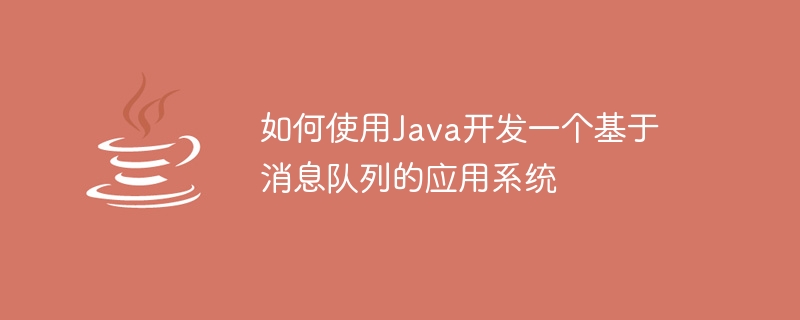
How to use Java to develop an application system based on message queue
Abstract:
Message queue is a technology for transmitting and storing messages. It is distributed in Played a vital role in the application development of the system. This article will introduce how to use Java language to develop an application system based on message queue, and provide specific code examples.
Introduction:
As the complexity of application systems continues to increase, the application scenarios of distributed system architecture are becoming increasingly common. In a distributed system, data exchange and communication are required between different services, which requires a reliable and efficient mechanism to handle message delivery. Message queues are one solution that can decouple dependencies between systems and provide an asynchronous and reliable message delivery mechanism.
1. The basic concept of message queue
The message queue is a first-in-first-out (FIFO) data structure used to store messages. It contains two main parts: publisher (Producer) and consumer (Consumer). Publishers send messages to the message queue, and consumers get messages from the message queue and process them.
2. Use Java to write a message queue producer
The following is a sample code for using Java to write a message queue producer:
import javax.jms.*;
import org.apache.activemq.ActiveMQConnectionFactory;
public class Producer {
public static void main(String[] args) {
try {
// 创建连接工厂
ConnectionFactory factory = new ActiveMQConnectionFactory("tcp://localhost:61616");
// 创建连接
Connection connection = factory.createConnection();
// 开启连接
connection.start();
// 创建会话
Session session = connection.createSession(false, Session.AUTO_ACKNOWLEDGE);
// 创建消息队列
Destination destination = session.createQueue("myQueue");
// 创建消息生产者
MessageProducer producer = session.createProducer(destination);
// 创建消息
TextMessage message = session.createTextMessage("Hello, World!");
// 发送消息
producer.send(message);
// 关闭连接
producer.close();
session.close();
connection.close();
} catch (Exception e) {
e.printStackTrace();
}
}
}In the above code, we used ActiveMQConnectionFactory class to create a connection factory. The connection factory creates a connection by specifying the URL of the message queue service. Then we created a connection and a session, and then created a message queue and message producer based on the session. Finally use the producer to send the message.
3. Use Java to write a message queue consumer
The following is a sample code for using Java to write a message queue consumer:
import javax.jms.*;
import org.apache.activemq.ActiveMQConnectionFactory;
public class Consumer {
public static void main(String[] args) {
try {
// 创建连接工厂
ConnectionFactory factory = new ActiveMQConnectionFactory("tcp://localhost:61616");
// 创建连接
Connection connection = factory.createConnection();
// 开启连接
connection.start();
// 创建会话
Session session = connection.createSession(false, Session.AUTO_ACKNOWLEDGE);
// 创建消息队列
Destination destination = session.createQueue("myQueue");
// 创建消息消费者
MessageConsumer consumer = session.createConsumer(destination);
// 接收消息
Message message = consumer.receive();
// 处理消息
if (message instanceof TextMessage) {
TextMessage textMessage = (TextMessage) message;
System.out.println("Received message: " + textMessage.getText());
}
// 关闭连接
consumer.close();
session.close();
connection.close();
} catch (Exception e) {
e.printStackTrace();
}
}
}In the above code, we use and producer Create connection factories and connections in the same way. Then we created a session and created a message queue and message consumer based on the session. Then use the consumer to receive the message and process the message logic.
4. Summary:
This article introduces how to use Java language to develop an application system based on message queue, and provides specific code examples. By using message queues, we can achieve decoupling between systems and improve the scalability and reliability of the system. At the same time, these code examples use Apache ActiveMQ as the message queue implementation. You can also choose the appropriate message queue middleware according to the needs of the project. I hope this article is helpful to you. If you have any questions or suggestions, please leave a message for discussion.
The above is the detailed content of How to use Java to develop an application system based on message queue. For more information, please follow other related articles on the PHP Chinese website!




