
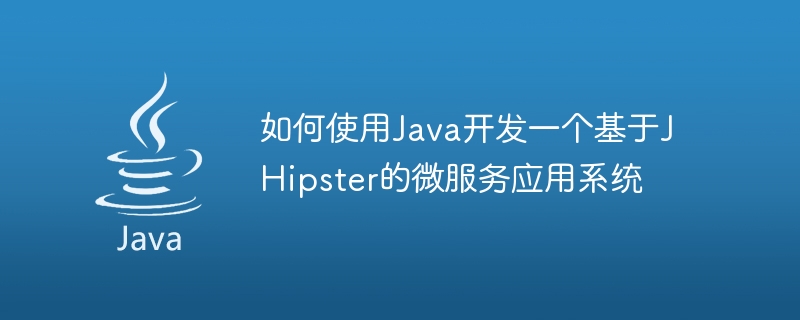
How to use Java to develop a microservice application system based on JHipster
In today's rapidly developing Internet era, microservice architecture has become the first choice for many enterprises to develop application systems . Microservices is an architectural style that splits applications into small services with independent functions. Each service runs in an independent process and collaborates with each other through lightweight communication mechanisms. JHipster is a powerful development tool that can quickly build modern web applications and microservice architectures. This article will introduce how to use Java to develop a microservice application system based on JHipster and provide specific code examples.
1. Install and configure JHipster
First, we need to install the JHipster command line tool. Open a terminal or command prompt and enter the following command to install JHipster:
npm install -g generator-jhipster
After the installation is complete, we can use the following command to create a new JHipster application:
jhipster
Follow the prompts and select options that suit you during the application creation process, such as database type, front-end framework, etc. When completed, you will have a basic JHipster application.
2. Create microservices
In JHipster, each microservice is called an "application". We need to use JHipster to create multiple applications and run them to implement a microservice architecture.
First, create a basic application as the gateway for the entire microservice system.
In the terminal or command prompt, go to the directory where you want to create the application, and then run the following command:
jhipster app
Configure according to the prompts, select the relevant options, until the application is created.
Next, we can create other required applications, such as Authentication Service, User Service, etc.
Go to the directory where you wish to create the application, and then run the following command:
jhipster app-authentication
jhipster app-user
Again, follow the prompts Configure and select relevant options until the application is created.
3. Configure communication between microservices
In the microservice architecture, each service needs to communicate. The common way is to use RESTful API. We need to configure communication between various applications.
in each application'sbuild.gradle(if it is a Maven project, correspond topom.xml) file, addfeignclient dependency:
implementation 'org.springframework.cloud:spring-cloud-starter-openfeign'
In the Java source code directory of each application, create a Feign client interface for calling other microservices.
Taking the authentication service (app-authentication) as an example, create theUserServiceFeignClientinterface:
@FeignClient(name = "user-service") // 对应用户服务应用的名称 public interface UserServiceFeignClient { @GetMapping("/api/user/{id}") User getUser(@PathVariable("id") Long id); @GetMapping("/api/user") List getUsers(); @PostMapping("/api/user") User createUser(@RequestBody User user); // 其他方法... }
In each application, use @Autowired to inject the Feign client and call the corresponding method for communication.
Take the gateway application (app) as an example, injectUserServiceFeignClientand call the method:
@RestController @RequestMapping("/api") public class UserController { @Autowired private UserServiceFeignClient userService; @GetMapping("/user/{id}") public User getUser(@PathVariable("id") Long id) { return userService.getUser(id); } @GetMapping("/user") public List getUsers() { return userService.getUsers(); } @PostMapping("/user") public User createUser(@RequestBody User user) { return userService.createUser(user); } // 其他方法... }
4. Run the microservice system
So far, We have created multiple applications and configured communication between them. Now, we can run the microservice system and test the interactions between individual services.
In the directory of each application, run the following command to start the application:
./mvnw
or
./gradlew
After running successfully, open the browser, enter the URL address of the gateway application, and access the corresponding interface for testing.
Summary:
This article introduces how to use Java to develop a microservice application system based on JHipster. By installing and configuring JHipster, creating multiple microservice applications, and using the Feign client to communicate, we can easily build a modern, highly scalable microservice architecture application. I hope this article can help you understand and use JHipster for microservice development.
The above is the content of this article. I hope it will be helpful to you. Thank you for reading!
The above is the detailed content of How to use Java to develop a microservice application system based on JHipster. For more information, please follow other related articles on the PHP Chinese website!




