
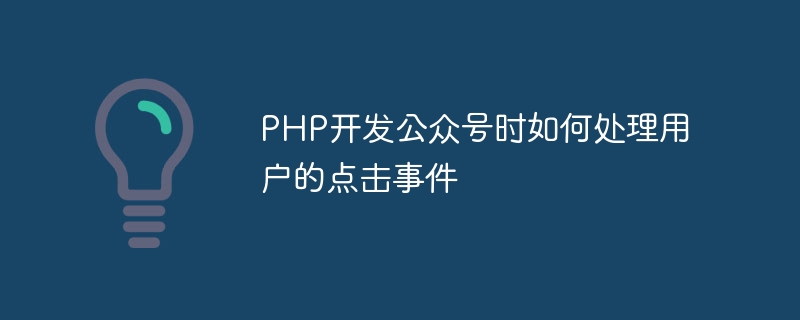
How to handle user click events when developing public accounts in PHP requires specific code examples
With the popularity of the Internet, public accounts have become a means of communication for many enterprises and individuals An important channel for information and interaction with users. In the development process of public accounts, handling user click events is a very important part. This article will introduce how to use PHP to handle click events of public account users and provide specific code examples.
1. Configure the development environment
Before starting to develop the public account, you first need to install the PHP environment. You can download the latest PHP version from the PHP official website and install it according to the official installation steps.
Before developing a public account, you need to register a WeChat public platform account. After the registration is completed, log in to the WeChat public platform, create a public account, and obtain the AppID and AppSecret of the public account.
2. Handling user click events
In the WeChat public platform, you can configure the public account through menu settings menu. The menu supports multi-level structure and can contain multiple buttons and specify corresponding click events.
First, you need to log in to the WeChat public platform and enter the public account management interface. Select the "Menu Management" option and click "Customize Menu" to configure it.
When the user clicks on the official account menu, the WeChat server will send an event push to the developer server. Developers need to write code to receive and handle this event.
In PHP, you can use $_POST to obtain the event push data sent by the WeChat server. The specific code is as follows:
<?php
// 获取POST数据
$postStr = file_get_contents('php://input');
if (!empty($postStr)) {
// 解析XML数据
$postObj = simplexml_load_string($postStr, 'SimpleXMLElement', LIBXML_NOCDATA);
// 获取点击事件类型
$event = $postObj->Event;
// 判断点击事件类型
if ($event == 'CLICK') {
// 获取点击事件的key值
$key = $postObj->EventKey;
// 根据key值进行相应的处理
switch ($key) {
case 'key1':
// 处理key1点击事件
// TODO: 编写具体的处理逻辑
break;
case 'key2':
// 处理key2点击事件
// TODO: 编写具体的处理逻辑
break;
default:
// 处理其他点击事件
// TODO: 编写具体的处理逻辑
break;
}
}
}
?>In the above code, the POST data is first obtained through the file_get_contents function, and then the XML data is parsed using the simplexml_load_string function. Next, perform corresponding processing according to the event type and the key value of the event.
After processing the user's click event, a response needs to be sent to the WeChat server. In PHP, you can use the echo function to output the response XML data.
The specific code is as follows:
<?php
// 输出响应的XML数据
echo '<xml>
<ToUserName><![CDATA[' . $postObj->FromUserName . ']]></ToUserName>
<FromUserName><![CDATA[' . $postObj->ToUserName . ']]></FromUserName>
<CreateTime>' . time() . '</CreateTime>
<MsgType><![CDATA[text]]></MsgType>
<Content><![CDATA[Hello, ' . $postObj->FromUserName . ']]></Content>
</xml>';
?>In the above code, an XML data is output through the echo function, which contains the received user information and the content that needs to be replied.
4. Summary
This article introduces how to use PHP to handle click events of public account users, and provides specific code examples. Through these code examples, developers can more easily understand and implement the click event processing logic of official accounts. Of course, the above code is only an example, and developers can make appropriate modifications and extensions according to their actual needs. I hope this article is helpful to everyone, thank you for reading!
The above is the detailed content of How to handle user click events when developing public accounts in PHP. For more information, please follow other related articles on the PHP Chinese website!




