
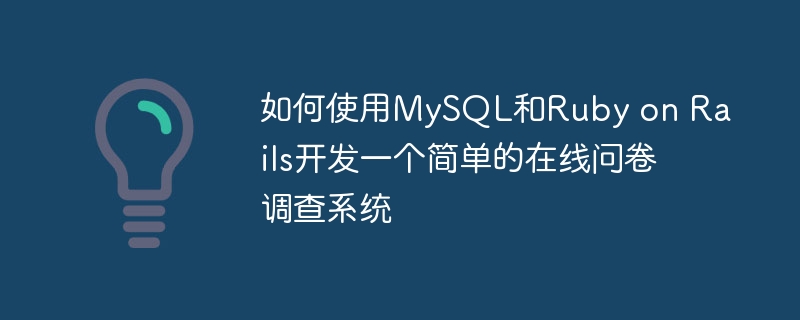
How to use MySQL and Ruby on Rails to develop a simple online questionnaire system
Introduction:
With the advent of the digital age, questionnaires have become an acquisition An important means of user feedback information and market research. This article will introduce how to use MySQL database and Ruby on Rails framework to develop a simple online questionnaire system. By studying this article, readers will learn how to design a database model, create and migrate database tables, set up data associations, and how to use Ruby on Rails to create, fill in and collect statistics on questionnaires.
1. Database design
Before starting, you first need to design the database model. This article will design three database tables: Questionnaires, Questions and Answers. Among them, the Questionnaires table is used to store the basic information of the questionnaire, the Questions table is used to store the question information, and the Answers table is used to store the answers filled in by the user.
# 创建Questionnaires表 rails generate model Questionnaire title:string description:text # 创建Questions表 rails generate model Question content:text questionnaire:references # 创建Answers表 rails generate model Answer content:text question:references
After generating the database migration file, you need to define the table structure in the migration file. Open each migration file and edit it to add corresponding columns and relationships.
# 这是Questionnaires表的迁移文件
class CreateQuestionnaires < ActiveRecord::Migration[5.2]
def change
create_table :questionnaires do |t|
t.string :title
t.text :description
t.timestamps
end
end
end
# 这是Questions表的迁移文件
class CreateQuestions < ActiveRecord::Migration[5.2]
def change
create_table :questions do |t|
t.text :content
t.references :questionnaire, foreign_key: true
t.timestamps
end
end
end
# 这是Answers表的迁移文件
class CreateAnswers < ActiveRecord::Migration[5.2]
def change
create_table :answers do |t|
t.text :content
t.references :question, foreign_key: true
t.timestamps
end
end
endMigrate database tables
rails db:migrate
2. Create a questionnaire
Before creating a questionnaire, you need to create the corresponding model and controller in Ruby on Rails. Run the following command:
# 创建Questionnaire模型 rails generate model Questionnaire # 创建Questionnaire控制器 rails generate controller Questionnaires
Edit the code in the controller as follows:
class QuestionnairesController < ApplicationController
def index
@questionnaires = Questionnaire.all
end
def show
@questionnaire = Questionnaire.find(params[:id])
end
def new
@questionnaire = Questionnaire.new
end
def create
@questionnaire = Questionnaire.new(questionnaire_params)
if @questionnaire.save
redirect_to @questionnaire, notice: '问卷创建成功!'
else
render :new
end
end
# ...
private
def questionnaire_params
params.require(:questionnaire).permit(:title, :description)
end
endIn the view file, first create a new questionnaire:
# app/views/questionnaires/new.html.erb <%= form_with model: @questionnaire, url: questionnaires_path, local: true do |form| %> <%= form.label :title %> <%= form.text_field :title %> <%= form.label :description %> <%= form.text_area :description %> <%= form.submit '创建问卷' %> <% end %>
Then, in the routing file Create the corresponding route in:
# config/routes.rb Rails.application.routes.draw do resources :questionnaires end
3. Creating questions
is similar to creating a questionnaire. You need to create a Question model and a Questions controller.
# 创建Question模型 rails generate model Question # 创建Questions控制器 rails generate controller Questions
The code in the edit controller is as follows:
class QuestionsController < ApplicationController
def new
@question = Question.new
end
def create
@question = Question.new(question_params)
if @question.save
redirect_to @question.questionnaire, notice: '问题创建成功!'
else
render :new
end
end
# ...
private
def question_params
params.require(:question).permit(:content, :questionnaire_id)
end
endIn the view file, create a new question:
# app/views/questions/new.html.erb <%= form_with model: @question, url: questions_path, local: true do |form| %> <%= form.label :content %> <%= form.text_area :content %> <%= form.hidden_field :questionnaire_id, value: @question.questionnaire.id %> <%= form.submit '创建问题' %> <% end %>
Accordingly, add the corresponding in the routing file Routing:
# config/routes.rb
Rails.application.routes.draw do
resources :questionnaires do
resources :questions
end
end 4. Questionnaire display and filling
On the questionnaire display page, you can list all the questions of the questionnaire and provide a form for filling in the answers. Edit the Questionnaires controller:
class QuestionnairesController < ApplicationController
def show
@questionnaire = Questionnaire.find(params[:id])
end
# ...
endIn the view file, display the questions of the questionnaire and provide a form for filling in the answers:
# app/views/questionnaires/show.html.erb
<h1><%= @questionnaire.title %></h1>
<p><%= @questionnaire.description %></p>
<% @questionnaire.questions.each do |question| %>
<h3><%= question.content %></h3>
<%= form_with model: Answer.new(question: question), url: answers_path, local: true do |form| %>
<%= form.hidden_field :question_id, value: question.id %>
<%= form.text_area :content %>
<%= form.submit '提交答案' %>
<% end %>
<% end %>In the Answers controller, create a method to save the answers:
class AnswersController < ApplicationController
def create
@answer = Answer.new(answer_params)
if @answer.save
redirect_to @answer.question.questionnaire, notice: '答案提交成功!'
else
render :new
end
end
# ...
private
def answer_params
params.require(:answer).permit(:content, :question_id)
end
endAdd the corresponding route in the routing file:
# config/routes.rb
Rails.application.routes.draw do
resources :questionnaires do
resources :questions
end
resources :answers
end 5. Questionnaire Statistics
To implement the questionnaire statistics function, you need to add the following code to the Questionnaires controller:
class QuestionnairesController < ApplicationController
def statistics
@questionnaire = Questionnaire.find(params[:id])
end
# ...
endThen, create the corresponding route in the routing file:
# config/routes.rb
Rails.application.routes.draw do
resources :questionnaires do
resources :questions
member do
get 'statistics'
end
end
resources :answers
endNext, display the answer statistical results in the view file:
# app/views/questionnaires/statistics.html.erb
<h1><%= @questionnaire.title %></h1>
<p><%= @questionnaire.description %></p>
<% @questionnaire.questions.each do |question| %>
<h3><%= question.content %></h3>
<% question.answers.group(:content).count.each do |answer, count| %>
<p><%= answer %>: <%= count %> 人选择</p>
<% end %>
<% end %>At this point, the development of a simple online questionnaire system is completed . Through the study of this article, readers will learn how to use the MySQL database and Ruby on Rails framework to design the database model of the questionnaire survey system, and implement the creation, filling and statistical functions of the questionnaire.
Summary:
Questionnaire surveys make it easier for us to obtain user feedback and market research data. Using MySQL and Ruby on Rails for development, you can quickly build a simple online questionnaire system. By studying this article, readers can learn how to design a database model, create and migrate database tables, and how to use Ruby on Rails to create, fill in and collect statistics on questionnaires. I hope this article will be helpful to readers, and I also hope readers can continue to learn more about and expand the functions of the questionnaire system.
The above is the detailed content of How to develop a simple online questionnaire system using MySQL and Ruby on Rails. For more information, please follow other related articles on the PHP Chinese website!




