
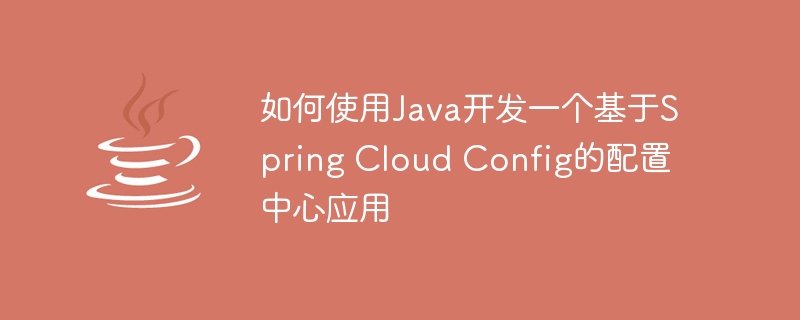
How to use Java to develop a configuration center application based on Spring Cloud Config
Introduction:
In a distributed system, configuration management is a very important link . The traditional configuration file management method has many disadvantages. For example, configuration files are scattered in various modules, and modifications to the configuration require redeployment. The emergence of the configuration center solves these problems and makes configuration management more convenient and efficient. Spring Cloud Config is an excellent configuration center solution. This article will introduce how to use Java to develop a configuration center application based on Spring Cloud Config, and attach specific code examples.
1. Environment preparation
Before starting development, we need to prepare the following environment:
2. Create a Spring Boot project
First, we need to create a Spring Boot project as a container for the configuration center application. You can use Spring Initializr (https://start.spring.io/) to quickly create projects. Select the appropriate dependencies, such as Web, Config Server, etc., download the generated project package, and import it into the IDE.
3. Configuration file
In the created Spring Boot project, we need to perform some basic configurations.
server.port=8888
spring.application.name=config-server
spring.cloud.config.server.git.uri=https://github.com/{your_git_repo}.git
spring.cloud.config.server.git.clone-on-start=trueAmong them, server.port is used to set the port number of the service. spring.application.nameSet the application name, which will be used as the service name of the configuration center. spring.cloud.config.server.git.uriSet the address of the Git warehouse. Here we take GitHub as an example. spring.cloud.config.server.git.clone-on-start means that the configuration of the Git repository will be cloned locally when the application starts.
<dependency>
<groupId>org.springframework.cloud</groupId>
<artifactId>spring-cloud-config-server</artifactId>
</dependency>4. Create Config Server
Next, we need to create a server for the configuration center.
@Configuration
@EnableConfigServer
public class ConfigServerApplication {
public static void main(String[] args) {
SpringApplication.run(ConfigServerApplication.class, args);
}
}5. Create a configuration warehouse
In the configuration center, we need to create a Git warehouse to manage configuration files. Taking GitHub as an example, you can create a new warehouse on GitHub and add configuration files to the warehouse.
server: port: 8080
6. Configuration using the configuration center
In applications that need to use the configuration center, we need to Some configurations to apply the configuration center configuration to the application.
@SpringBootApplication
@RestController
@RefreshScope
public class ConfigClientApplication {
@Autowired
private ConfigurableApplicationContext applicationContext;
@RequestMapping("/")
public String hello() {
return applicationContext.getEnvironment().getProperty("server.port");
}
public static void main(String[] args) {
SpringApplication.run(ConfigClientApplication.class, args);
}
}spring.application.name=config-client spring.cloud.config.uri=http://localhost:8888 management.endpoints.web.exposure.include=*
Among them, spring.application.name sets the application name, spring.cloud.config.uri sets the address of the configuration center, assuming that the configuration center The server runs locally.
applicationContext.getEnvironment().getProperty("server.port") item. 7. Run the application
Run the main method of ConfigClientApplication to start the application, and then visit http://localhost:8080/ to see the configuration obtained through the configuration center.
Summary:
This article details how to use Java to develop a configuration center application based on Spring Cloud Config, and provides specific code examples. Through the configuration center, we can achieve centralized management and dynamic update of configuration, improving the maintainability and flexibility of the distributed system. I hope this article will be helpful to everyone’s study and practice.
The above is the detailed content of How to use Java to develop a configuration center application based on Spring Cloud Config. For more information, please follow other related articles on the PHP Chinese website!
