
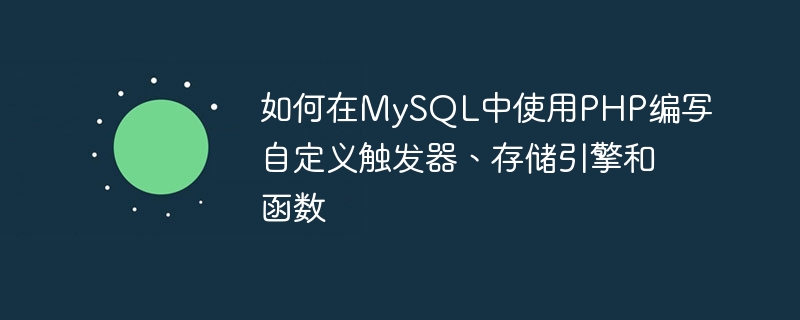
How to write custom triggers, storage engines and functions in MySQL using PHP
MySQL is a popular open source relational database management system that supports the use of Write custom triggers, storage engines and functions in PHP to further expand the functionality and flexibility of the database. This article will introduce how to use PHP to write custom triggers, storage engines and functions in MySQL, and provide specific code examples.
1. Database trigger
A database trigger is a special object defined in the database that automatically triggers certain operations when a specific event occurs. In MySQL, we can write custom triggers using PHP.
Here is an example showing how to use PHP to write a trigger that automatically updates a counter when a new record is inserted:
DELIMITER //
CREATE TRIGGER update_counter
AFTER INSERT ON table_name
FOR EACH ROW
BEGIN
DECLARE counter INT;
SET counter = (SELECT COUNT(*) FROM table_name);
UPDATE counter_table SET count = counter WHERE id = 1;
END //
DELIMITER ;We first define a delimiter using the DELIMITER command symbol to use multiple statements in a trigger. Then use the CREATE TRIGGER statement to create a trigger named update_counter, specifying it to trigger after a new record is inserted into the table_name table.
FOR EACH ROW specifies that the trigger will fire once for each row in the table. The code block between BEGIN and END is the body of the trigger.
In the trigger body, we first declare an integer variable named counter and set it to the number of records in the table_name table. Then use the UPDATE statement to update the counter value to the counter_table table.
Finally, we use the DELIMITER command to restore the default delimiter.
2. Custom storage engine
MySQL supports writing custom storage engines using PHP, so that we can design and implement the functions of the storage engine according to specific needs.
Here is an example that shows how to write a simple custom storage engine using PHP to save data in a file:
<?php
class CustomEngine {
private $file;
function __construct($table_name, $dir) {
$this->file = $dir . '/' . $table_name . '.txt';
if (!file_exists($this->file)) {
file_put_contents($this->file, '');
}
}
function insert($values) {
$data = implode(',', $values);
file_put_contents($this->file, $data . PHP_EOL, FILE_APPEND);
}
function select() {
$data = file_get_contents($this->file);
return explode(PHP_EOL, trim($data));
}
}
?>The above code defines a file called CustomEngine Custom storage engine class. In the constructor, we specify the path to the file where the data will be stored and create the file if needed. The
insert method is used to insert data into a file, using commas to separate different values and adding a newline character at the end of each line.
selectThe method is used to read the contents of the file, split different lines according to newlines, and return an array.
3. Custom functions
MySQL allows you to write custom functions using PHP, so that we can expand the functionality of the database according to specific needs.
The following is an example that shows how to write a custom function using PHP to calculate the sum of two numbers:
<?php
function custom_sum($a, $b) {
return $a + $b;
}
mysqli_report(MYSQLI_REPORT_ERROR | MYSQLI_REPORT_STRICT);
$mysqli = new mysqli('localhost', 'username', 'password', 'database_name');
$result = $mysqli->query("SELECT custom_sum(1,2) AS sum");
$row = $result->fetch_assoc();
echo $row['sum']; // 输出结果为3
?>The above code defines a function named custom_sum A custom function that accepts two parameters and returns their sum.
Next, we use the mysqli extension to connect to the MySQL server, execute a query statement, call the custom function custom_sum to calculate the sum of 1 and 2, and put the result Name it sum.
Finally, we use the fetch_assoc method to obtain the associative array of query results and print the calculation results through the output statement.
The above is the method and sample code for using PHP to write custom triggers, storage engines and functions in MySQL. By customizing triggers, storage engines and functions, we can further expand and customize the functions of the MySQL database to meet specific needs and improve development efficiency.
The above is the detailed content of How to write custom triggers, storage engines and functions in MySQL using PHP. For more information, please follow other related articles on the PHP Chinese website!




