
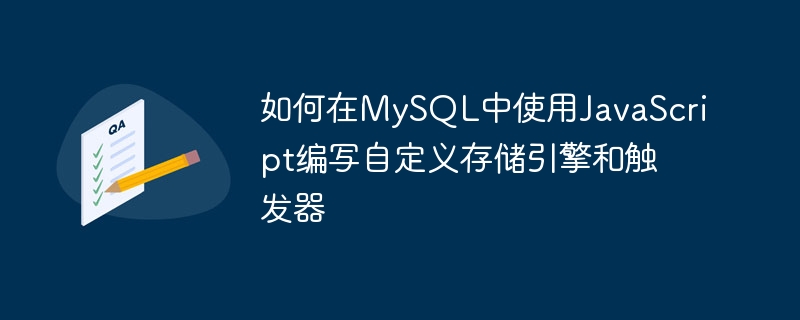
How to use JavaScript to write custom storage engines and triggers in MySQL
As a popular relational database management system, MySQL provides a variety of storage engines and trigger functions to meet different application needs. However, sometimes we may need more flexible and personalized functions, in which case we can use JavaScript to write custom storage engines and triggers.
The steps to use JavaScript to write a custom storage engine in MySQL are as follows:
Create a storage engine plug-in
First, we need to create a storage engine plug-in, and It is compiled into a dynamic link library. This plug-in needs to implement the necessary interface functions, including initialization functions, opening and closing functions, reading and writing data functions, etc. Within these functions, we can write JavaScript code to process the data.
// 自定义存储引擎插件的示例代码
#include <mysql/plugin.h>
static int myengine_plugin_init(void *p)
{
// TODO: 初始化
return 0;
}
static int myengine_plugin_deinit(void *p)
{
// TODO: 反初始化
return 0;
}
MYSQL_STORAGE_ENGINE_PLUGIN(myengine, "My Custom Storage Engine",
STORAGE_ENGINE_INTERFACE_VERSION,
myengine_plugin_init,
myengine_plugin_deinit,
nullptr, nullptr,
nullptr, nullptr,
nullptr, nullptr,
nullptr); Register storage engine
To register a custom storage engine in MySQL, you need to modify the configuration file my.cnf and add the following content to the [mysqld] section:
[mysqld] plugin_load = myengine.so default_storage_engine = myengine
In this way, when MySQL starts, the storage engine plug-in will be loaded and the custom storage engine will be set as the default engine.
Use JavaScript to process data
To use JavaScript to process data in a custom storage engine plug-in, you can use the JavaScript API provided by MySQL. This API provides a series of functions that can handle operations such as table creation, deletion, insertion, update, and query. Through these functions, customized data processing logic can be implemented.
static int myengine_create(const char *name, size_t name_length,
const HA_CREATE_INFO *create_info)
{
// 使用JavaScript API创建表
// mysql_js_create_table(name, name_length, create_info);
return 0;
}
static int myengine_write_row(THD *thd, uchar *buf)
{
// 使用JavaScript API插入数据
// mysql_js_insert_data(thd, buf);
return 0;
}
// 其他操作函数类似Using a custom storage engine
After the storage engine plug-in is registered, you can use the custom storage engine in MySQL. You can create a table using a custom storage engine by using the CREATE TABLE statement and specifying the ENGINE option as the name of the custom storage engine.
CREATE TABLE mytable (
id INT PRIMARY KEY,
name VARCHAR(100)
) ENGINE = myengine;In addition to custom storage engines, we can also use JavaScript to write triggers. Triggers in MySQL are scheduled and executed by the MySQL Event Scheduler, and can perform corresponding actions when specified events occur.
The steps to write a trigger using JavaScript are as follows:
Create a trigger
You can use the CREATE TRIGGER statement to create a trigger and combine the trigger event and trigger The action is defined in it. The trigger event can be an INSERT, UPDATE or DELETE operation, and the trigger action can be the execution of a JavaScript script.
CREATE TRIGGER mytrigger
AFTER INSERT ON mytable
FOR EACH ROW
BEGIN
-- 执行JavaScript脚本
-- mysql_js_eval('console.log("Triggered!");');
END;Enable event scheduler
To use triggers, you need to ensure that MySQL's event scheduler is enabled. You can set the event_scheduler parameter to ON in the MySQL configuration file and restart the MySQL service.
[mysqld] event_scheduler = ON
Through the above steps, we can use JavaScript to write custom storage engines and triggers in MySQL to meet various personalized needs. It should be noted that the performance of JavaScript is relatively low and may not be efficient enough for scenarios where large amounts of data are processed. In this case, you can consider using other programming languages to write storage engines and triggers.
The above is the detailed content of How to write custom storage engines and triggers in MySQL using JavaScript. For more information, please follow other related articles on the PHP Chinese website!




