
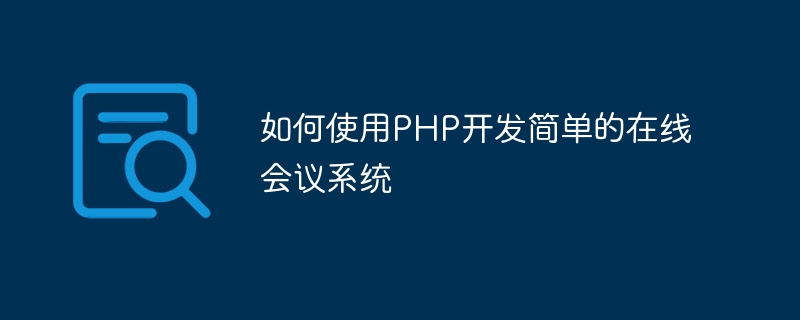
How to use PHP to develop a simple online conference system
With the rapid development of the Internet, online conferencing has become important for more and more companies and individuals to communicate and collaborate. tool. In order to meet the needs of users, it is necessary to develop a simple and easy-to-use online conference system. This article will introduce how to use PHP to develop a simple online meeting system and provide specific code examples.
1. Requirements analysis and function sorting
Before starting development, we need to conduct needs analysis and function sorting first. A simple online conference system should have the following functions:
2. Database design and creation
The online conference system needs to use a database to store user information, meeting information and other data. We can use MySQL as the database and design the following table structure:
3. Create PHP files and pages
Create a database connection file (db_connect.php) to connect to the MySQL database.
Code example:
<?php
$servername = "localhost";
$username = "root";
$password = "password";
$dbname = "meeting_system";
// 创建连接
$conn = new mysqli($servername, $username, $password, $dbname);
// 检测连接
if ($conn->connect_error) {
die("连接失败: " . $conn->connect_error);
}
?>Create a registration page (register.php) to implement the user registration function.
Code example:
<?php
include 'db_connect.php';
if ($_SERVER["REQUEST_METHOD"] == "POST") {
$username = $_POST["username"];
$password = $_POST["password"];
$sql = "INSERT INTO users (username, password) VALUES ('$username', '$password')";
if ($conn->query($sql) === TRUE) {
echo "注册成功";
} else {
echo "Error: " . $sql . "<br>" . $conn->error;
}
}
$conn->close();
?>Create a login page (login.php) to implement the user login function.
Code example:
<?php
session_start();
include 'db_connect.php';
if ($_SERVER["REQUEST_METHOD"] == "POST") {
$username = $_POST["username"];
$password = $_POST["password"];
$sql = "SELECT * FROM users WHERE username='$username' AND password='$password'";
$result = $conn->query($sql);
if ($result->num_rows > 0) {
$_SESSION["username"] = $username;
header("Location: dashboard.php");
} else {
echo "用户名或密码错误";
}
}
$conn->close();
?>Create a dashboard page (dashboard.php) to display the user's meeting schedule and other operations.
Code sample:
<?php
session_start();
include 'db_connect.php';
if (!isset($_SESSION["username"])) {
header("Location: login.php");
exit;
}
$username = $_SESSION["username"];
$sql = "SELECT * FROM meetings WHERE username='$username'";
$result = $conn->query($sql);
?>
<!DOCTYPE html>
<html>
<head>
<title>在线会议系统</title>
</head>
<body>
<h1>欢迎<?php echo $username; ?></h1>
<h2>会议日程</h2>
<table>
<tr>
<th>会议标题</th>
<th>开始时间</th>
<th>结束时间</th>
<th>地点</th>
</tr>
<?php
while ($row = $result->fetch_assoc()) {
echo "<tr>";
echo "<td>" . $row["title"] . "</td>";
echo "<td>" . $row["start_time"] . "</td>";
echo "<td>" . $row["end_time"] . "</td>";
echo "<td>" . $row["location"] . "</td>";
echo "</tr>";
}
?>
</table>
</body>
</html>The above is an example of a simple online conference system developed using PHP. Developers can continue to improve and expand functions on this basis, such as inviting participants, modifying meetings, etc. Hope this article is helpful to you.
The above is the detailed content of How to develop a simple online conference system using PHP. For more information, please follow other related articles on the PHP Chinese website!