
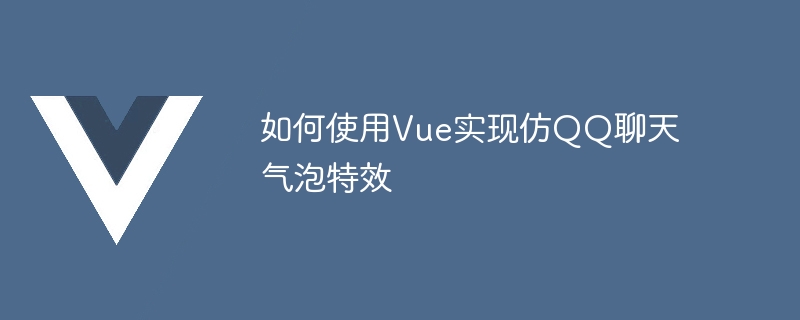
How to use Vue to implement QQ-like chat bubble effects
In today's social era, the chat function has become one of the core functions of mobile applications and web applications. One of the most common elements in the chat interface is the chat bubble, which can clearly distinguish the sender's and receiver's messages, effectively improving the readability of the message. This article will introduce how to use Vue to implement QQ-like chat bubble effects and provide specific code examples.
First, we need to create a Vue component to represent the chat bubble. A component contains two main parts: sent messages and received messages. We can pass these message data through props and set different styles according to the message type. The following is a simple sample code for a chat bubble component:
In the above code, we define a CSS class namedmessage-bubbleto style the bubble. Depending on whether it is the receiver or the sender, we set different background colors and text colors respectively.
Next, we need to use the chat bubble component in the parent component. The parent component can loop through the message list and pass the message and sender/receiver information to the child component through thev-fordirective. The following is a simple parent component sample code:
In the above code, we introduce the chat bubble componentChatBubbleand traverse it in thev-fordirective Message list to create chat bubbles. We have defined some sample messages in the arraymessages, including the sender and receiver information.
Finally, we need to register the parent component to the Vue instance in the entry file and mount it into the HTML document. The following is a simple entry file sample code:
import Vue from 'vue' import App from './App.vue' new Vue({ render: h => h(App) }).$mount('#app');
By running the above code, we can see the effect of a QQ-like chat interface in the browser, including chat bubbles for the sender and receiver. .
To sum up, this article introduces how to use Vue to implement QQ-like chat bubble effects. By creating a chat bubble component, we can easily display the sender and receiver's messages in the chat interface and set different styles for them. This QQ-like chat bubble effect can help us better display chat content and improve user experience. I hope this article can provide some reference and help for beginners.
The above is the detailed content of How to use Vue to implement QQ-like chat bubble effects. For more information, please follow other related articles on the PHP Chinese website!




