
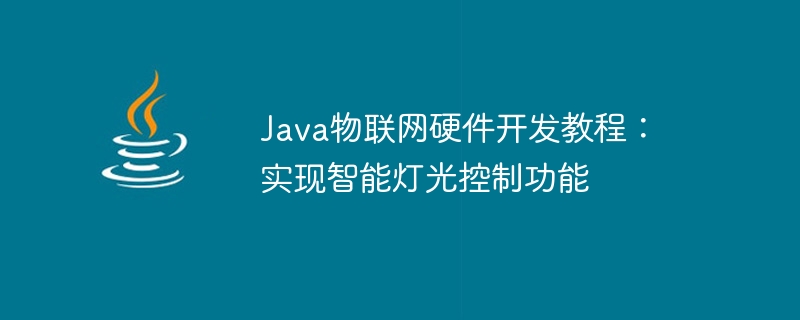
Java Internet of Things Hardware Development Tutorial: Implementing Intelligent Lighting Control Function
1. Introduction
With the rapid development of the Internet of Things, smart homes have become an integral part of people's lives. As one of the infrastructures, the intelligent lighting control system can not only provide a comfortable lighting environment, but also enable convenient operation through remote control. This article will use Java programming and the Internet of Things hardware development platform to introduce in detail how to implement intelligent lighting control functions.
2. Hardware preparation
3. Circuit Construction
According to the following circuit diagram, use Dupont wires to connect the three-color LED light module to the digital pins of the Arduino main control board:
VCC -> 5V
GND -> GND
R -> 3
G -> 5
B -> 6
int redPin = 3;
int greenPin = 5;
int bluePin = 6;
void setup()
{
pinMode(redPin, OUTPUT);
pinMode(greenPin, OUTPUT);
pinMode(bluePin, OUTPUT);
}
void loop()
{
setColor(255, 0, 0); // 设置为红色
delay(1000); // 延时1秒
setColor(0, 255, 0); // 设置为绿色
delay(1000);
setColor(0, 0, 255); // 设置为蓝色
delay(1000);
}
void setColor(int redValue, int greenValue, int blueValue)
{
analogWrite(redPin, redValue);
analogWrite(greenPin, greenValue);
analogWrite(bluePin, blueValue);
}4. Software Development
import java.io.*;
import java.net.*;
public class LightControl {
public static void main(String[] args) {
try {
Socket socket = new Socket("Arduino的IP地址", Arduino的端口号); // 连接到Arduino
PrintWriter out = new PrintWriter(socket.getOutputStream());
out.println("255,0,0"); // 发送红色灯光指令
out.flush();
Thread.sleep(1000); // 延时1秒
out.println("0,255,0"); // 发送绿色灯光指令
out.flush();
Thread.sleep(1000);
out.println("0,0,255"); // 发送蓝色灯光指令
out.flush();
Thread.sleep(1000);
socket.close();
} catch (IOException | InterruptedException e) {
e.printStackTrace();
}
}
}5. Tests and results
Through the above steps, we successfully implemented the intelligent lighting control function in the Java IoT hardware development tutorial. Through simple hardware construction and software programming, we can remotely control the brightness and color of lights and realize the basic functions of smart home. I hope this tutorial can provide some help and guidance for your IoT hardware development. If you have any questions or confusion, please feel free to consult us.
The above is the detailed content of Java Internet of Things Hardware Development Tutorial: Implementing Intelligent Lighting Control Functions. For more information, please follow other related articles on the PHP Chinese website!




