
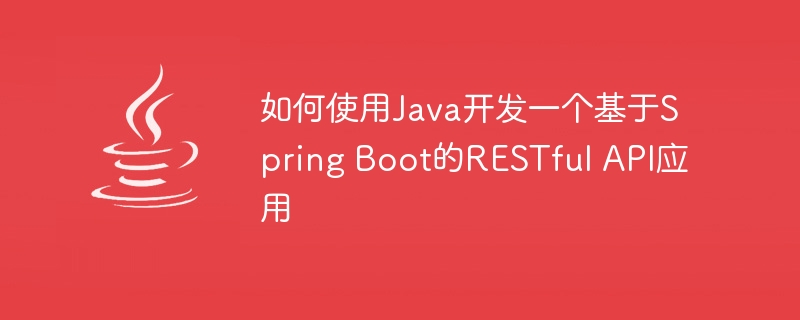
How to use Java to develop a RESTful API application based on Spring Boot
Overview:
In web application development, RESTful API is a common development model , which provides a unified set of interfaces through the HTTP protocol for adding, deleting, modifying, and checking resources. Spring Boot is a rapid development framework that provides a simple development method and a series of convenient tools, which is very suitable for building RESTful API applications. This article will introduce how to use Java to develop a RESTful API application based on Spring Boot and provide specific code examples.
Steps:
For example, we create an entity class named "User" with id, name and email attributes.
@Entity
@Table(name = "users")
public class User {
@Id @GeneratedValue(strategy = GenerationType.IDENTITY) private Long id; private String name; private String email; // 省略getter和setter方法
}
@Repository
public interface UserRepository extends JpaRepository
}
@RestController
@RequestMapping("/api/users")
public class UserController {
@Autowired private UserRepository userRepository; @GetMapping("/") public List getAllUsers() { return userRepository.findAll(); } @PostMapping("/") public User createUser(@RequestBody User user) { return userRepository.save(user); } @GetMapping("/{id}") public User getUserById(@PathVariable Long id) { return userRepository.findById(id).orElse(null); } @PutMapping("/{id}") public User updateUser(@PathVariable Long id, @RequestBody User user) { User existingUser = userRepository.findById(id).orElse(null); if (existingUser != null) { existingUser.setName(user.getName()); existingUser.setEmail(user.getEmail()); return userRepository.save(existingUser); } return null; } @DeleteMapping("/{id}") public void deleteUser(@PathVariable Long id) { userRepository.deleteById(id); }
}
Summary:
This article introduces how to use Java and Spring Boot to develop an application based on RESTful API. By defining entity classes, data access interfaces and controllers, and using relevant annotations to complete corresponding operations, we can easily establish a RESTful API. Such applications can be used in a front-end and back-end separation development model to provide flexible, efficient, and scalable API services.
The above is the detailed content of How to use Java to develop a RESTful API application based on Spring Boot. For more information, please follow other related articles on the PHP Chinese website!
