
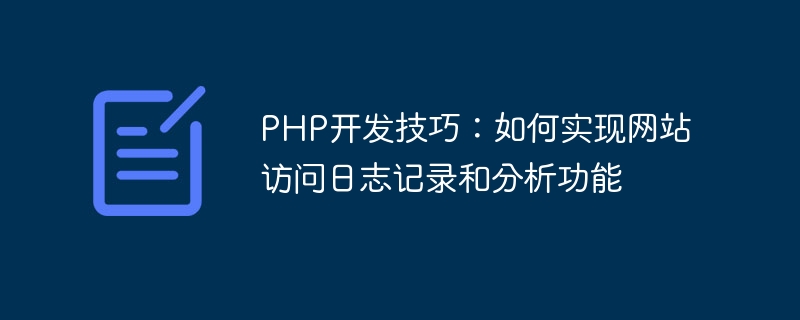
PHP development skills: Implement website access log recording and analysis functions
With the development of the Internet, more and more websites need to record and analyze access logs , in order to understand user behavior and habits and further optimize the design and functionality of the website. This article will introduce how to use PHP to develop and implement website access log recording and analysis functions, and provide specific code examples.
1. Logging
In order to realize the website access logging function, we can use PHP’s built-in function file_put_contents() or fopen() and other related functions to write the user’s access information to in a log file. The following is a simple code example:
<?php
// 获取用户的IP地址
$ip = $_SERVER['REMOTE_ADDR'];
// 获取用户的访问时间
$time = date('Y-m-d H:i:s');
// 获取用户访问的页面
$page = $_SERVER['REQUEST_URI'];
// 构造日志
$log = "$ip $time $page
";
// 写入日志文件
file_put_contents('access.log', $log, FILE_APPEND);
?>The above code first obtains the user's IP address, access time, access page and other information, and constructs them into a line of log in tab-delimited form. Then, use the file_put_contents() function to append this log line to a log file named access.log.
2. Log Analysis
After implementing the website access log recording function, we still need to analyze the log to obtain valuable statistical information. The following is a simple code example for analyzing access logs and counting the number of visits to each page:
<?php
// 读取日志文件内容
$logContent = file_get_contents('access.log');
// 将日志内容按行拆分成数组
$logArray = explode("
", $logContent);
// 定义页面访问次数统计数组
$pageCount = array();
// 遍历日志数组
foreach ($logArray as $logLine) {
// 将日志行按制表符拆分成数组
$logData = explode(" ", $logLine);
// 获取页面URL
$page = isset($logData[2]) ? $logData[2] : '';
// 统计页面访问次数
if (!empty($page)) {
if (isset($pageCount[$page])) {
$pageCount[$page]++;
} else {
$pageCount[$page] = 1;
}
}
}
// 按访问次数降序对页面统计数组进行排序
arsort($pageCount);
// 输出页面访问次数统计结果
foreach ($pageCount as $page => $count) {
echo "$page $count
";
}
?>The above code first uses the file_get_contents() function to read the contents of the log file, and uses the explode() function Split the log content into an array by line. Then, iterate over the log array, split each log line into sub-arrays by tab, and get the page URL from them. Next, use an associative array $pageCount to count the number of visits to each page. Finally, use the arsort() function to sort the page statistics array in descending order of the number of visits and output the statistical results.
3. Summary
This article introduces how to use PHP development to implement website access log recording and analysis functions. By writing the user's access information to the log file and using code to analyze the log content, we can obtain valuable statistical information about the user's access habits and website traffic. I hope the content of this article can provide some help to PHP developers in implementing website access logging and analysis functions.
The above is the detailed content of PHP development skills: How to implement website access logging and analysis functions. For more information, please follow other related articles on the PHP Chinese website!




