
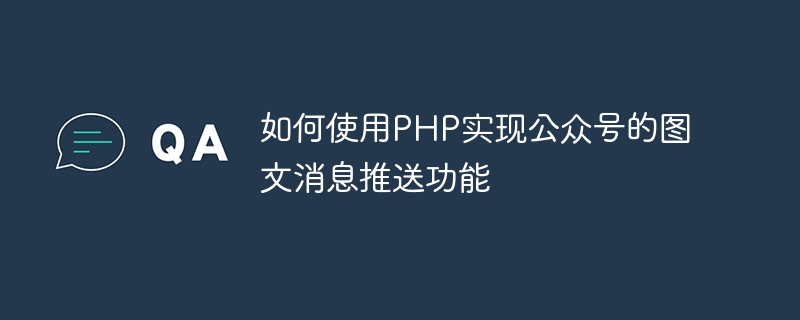
How to use PHP to implement the image and text message push function of public accounts
With the popularity of WeChat public accounts, more and more individuals and companies have begun to pay attention to how to push through Public accounts to disseminate information and promote products. Among them, graphic messages are a very effective way. This article will introduce how to use the PHP language to implement the push function of graphic and text messages on public accounts, and give specific code examples.
Before starting to write code, we need to prepare the following:
Before using the API of the WeChat public account, we need to obtain an access_token first. This token is the credential used for subsequent operations. . Access_token can be obtained through the following code:
function getAccessToken($appId, $appSecret) {
$url = "https://api.weixin.qq.com/cgi-bin/token?grant_type=client_credential&appid=".$appId."&secret=".$appSecret;
$result = file_get_contents($url);
$result = json_decode($result, true);
return $result['access_token'];
}
$appId = "your_app_id";
$appSecret = "your_app_secret";
$accessToken = getAccessToken($appId, $appSecret);Replace your_app_id and your_app_secret in the above code with your actual values.
Before pushing a graphic message, we need to construct a graphic message. Here we use an array to represent a graphic message, which can include title, description, jump link, image link and other information. The following is an example:
$articles = array(
array(
'title' => "图文消息标题1",
'description' => "图文消息描述1",
'url' => "http://example.com/article1",
'picurl' => "http://example.com/article1.jpg"
),
array(
'title' => "图文消息标题2",
'description' => "图文消息描述2",
'url' => "http://example.com/article2",
'picurl' => "http://example.com/article2.jpg"
),
);You can add more graphic and text messages as needed, and each message is represented by an array element.
With access_token and graphic messages, we can use the Group sending interface of the WeChat official account to push graphic and text messages information. The following is a sample code:
function sendArticles($accessToken, $articles) {
$url = "https://api.weixin.qq.com/cgi-bin/message/mass/send?access_token=".$accessToken;
$data = array(
'touser' => "@all",
'msgtype' => "news",
'news' => array('articles' => $articles)
);
$jsonData = json_encode($data);
$ch = curl_init();
curl_setopt($ch, CURLOPT_URL, $url);
curl_setopt($ch, CURLOPT_POST, true);
curl_setopt($ch, CURLOPT_POSTFIELDS, $jsonData);
curl_setopt($ch, CURLOPT_RETURNTRANSFER, true);
$response = curl_exec($ch);
curl_close($ch);
return $response;
}
$response = sendArticles($accessToken, $articles);Replace $accessToken in the above code with the previously obtained access_token, $articles is the constructed image and text message array .
Through the above steps, we can use PHP to implement the image and text message push function of the official account. When we call the sendArticles function, a graphic message will be sent to all users who follow the official account. It should be noted that there is a limit to the number of pushes to a user per day.
I hope this article can help readers better use PHP to implement the image and text message push function of public accounts, and achieve better public account operation effects.
The above is the detailed content of How to use PHP to implement the image and text message push function of public accounts. For more information, please follow other related articles on the PHP Chinese website!
 The difference between WeChat service account and official account
The difference between WeChat service account and official account
 How to open php file
How to open php file
 How to remove the first few elements of an array in php
How to remove the first few elements of an array in php
 What to do if php deserialization fails
What to do if php deserialization fails
 How to connect php to mssql database
How to connect php to mssql database
 How to connect php to mssql database
How to connect php to mssql database
 How to upload html
How to upload html
 How to solve garbled characters in PHP
How to solve garbled characters in PHP