How to use Vue to implement audio playback effects
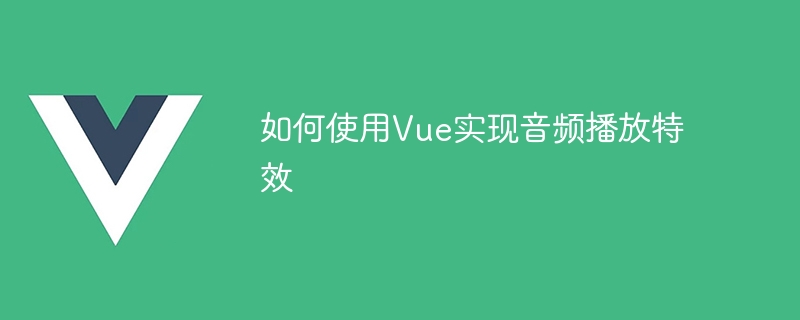
How to use Vue to implement audio playback special effects
Introduction:
In web applications, audio playback special effects can increase the user's interactive experience and bring users More dynamic and interesting interface effects. Vue is a popular JavaScript framework that provides a wealth of functions and components that allow us to easily implement audio playback effects. This article will introduce how to use Vue to implement audio playback effects and give specific code examples.
1. Project preparation:
-
Create Vue project: First, we need to install Vue-cli and create a new Vue project. Execute the following command in the command line:
npm install -g @vue/cli vue create audio-project cd audio-project
Install the required dependencies: In the project root directory, execute the following command to install the required dependencies:
npm install vue-audio-basics
- Create an audio file: In the project's
publicfolder, create an audio file namedaudio.mp3and make sure its path ispublic/audio.mp3.
2. Implement audio playback special effects:
In this example, we will use Vue and Vue-audio-basics libraries to implement audio playback special effects. Vue-audio-basics is a Vue-based plug-in that provides some audio playback-related functions and instructions.
Introduce the required dependencies:
In the project’s entry filemain.js, add the following code to introduce Vue and Vue-audio-basics:import Vue from 'vue' import VueAudioBasics from 'vue-audio-basics' import App from './App.vue' Vue.use(VueAudioBasics)
Writing audio playback component:
Create a component namedAudioPlayer.vuein the project, in this component, we will usev-audiocommand to implement audio playback effects. The following is a code example of the component:<template> <div> <audio ref="audio" :src="audioUrl" controls v-audio="{ onPlaying: handlePlaying, onEnded: handleEnded }" ></audio> <p>{{ currentTime }} / {{ duration }}</p> </div> </template> <script> export default { data() { return { audioUrl: '/audio.mp3', currentTime: 0, duration: 0 } }, methods: { handlePlaying(audio) { this.currentTime = audio.currentTime this.duration = audio.duration }, handleEnded() { this.currentTime = 0 } } } </script>In the above code, we bind the playback event of the audio file to the corresponding processing function through the
v-audiodirective. TheonPlayingfunction will update the current time and total duration when the audio is playing, and theonEndedfunction will reset the current time when the audio playback ends.Use the audio playback component in the main application component:
In theApp.vuecomponent, you can use theAudioPlayercomponent to achieve this Audio playback effects. The following is a sample code:<template> <div> <h1>音频播放特效示例</h1> <audio-player></audio-player> </div> </template> <script> import AudioPlayer from './components/AudioPlayer.vue' export default { components: { AudioPlayer } } </script>
3. Run the project:
Execute the following command in the command line to run the project:
npm run serve
- Visit
http://localhost:8080in the browser, you can see the sample page of audio playback effects.
Summary:
By using Vue and the Vue-audio-basics library, we can easily implement audio playback effects. In this article, we introduce the specific project preparation work and give specific code examples for using Vue to implement audio playback effects. I hope this article has helped you use Vue to implement audio playback effects.
The above is the detailed content of How to use Vue to implement audio playback effects. For more information, please follow other related articles on the PHP Chinese website!

Hot AI Tools

Undress AI Tool
Undress images for free

Undresser.AI Undress
AI-powered app for creating realistic nude photos

AI Clothes Remover
Online AI tool for removing clothes from photos.

Clothoff.io
AI clothes remover

Video Face Swap
Swap faces in any video effortlessly with our completely free AI face swap tool!

Hot Article

Hot Tools

Notepad++7.3.1
Easy-to-use and free code editor

SublimeText3 Chinese version
Chinese version, very easy to use

Zend Studio 13.0.1
Powerful PHP integrated development environment

Dreamweaver CS6
Visual web development tools

SublimeText3 Mac version
God-level code editing software (SublimeText3)
 How to implement a dark mode theme switcher in Vue
Aug 02, 2025 pm 12:15 PM
How to implement a dark mode theme switcher in Vue
Aug 02, 2025 pm 12:15 PM
Create a theme switching component, use the checkbox to bind the isDarkMode state and call the toggleTheme function; 2. Check localStorage and system preferences in onMounted to initialize the theme; 3. Define the applyTheme function to apply the dark-mode class to the html element to switch styles; 4. Use CSS custom properties to define bright and dark variables, and overwrite the default styles through the dark-mode class; 5. Introduce the ThemeSwitcher component into the main application template to display the toggle button; 6. Optionally listen to prefers-color-scheme changes to synchronize the system theme. This solution uses Vue
 Computed properties vs methods in Vue
Aug 05, 2025 am 05:21 AM
Computed properties vs methods in Vue
Aug 05, 2025 am 05:21 AM
Computed has a cache, and multiple accesses are not recalculated when the dependency remains unchanged, while methods are executed every time they are called; 2.computed is suitable for calculations based on responsive data. Methods are suitable for scenarios where parameters are required or frequent calls but the result does not depend on responsive data; 3.computed supports getters and setters, which can realize two-way synchronization of data, but methods are not supported; 4. Summary: Use computed first to improve performance, and use methods when passing parameters, performing operations or avoiding cache, following the principle of "if you can use computed, you don't use methods".
 How to create a modal or dialog component in Vue?
Aug 02, 2025 am 03:00 AM
How to create a modal or dialog component in Vue?
Aug 02, 2025 am 03:00 AM
Create the Modal.vue component, use the Composition API to define the props that receive modelValue and title, and use emit to trigger the update:modelValue event to achieve v-model bidirectional binding; 2. Use slot to distribute content in the template, supporting the default slot and named slot header and footer; 3. Use @click.self to close the pop-up window by clicking the mask layer; 4. Import the Modal in the parent component and use ref to control the display and hide it, and use it in combination with v-model; 5. Optional enhancements include listening to the Escape key close, adding transition animation and focus lock. This modal box component has good
 How to install Vue CLI?
Jul 30, 2025 am 12:38 AM
How to install Vue CLI?
Jul 30, 2025 am 12:38 AM
VueCLIcanstillbeinstalledforlegacyprojectsusingnpminstall-g@vue/cli,butitisdeprecatedasof2023.1.EnsureNode.js(v14 )andnpmareinstalledbyrunningnode--versionandnpm--version.2.InstallVueCLIgloballywithnpminstall-g@vue/cli.3.Verifytheinstallationusingvue
 How to pass props to route components in Vue Router?
Jul 29, 2025 am 04:23 AM
How to pass props to route components in Vue Router?
Jul 29, 2025 am 04:23 AM
Passing routing parameters using props can make components easier to reuse and test. There are three ways: ① Boolean mode: props:true passes routing parameters as props; ② Object mode: props:{key:value} to pass static values; ③ Function mode: props:(route)=>({}) can dynamically process parameters and pass them. The corresponding props need to be declared in the component, which is suitable for simple scenarios and improves component decoupling and maintainability.
 What are Vue lifecycle hooks?
Aug 05, 2025 am 09:33 AM
What are Vue lifecycle hooks?
Aug 05, 2025 am 09:33 AM
Vuelifecyclehooksallowyoutoexecutecodeatspecificstagesofacomponent’sexistence.1.beforeCreaterunswhenthecomponentisinitialized,beforereactivityissetup.2.creatediscalledafterreactivityisestablished,makingdataandmethodsavailable,idealforAPIcalls.3.befor
 How to implement a search filter for a list of data in Vue?
Aug 02, 2025 am 07:18 AM
How to implement a search filter for a list of data in Vue?
Aug 02, 2025 am 07:18 AM
Use Vue3's Composition API to implement search filtering function, the core is to dynamically filter the list through v-model binding search input and computed attribute; 2. Use toLowerCase() to achieve case-insensitive and partial matching; 3. You can listen to search terms through watch and combine setTimeout to achieve 300ms anti-shake to improve performance; 4. If the data comes from the API, you can obtain and maintain the list responsiveness asynchronously in onMounted; 5. Best practices include using computed instead of methods, retaining the original data, adding keys to v-for, and displaying a "not found" prompt when there is no result. This solution is simple and efficient, suitable for large
 What is the difference between a Vue plugin and a composable function?
Jul 28, 2025 am 03:06 AM
What is the difference between a Vue plugin and a composable function?
Jul 28, 2025 am 03:06 AM
Vue plug-in is used to extend application functions globally, while combinable functions are used to multiplex responsive logic among components. 1. The plug-in is installed when the application is started through app.use(), and can add global methods, components or configurations to affect the entire application; 2. Composition functions can be used on demand within the component through import, encapsulating and returning responsive state and logic, and only act on the call; 3. The plug-in is suitable for global services such as routing and state management, and the combination functions are suitable for reusable logic such as mouse position, form processing, etc.; 4. The plug-in may introduce global side effects, and the combination functions are well encapsulated and have no global pollution. Therefore, plug-ins or combinable functions should be selected based on whether global configuration is required. Both are often used in the same project to achieve a clear architecture







