
The reason why WeChat does not prompt for messages may be silent mode or do not disturb mode, notification permission settings, message do not disturb settings, background running restrictions, clearing cache and restarting the application, updating the WeChat application, etc. Detailed introduction: 1. Silent mode or Do Not Disturb mode, please check whether the phone is in Silent mode or Do Not Disturb mode. In these modes, the phone will not make sounds, vibrate or pop up notifications, resulting in the inability to receive WeChat message prompts; 2. Notification permission settings. WeChat may not be granted notification permissions, resulting in the inability to pop up message prompts; 3. Message Do Not Disturb settings, etc.
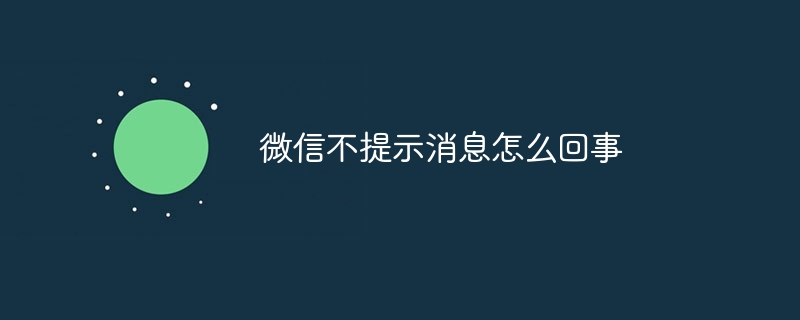
The operating system of this tutorial: ios16.6 system, WeChat version 8.0.41, iphone14 computer.
WeChat not prompting messages may be caused by many reasons. Below I will introduce some common reasons and solutions.
1. Silent mode or Do Not Disturb mode: First, please check whether your phone is in Silent mode or Do Not Disturb mode. In these modes, the phone will not make sounds, vibrate, or pop up notifications, preventing you from receiving WeChat message notifications. Please make sure to set your phone to normal mode to ensure that you can receive WeChat message prompts normally.
2. Notification permission settings: WeChat may not be granted notification permissions, resulting in the inability to pop up message prompts. You can check and set WeChat notification permissions by following the steps below:
- Find application management or application information in the settings of your phone.
- Find the WeChat application and enter the application details page.
- Make sure the notification permission is turned on and allow WeChat to send notifications.
3. Message do not disturb setting: WeChat itself also provides a message do not disturb function. If you set the message do not disturb function, you will not receive message prompts within the specified time period. You can check and set message Do Not Disturb by following the steps below:
- Open the WeChat app and enter the "Me" page.
- Click the settings button in the upper right corner and select "Do Not Disturb Messages".
- Make sure the message do not disturb function is turned off, or set it accordingly as needed.
4. Background running restrictions: Some mobile phone manufacturers or systems may limit applications running in the background to save power or optimize performance. This may cause WeChat to be unable to receive messages in the background and be unable to prompt in time when it is in the foreground. You can check and set background running limits by following these steps:
- Find Battery or Power Management in your phone's settings.
- Find your app’s battery optimization or background throttling settings.
- Make sure the WeChat app is set to unrestricted and allowed to run in the background.
5. Clear the cache and restart the app: Sometimes, WeChat’s cache may cause some problems, including the inability to receive messages. You can try clearing the cache of the WeChat app and restarting the app. The specific steps are as follows:
- Find application management or application information in the phone's settings.
- Find the WeChat application and enter the application details page.
- Click "Storage" or "Clear Cache" to clear the cache of the WeChat application.
- Close the WeChat app and then restart it.
6. Update the WeChat application: If you are using an old version of the WeChat application, you may encounter some problems, including abnormal message prompts. Please make sure your WeChat app is the latest version. You can go to the app store or official website to download and install the latest version of the WeChat app.
If you have tried the above methods and still cannot solve the problem, you may need to consider the following possibilities:
- There are some problems with your mobile phone system, and you may need to upgrade to the latest system version or interact with the mobile phone Contact the manufacturer for support.
- There may be some problems with the WeChat server. You can try to use WeChat in a different network environment, or wait for the WeChat server problem to be resolved.
It should be noted that the above methods are only common solutions, and the specific situation may vary depending on factors such as mobile phone models and operating system versions. If the problem persists, it is recommended that you consult the customer service support of the mobile phone manufacturer or the official WeChat customer service for more accurate help and guidance.
Hope the above answers are helpful to you. If you have any further questions please feel free to let me know.
The above is the detailed content of What's wrong with WeChat not prompting messages?. For more information, please follow other related articles on the PHP Chinese website!




