
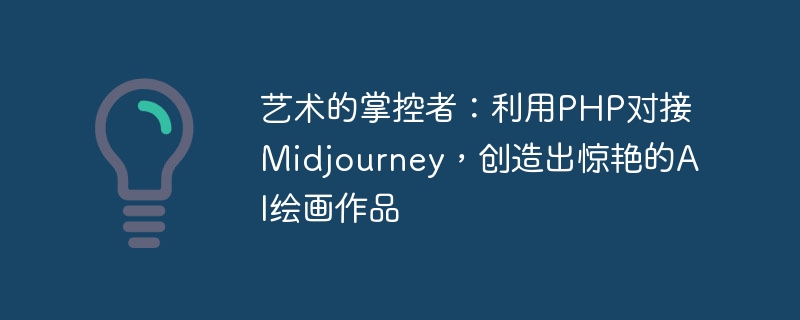
The controller of art: Use PHP to connect with Midjourney to create stunning AI paintings
Abstract:
With the rapid development of artificial intelligence, artistic creation It is no longer limited to human creativity. This article will introduce how to use PHP to connect to the Midjourney platform to create stunning paintings through artificial intelligence technology, and provide specific code examples.
Introduction:
Artistic works have always been a reflection of human creativity, and now, with the participation of artificial intelligence, traditional art will usher in unprecedented innovation and breakthroughs. This article will lead you to explore the use of PHP to connect with the Midjourney platform to develop artificial intelligence applications that can create stunning paintings.
1. Introduction to Midjourney
Midjourney is a development platform that provides image generation and art creation APIs. By using the AI model provided by Midjourney, we can use PHP to connect to the platform to achieve artificial intelligence-assisted painting creation.
2. Set up a development environment
First, we need to set up a PHP development environment on the server. You can choose to use Apache or Nginx as the web server, install PHP, and configure its running environment.
3. Apply for Midjourney API key
Before using Midjourney API, we need to apply for an API key. Visit the official Midjourney website, register and create an account. After logging in, find the API key application interface on the developer center page of the website, fill in the relevant information and obtain the API key.
4. PHP docking with Midjourney
Introducing Midjourney PHP SDK
require_once('path/to/Midjourney.php');Initializing Midjourney
use MidjourneyMidjourney; $apiKey = 'YOUR_API_KEY'; $midjourney = new Midjourney($apiKey);
Calling Midjourney API
The following sample code demonstrates using Midjourney to generate a unique style of painting.
// 设置输入参数
$input = [
'content' => 'path/to/content/image.jpg',
'style' => 'path/to/style/image.jpg',
'output' => 'path/to/output/image.jpg'
];
// 调用 Midjourney API
$response = $midjourney->generate($input);
if ($response['status'] === 'success') {
// 生成成功,保存绘画作品
file_put_contents($input['output'], base64_decode($response['data']['image']));
echo '绘画作品生成成功!';
} else {
// 生成失败,输出错误信息
echo '绘画作品生成失败:' . $response['message'];
}5. Operation and optimization
Run the PHP script
Enter the following command in the command line interface to run the PHP script and generate the painting work.
php generate_artwork.php
Conclusion:
The rapid development of artificial intelligence technology has brought huge changes to the field of artistic creation. This article briefly introduces how to use PHP to connect to the Midjourney platform to create stunning paintings through artificial intelligence technology, and provides specific code examples. Interested readers can further explore and optimize this field of artificial intelligence art creation and develop more creative applications.
The above is the detailed content of The controller of art: Use PHP to connect with Midjourney to create stunning AI paintings. For more information, please follow other related articles on the PHP Chinese website!