
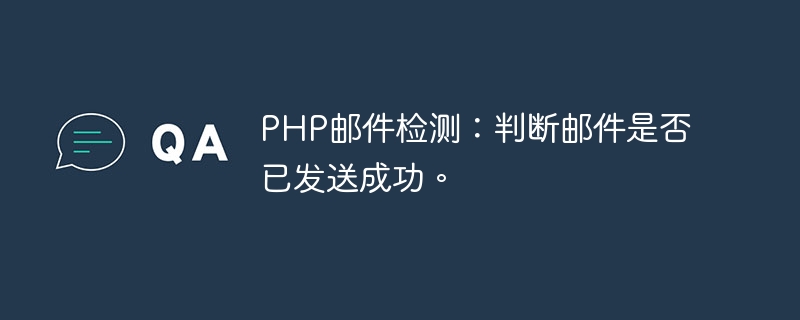
PHP Email Detection: Determine whether the email has been sent successfully.
When developing web applications, it is often necessary to send emails to communicate with users. Whether it is registration confirmation, password reset or notification, the email function is an indispensable part. However, sometimes we cannot ensure whether the email is actually sent successfully, so we need to perform email detection and determine whether the email has been sent successfully. This article will introduce how to use PHP to implement this function.
1. Use SMTP server to send emails
First of all, we need to use SMTP server to send emails, because the SMTP protocol provides a reliable email sending mechanism. In PHP, we can use the SMTP class library to implement this function.
require 'path/to/phpmailer/autoload.php';
use PHPMailerPHPMailerPHPMailer;
use PHPMailerPHPMailerException;
$mail = new PHPMailer(true);
try {
$mail->SMTPDebug = 0; // Enable verbose debug output
$mail->isSMTP(); // Set mailer to use SMTP
$mail->Host = 'smtp.example.com'; // Specify main and backup SMTP servers
$mail->SMTPAuth = true; // Enable SMTP authentication
$mail->Username = 'your-email@example.com'; // SMTP username
$mail->Password = 'your-email-password'; // SMTP password
$mail->SMTPSecure = 'tls'; // Enable TLS encryption, `ssl` also accepted
$mail->Port = 587; // TCP port to connect to
$mail->setFrom('your-email@example.com', 'Your Name');
$mail->addAddress('recipient@example.com', 'Recipient Name');
$mail->isHTML(true); // Set email format to HTML
$mail->Subject = 'Test Subject';
$mail->Body = 'This is a test email.';
$mail->send();
echo 'Email has been sent.';
} catch (Exception $e) {
echo 'Email could not be sent. Error: ', $mail->ErrorInfo;
}This code uses the PHPMailer class library, configures the relevant information of the SMTP server, and sends a test email.
2. Email Status Detection
Sending an email does not mean that the email has actually been received, so we need to use email status detection to determine whether the email has been successfully sent. In PHP, we can get the mail status through the response of the SMTP server.
if ($mail->send()) {
$response = $mail->getSMTPInstance()->getLastResponse();
if (preg_match('/^250/', $response)) {
echo 'Email has been sent.';
} else {
echo 'Email could not be sent. Response: ' . $response;
}
} else {
echo 'Email could not be sent. Error: ', $mail->ErrorInfo;
}After sending the email, this code obtains the response from the SMTP server through the getSMTPInstance() method, and uses regular expressions to determine whether the response begins with 250. If so, it means the email was sent successfully.
3. Email delivery status feedback
In addition to judging whether the email is sent successfully through the response of the SMTP server, we can also obtain more detailed information through email delivery status feedback. In PHP, this can be achieved using a return receipt email.
$mail->addCustomHeader('Return-Receipt-To: your-email@example.com');
$mail->addCustomHeader('Disposition-Notification-To: your-email@example.com');
if ($mail->send()) {
echo 'Email has been sent.';
} else {
echo 'Email could not be sent.';
}This code adds information about the receipt email through the addCustomHeader() method before sending the email. When the recipient opens the email and confirms reading, we will receive a receipt email through which we can confirm whether the email has been received and read.
Summary:
Through the above method, we can determine whether the email has been sent successfully. In actual development, we can choose appropriate methods for email detection based on different needs to ensure the reliability and timeliness of emails.
(Note: The email address and password in the above example should be replaced with the real email address and password, and make sure the SMTP server is configured correctly.)
The above is the detailed content of PHP email detection: Determine whether the email has been sent successfully.. For more information, please follow other related articles on the PHP Chinese website!
 c language else if statement usage
c language else if statement usage
 The difference between server and cloud host
The difference between server and cloud host
 What plug-ins are needed for vscode to run HTML?
What plug-ins are needed for vscode to run HTML?
 How to delete blank pages in word
How to delete blank pages in word
 Usage of #include in C language
Usage of #include in C language
 linux view network card
linux view network card
 How to solve the problem of dns server not responding
How to solve the problem of dns server not responding
 How to read files and convert them into strings in java
How to read files and convert them into strings in java




