
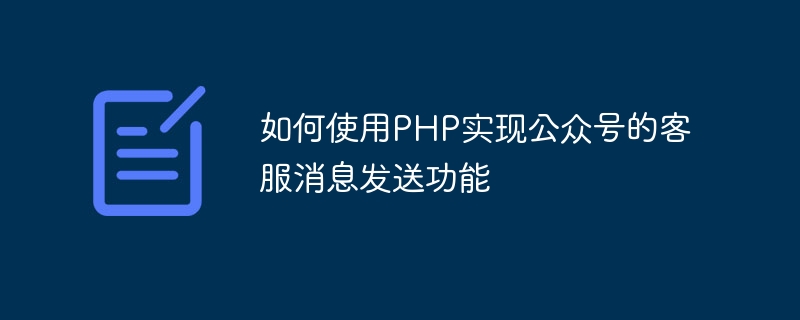
How to use PHP to implement the customer service message sending function of public accounts
With the popularity of social media, WeChat public accounts have become an important channel for communication between enterprises and users one. The customer service message sending function of official accounts is very critical for the interaction between enterprises and users. This article will introduce how to use PHP to implement the customer service message sending function of public accounts and provide specific code examples.
First, you need to obtain the access_token of the public account for subsequent interface calls. Access_token is an important credential for verifying the identity of a public account and has a certain validity period. The interface for obtaining access_token is as follows:
<?php
$appid = 'your_appid';
$secret = 'your_secret';
$url = "https://api.weixin.qq.com/cgi-bin/token?grant_type=client_credential&appid={$appid}&secret={$secret}";
$response = file_get_contents($url);
$data = json_decode($response, true);
$access_token = $data['access_token'];
?>After obtaining the access_token, you can use it to call the interface for sending customer service messages. Customer service messages mainly include text messages, picture messages, voice messages, video messages, music messages, graphic messages, etc. The following takes sending a text message as an example:
<?php
$openid = 'user_openid';
$content = 'Hello, this is a test message.';
$url = "https://api.weixin.qq.com/cgi-bin/message/custom/send?access_token={$access_token}";
$data = array(
'touser' => $openid,
'msgtype' => 'text',
'text' => array('content' => $content)
);
$options = array(
'http' => array(
'header' => "Content-type: application/x-www-form-urlencoded
",
'method' => 'POST',
'content' => http_build_query($data),
),
);
$context = stream_context_create($options);
$response = file_get_contents($url, false, $context);
$result = json_decode($response, true);
if ($result['errcode'] == 0) {
echo '消息发送成功';
} else {
echo '消息发送失败';
}
?>In the code for sending customer service messages, the openid of the user receiving the message and the message content need to be provided. Just fill in the relevant parameters according to the interface requirements. After the sending is successful, the interface will return a result in json format, and you can determine whether the sending is successful based on the errcode field.
It should be noted that there is a certain frequency limit for sending customer service messages. Sending them too frequently may trigger interface restrictions.
Summary:
Through the above code examples, we can see that it is relatively simple to use PHP to implement the customer service message sending function of public accounts. You only need to obtain the access_token and then send the corresponding type of message according to the interface requirements. By using customer service messages appropriately, companies can better interact with users and increase user engagement and stickiness.
The above is the detailed content of How to use PHP to implement the customer service message sending function of public accounts. For more information, please follow other related articles on the PHP Chinese website!
 The difference between WeChat service account and official account
The difference between WeChat service account and official account
 How to open php file
How to open php file
 How to remove the first few elements of an array in php
How to remove the first few elements of an array in php
 What to do if php deserialization fails
What to do if php deserialization fails
 How to connect php to mssql database
How to connect php to mssql database
 How to connect php to mssql database
How to connect php to mssql database
 How to upload html
How to upload html
 How to solve garbled characters in PHP
How to solve garbled characters in PHP