
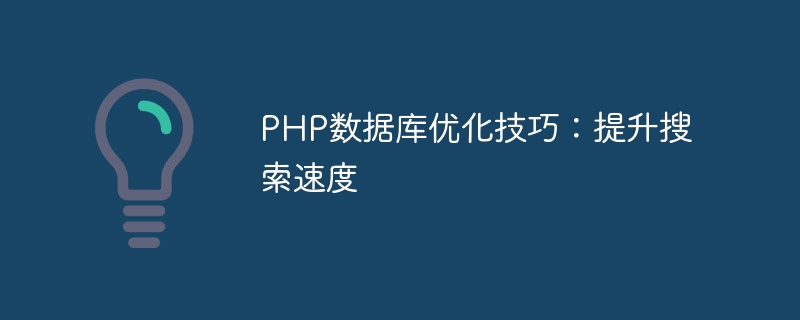
PHP Database Optimization Tips: Improve Search Speed
With the popularity of the Internet and the explosive growth of information, databases play a vital role in website development. The performance of the database directly affects the response speed and user experience of the website. Among the various operations of the database, search operations are often the most commonly used and frequent. Therefore, it is very important to optimize the database and improve search speed. This article will introduce some PHP database optimization techniques and give specific code examples.
// 创建用户表,并在username字段上添加索引
CREATE TABLE users (
id INT PRIMARY KEY AUTO_INCREMENT,
username VARCHAR(255) NOT NULL,
INDEX (username)
);// 使用预处理语句查询用户信息
$stmt = $pdo->prepare("SELECT * FROM users WHERE username = ?");
$stmt->execute([$username]);
$result = $stmt->fetchAll(PDO::FETCH_ASSOC);// 使用LIMIT子句进行分页查询用户信息
$page = $_GET['page'];
$perPage = 10;
$offset = ($page - 1) * $perPage;
$stmt = $pdo->prepare("SELECT * FROM users LIMIT ?, ?");
$stmt->bindParam(1, $offset, PDO::PARAM_INT);
$stmt->bindParam(2, $perPage, PDO::PARAM_INT);
$stmt->execute();
$result = $stmt->fetchAll(PDO::FETCH_ASSOC);// 使用Memcached缓存查询结果
$key = 'users:'.$username;
$result = $memcached->get($key);
if ($result === false) {
$result = $pdo->query("SELECT * FROM users WHERE username = '$username'")->fetchAll(PDO::FETCH_ASSOC);
$memcached->set($key, $result, 3600);
}The above are some common PHP database optimization techniques. Through the reasonable use of indexes, prepared statements, paging queries and caching, the search speed can be effectively improved. Improve website performance and user experience. Of course, the optimization effect also depends on the specific application scenario and database structure, and developers need to debug and optimize according to the actual situation.
The above is the detailed content of PHP database optimization tips: improve search speed. For more information, please follow other related articles on the PHP Chinese website!




